Fresh out the oven, Valve has put up a new Steam Deck Client Beta that tweaks how some notifications are accessed. This update is available in the Beta and Preview channels: you can opt into this in Settings > System > Steam Update Channel.
Here's what's changed:
General:
- The Quick Access Menu will now open to the notifications tab when you have new friend chat messages, game invites, or voice chat invites
- Notifications for Game Invites in the Quick Access Menu now have an option in the footer to accept them without having to navigate to the chat window
- Fixed an issue where Steam group chats with long names or descriptions could cause break the layout of the chat screen
- Increase boot animation max length from 10 seconds to 30 seconds
- Added controller-specific glyphs on the Lock screen
- Fixed an issue on the Lock screen where you'd have to dismiss the On-Screen Keyboard manually if you slept the device while it was up
- Fixed invoking the On-Screen-Keyboard while already in a fullscreen keyboard input scenario causing bad behavior.
Steam Input:
- Fixed an issue with editing command settings from inside the virtual menu screen
I've no doubt many will appreciate the max length change to boot animations, considering there's so many great videos being showcased. Now there's even an easy to use app to download and install them.
Some you may have missed, popular articles from the last month:
All posts need to follow our rules. Please hit the Report Flag icon on any post that breaks the rules or contains illegal / harmful content. Readers can also email us for any issues or concerns.
17 comments
I mean it's good that they give people the freedom to do what they want, but I get the impression that some people just want to do it for the sake of it - and not because they actually want to watch a 30 second boot video every time. There's no benefit to it.
6 Likes
Quoting: GuestIndeed, I've never once said I wish my boot times were prolonged by a stupid video...might as well be an Ad at the start of a YT video...Hey, don't give them ideas! :shock:
4 Likes
Quoting: kuhpunktI mean it's good that they give people the freedom to do what they want, but I get the impression that some people just want to do it for the sake of it - and not because they actually want to watch a 30 second boot video every time. There's no benefit to it.i think its the same as puting your favorite song as an alarm clock.
it looks like an good idea until you do it.
so yes, people wanted longer boot times, they probably will regreat it... but hey! all they have to do is not to chose this option once they realize its a bad idea.
the main issue is that a lot of other people will start making longer boot videos and get their effort wasted.
1 Likes
and I was thinking it takes hella long to boot.
0 Likes
The problem with Steam Deck boot video is that it plays after boot is completed ie. you can "patch out" the boot loader and your boot time will decrease. Otherwise, PS1 intro is 20 secs but no one cares about that because it plays during boot.
Also Deck probably has long boot time because boot includes starting Steam which takes quite a bit.
Also Deck probably has long boot time because boot includes starting Steam which takes quite a bit.
0 Likes
Quoting: GuestQuoting: kuhpunktI mean it's good that they give people the freedom to do what they want, but I get the impression that some people just want to do it for the sake of it - and not because they actually want to watch a 30 second boot video every time. There's no benefit to it.Indeed, I've never once said I wish my boot times were prolonged by a stupid video
Quoting: Skipperioand I was thinking it takes hella long to boot.It's an option. The change thing says "max length" was increased. So I don't see what the problem is; you might have no desire for it, but plenty of people seem to want to fiddle with this. Is there a reason Valve should be telling them, "No, thou shalt have no videos longer than 10 seconds"?
Last edited by Purple Library Guy on 13 Oct 2022 at 4:28 pm UTC
6 Likes
I think that one cell organism understands better than users here why Valve did this 30 s option for boot video! So we must get psyched and visit local hospital to have a lobotomy surgery - myself included!:happy:. Maybe then we understand. Eh a joke and of course nobody understands it. But It's a cool thing to have this option. I won't use it even though I got my Steam deck couple weeks ago. For me it's enough that I can use it and have some fun at the same time!:smile:
0 Likes
Am I missing something or are we going backwards? Hasn’t the point & focus been to speed up load & boot times? Not make it 3 times longer.
0 Likes
Quoting: FisterfrankAm I missing something or are we going backwards? Hasn’t the point & focus been to speed up load & boot times? Not make it 3 times longer.I will repeat:
Quoting: Purple Library GuyIt's an option. The change thing says "max length" was increased. So I don't see what the problem is; you might have no desire for it, but plenty of people seem to want to fiddle with this. Is there a reason Valve should be telling them, "No, thou shalt have no videos longer than 10 seconds"?OK, in case you're unaware, in the last few days there have been several articles on GoL about how users figured out ways to substitute their own boot splash videos for the official one, how Valve responded by making this easier to do, how someone then made a script to make it still easier. Now Valve have made it so people substituting their own boot splash videos do not have to stick to a strict 10-second limit for the substitute video they drop in. How evil?
And it's just amazing me how in a space about Linux, where I might expect people to be happy at more freedom to tinker being enabled, everyone's totally dissing this move of Valve to let people do what they want to do. Really, WTF?!
7 Likes
I actually saw the Valve employee in the steam discussion who was answering questions on the previous update that added the boot video override folder, and responding to folks asking for a longer maximum length.
It's kinda funny.
Someone:
"Do Custom boots work over 10s? Prior to that, we were modifying the JS file. "
Valve Employee:
"What kind of lengths were people using for these? The 10s limit is a safety net that could be extended if we have a good reason for it."
Few responses like
"The old Valve Half-Life 2 intro is about 16 seconds long. Black Mirror is also 16. Prior to the update, we were changing i,1e4 to i,2e4 on the JS file which seemed to extend the duration to about 30 seconds. "
Now this update, they upped to 30 seconds.
Not 2 years later or something either, just a few days later, responding to the requests they're taking directly from the community and implementing them just like that.
Thanks Valve people, y'all awesome.
Last edited by gradyvuckovic on 14 Oct 2022 at 2:21 am UTC
It's kinda funny.
Someone:
"Do Custom boots work over 10s? Prior to that, we were modifying the JS file. "
Valve Employee:
"What kind of lengths were people using for these? The 10s limit is a safety net that could be extended if we have a good reason for it."
Few responses like
"The old Valve Half-Life 2 intro is about 16 seconds long. Black Mirror is also 16. Prior to the update, we were changing i,1e4 to i,2e4 on the JS file which seemed to extend the duration to about 30 seconds. "
Now this update, they upped to 30 seconds.
Not 2 years later or something either, just a few days later, responding to the requests they're taking directly from the community and implementing them just like that.
Thanks Valve people, y'all awesome.
Last edited by gradyvuckovic on 14 Oct 2022 at 2:21 am UTC
9 Likes
Quoting: FisterfrankAm I missing something or are we going backwards? Hasn’t the point & focus been to speed up load & boot times? Not make it 3 times longer.you know nothing about workflow:
https://xkcd.com/1172/
3 Likes
Quoting: mr-victoryThe problem with Steam Deck boot video is that it plays after boot is completed ie. you can "patch out" the boot loader and your boot time will decrease. Otherwise, PS1 intro is 20 secs but no one cares about that because it plays during boot.Is this a thing? How much shorter the boot time would be?
Also Deck probably has long boot time because boot includes starting Steam which takes quite a bit.
0 Likes
Quoting: EikeThe default animation is about 4-5 seconds, so that much shorter.Quoting: mr-victoryThe problem with Steam Deck boot video is that it plays after boot is completed ie. you can "patch out" the boot loader and your boot time will decrease. Otherwise, PS1 intro is 20 secs but no one cares about that because it plays during boot.Is this a thing? How much shorter the boot time would be?
Also Deck probably has long boot time because boot includes starting Steam which takes quite a bit.
1 Likes
Quoting: FisterfrankAm I missing something or are we going backwards? Hasn’t the point & focus been to speed up load & boot times? Not make it 3 times longer.I'd say you're missing something.
You don't *have* to wait 30 seconds or use a 30 second boot screen. You *can*, if you want to.
Lots of hype over boot screen videos recently, and some creative work arounds to allow longer videos for those that wanted it. I wouldn't do it either, and I imagine most will go back to shorter times after the novelty wears off.
1 Likes
Uhh so I have not seen anyone talk about the fact that it is also very easy to replace the suspend animation the loading icon as well as the bootsplash image.
Is it because there is no interest in these things?
Because I personally love that my Deck says Goodbye to me when I suspend it and it is as easy as replacing the boot animation.
Is it because there is no interest in these things?
Because I personally love that my Deck says Goodbye to me when I suspend it and it is as easy as replacing the boot animation.
2 Likes
Valve is so cool for noticing how much fun people are having making and adding custom boot videos and making it easier, then making it easier to add longer videos too.
The only thing missing now is to make them skippable!!!
The only thing missing now is to make them skippable!!!
2 Likes
This is not a "useful" feature at all, it's strictly a "fun" feature... including the original boot animation, it also has no useful purpose
It shouldn't allow a 2-hour movie as a boot video for safety reasons, but 30s is a pretty ok time to wait before you can regret choosing a long boot video and have access to the system to change it back to a shorter one.
Also the steam deck's entire purpose is "fun".
Also Valve is smart, this creates more hype for the Deck among creative folk, and they spread the word, just like game modders are the life and blood of longstanding moddable games.
Also it's coherent with and a dirt-cheap showcasing of the "Steam Deck openness" characteristic, one of if not THE main selling point compared to other consoles.
If you want to shorten the boot time, use a shorter video than the default. At the moment the shortest videos available on https://steamdeckrepo.com/ are 2s and 3s in duration, but I bet some creative folks will soon see to it that a selection of cool 1s videos are created as well (and there are probably some in the wild that could be included there already).
Everybody wins.
Last edited by Marlock on 16 Oct 2022 at 1:48 pm UTC
It shouldn't allow a 2-hour movie as a boot video for safety reasons, but 30s is a pretty ok time to wait before you can regret choosing a long boot video and have access to the system to change it back to a shorter one.
Also the steam deck's entire purpose is "fun".
Also Valve is smart, this creates more hype for the Deck among creative folk, and they spread the word, just like game modders are the life and blood of longstanding moddable games.
Also it's coherent with and a dirt-cheap showcasing of the "Steam Deck openness" characteristic, one of if not THE main selling point compared to other consoles.
If you want to shorten the boot time, use a shorter video than the default. At the moment the shortest videos available on https://steamdeckrepo.com/ are 2s and 3s in duration, but I bet some creative folks will soon see to it that a selection of cool 1s videos are created as well (and there are probably some in the wild that could be included there already).
Everybody wins.
Last edited by Marlock on 16 Oct 2022 at 1:48 pm UTC
4 Likes



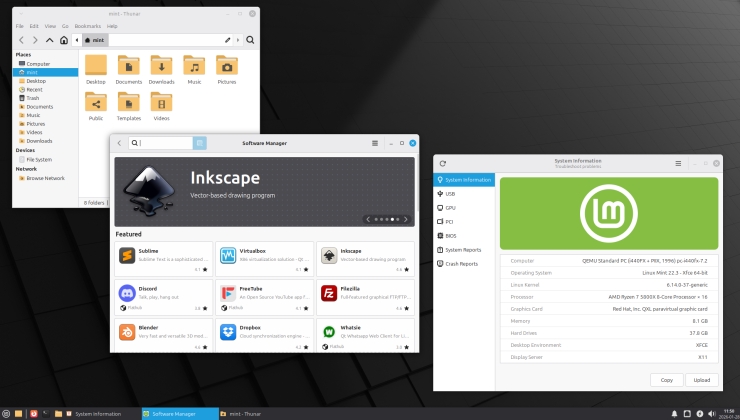






 How to setup OpenMW for modern Morrowind on Linux / SteamOS and Steam Deck
How to setup OpenMW for modern Morrowind on Linux / SteamOS and Steam Deck How to install Hollow Knight: Silksong mods on Linux, SteamOS and Steam Deck
How to install Hollow Knight: Silksong mods on Linux, SteamOS and Steam Deck