Update 25/01/23: Valve are now forcing the spoofing of a Steam Deck server-side, so the workaround is no longer needed.
In a case of what the heck? Square Enix and Luminous Productions just released Forspoken, which works on Steam Deck but it won't run on desktop Linux without spoofing it being a Steam Deck. One of those moments where I had to blink a good few times, wipe my glasses and let out a big sigh.
To run it on desktop Linux you can either load launch Steam directly with "-steamdeck" or by setting "SteamDeck=1 %command%" as a launch option for the game itself. No this isn't a joke. It's not entirely clear why but I'm not going to say the developer or publisher actively chose to block Linux desktop, it's more likely they just didn't think about what they were doing outside of letting it run on Steam Deck specifically (which runs SteamOS Linux).
Without that workaround, launching it on desktop Linux gives you this:
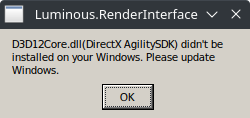
It "didn't be installed" on my Windows Linux.
But when launching with the workaround, well it's a different story.
Doesn't exactly seem very stable either, it would completely crash if I picked a different overall graphics preset. Some individual graphics settings made it completely crash too. I also couldn't get it to go above 30FPS, with Vsync off and a limit set to 120FPS it just wanted to stay at 30FPS (and plenty below that).
Looks like a rough launch with it being Mixed on Steam so far and plenty of critic reviews have not been particularly kind on it either. At £64.99 it just doesn't seem worth the price.
Quoting: jordicomaFunny considering I own a 6600 XT and do not need the SteamDeck=1 idk weirdQuoting: tohurSteamDeck=1 only applies if you are using a Nvidia GPU I think as my game launches just fine without it. also highly suggest using gamemode with gamemoderun %command% . I got this thing included with the GPU I bought over the summer so if you do not own the game yet I would wait TBH for a sale or after some updates because the game is poorly optimized on PC as it runs like crap on both Linux and Windows for meI have a rx6600xt and yesterday I tried the demo. It doesn't launch.
I'm sure with this parameter it uses dx11 or a version with less features with dx12 (wine can emulate/adapt many dx12 features but not all).
It's not worth it 80€ for a game. For me I think 60€ it's the maximum for a AAA game.
We are on a recession plus inflation and they are increasing the price.
For me it's a pass even if it were a native game.
Hope they fix it for the next update. It's not complicated to make a function if(linux) then, else other.
Quoting: GuestTo be fair, English isn't their native language, though. :wink:didn't be installedhow and why such people get jobs in software development?
Quoting: whatever€80 eh? triplehey games finally reached the price of early 90s games (adjusting for inflation). but at least back then they used to give you a boxed version with lot of stuff like manuals, maps, and various trinkets.Reminds me of when Starfox64 came out and was selling for around £90 - £110 in stores. But at least then you got a physical cart with a literal system upgrade by way of the SuperFX Chip.
Quoting: Liam DaweIt would be nice if they separated the deck and general reports though. It's really annoying to have to search for where the desktop reports begin. Something tabbed or folded that is remembered between pages.Quoting: gabber- Protondb is more like steamdeckdb now. Only showing "Deck Verified Games"Just factually false.
Quoting: EhvisAgreed. ProtonDB doesn’t seem to have a lot of active development on it but it’s an invaluable resource for many but not a whole lot support [their Patreon](https://www.patreon.com/protondb), which is probably a big part of the issue.Quoting: Liam DaweIt would be nice if they separated the deck and general reports though. It's really annoying to have to search for where the desktop reports begin. Something tabbed or folded that is remembered between pages.Quoting: gabber- Protondb is more like steamdeckdb now. Only showing "Deck Verified Games"Just factually false.
Quoting: tohurI am assuming that it is related to having a Nvidia graphics card. I have a complete AMD system (R9 & 6700XT) and didn't need that command to get the game to launch. I have run in to all the other issues in the demo though.Quoting: jordicomaFunny considering I own a 6600 XT and do not need the SteamDeck=1 idk weirdQuoting: tohurSteamDeck=1 only applies if you are using a Nvidia GPU I think as my game launches just fine without it. also highly suggest using gamemode with gamemoderun %command% . I got this thing included with the GPU I bought over the summer so if you do not own the game yet I would wait TBH for a sale or after some updates because the game is poorly optimized on PC as it runs like crap on both Linux and Windows for meI have a rx6600xt and yesterday I tried the demo. It doesn't launch.
I'm sure with this parameter it uses dx11 or a version with less features with dx12 (wine can emulate/adapt many dx12 features but not all).
It's not worth it 80€ for a game. For me I think 60€ it's the maximum for a AAA game.
We are on a recession plus inflation and they are increasing the price.
For me it's a pass even if it were a native game.
Hope they fix it for the next update. It's not complicated to make a function if(linux) then, else other.



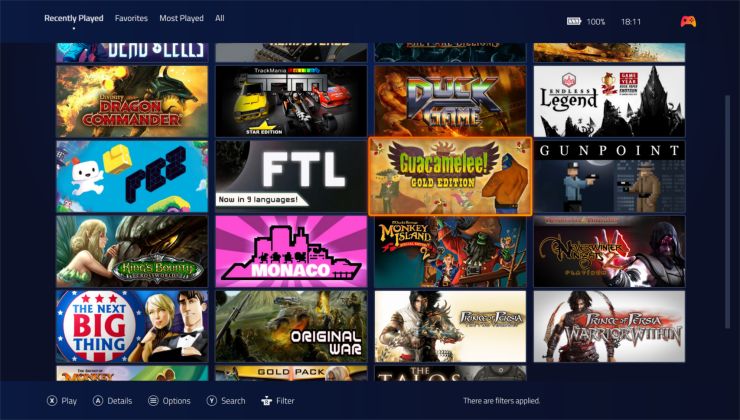







 How to setup OpenMW for modern Morrowind on Linux / SteamOS and Steam Deck
How to setup OpenMW for modern Morrowind on Linux / SteamOS and Steam Deck How to install Hollow Knight: Silksong mods on Linux, SteamOS and Steam Deck
How to install Hollow Knight: Silksong mods on Linux, SteamOS and Steam Deck