Valve developer Pierre-Loup Griffais mentioned that they've updated Proton Hotfix, which should allow the new Resident Evil 4 Chainsaw Demo of the remake to run on Linux and Steam Deck.
On Desktop Linux, simply selecting Proton Hotfix should be all you need as Griffais mentioned on Twitter. For Steam Deck players though, Griffais also clarified you will need to opt into the Preview update. I covered how to do that and what else was in SteamOS 3.4.6 preview in my previous article and video.
Testing out both, I can confirm on Desktop and Steam Deck the Resident Evil 4 Chainsaw Demo does seem to load up and work with Proton Hotfix, which on Steam Deck is now set as the default but you need to do that manually on Desktop in the Properties -> Compatibility menu.
Desktop Linux:
However, it's not exactly very stable right now. With MangoHUD enabled, it would instantly crash. I spotted various graphical issues too, like your character randomly being stretched across the screen and at one point it completely froze. So it's far from playable there.
Steam Deck on the other hand, was far more stable with the AMD GPU and the Mesa drivers but performance is quite problematic right now even with lots of settings turned down (and AMD FSR turned on too). No doubt it will improve as a shader cache is built, and as Proton is updated further.
Nice to see Valve continue to work quickly to improve compatibility but seems there's still some ways to go yet on this particular title.
You can pre-order it on Humble Store and Steam.
only to realize this is another version "HD version" that run like crap on my computer even with the option for old textures...
RADV_PERFTEST=gpl,sam gamemoderun %command%Last edited by drlamb on 10 Mar 2023 at 2:35 pm UTC
"HD version" that run like crap on my computer even with the option for old textures...There is another option for consideration. The Wii edition of RE4 is really good, if emulation is in the cards. Since that's a laughably weak console you could be ok even with that old i5/hd4000 machine.
settings cannot be changedHad the same issue. Keybinds were interesting to say the least. Eventually found Reload on mouse 5...
At this point it's kind of impressive that people are still managing to make games in such a way that they break on Proton.
Funny, I realized that my expectations have flipped. For a long time I was always impressed that games were just running out of the box with Proton.
At this point it's kind of impressive that people are still managing to make games in such a way that they break on Proton.
As more games become DX12-only, things are becoming worse again.
Unless Valve makes some incentive to make devs to use Vulkan instead of CrapX12 this game of cat and mouse will continue.
Ehhh, probably not for very long. As I understand it, DX12 is a lot like Vulkan, so the translation layer should be easier than the other ones, will probably mature faster.Funny, I realized that my expectations have flipped. For a long time I was always impressed that games were just running out of the box with Proton.
At this point it's kind of impressive that people are still managing to make games in such a way that they break on Proton.
As more games become DX12-only, things are becoming worse again.
Do you plan to release SteamOS as a standalone, general-purpose operating system?
We definitely plan on releasing SteamOS as a separate operating system. We don't have exact timing on that. We're really focused on making sure that Steam Deck is a great experience, and we'll release it for other hardware soon.
https://partner.steamgames.com/doc/steamdeck/faq
Do you plan to release SteamOS as a standalone, general-purpose operating system?
We definitely plan on releasing SteamOS as a separate operating system. We don't have exact timing on that. We're really focused on making sure that Steam Deck is a great experience, and we'll release it for other hardware soon.
https://partner.steamgames.com/doc/steamdeck/faq
https://web.archive.org/web/20211130113014/https://partner.steamgames.com/doc/steamdeck/faq
Don't believe everything you read on the internet.
emulating wii? i doubt i can do that... its an i5/hd4000 indeed but an weak one... but if you have experience in doing so, so maybe i should try."HD version" that run like crap on my computer even with the option for old textures...There is another option for consideration. The Wii edition of RE4 is really good, if emulation is in the cards. Since that's a laughably weak console you could be ok even with that old i5/hd4000 machine.
settings cannot be changedHad the same issue. Keybinds were interesting to say the least. Eventually found Reload on mouse 5...
i didnt though my hardware was capable of emulating psp and it is, so who knows.
emulating wii? i doubt i can do that... its an i5/hd4000 indeed but an weak one...Then this [video](https://www.youtube.com/watch?v=-n1OMV9so0g) should be enlightening. :)
emulating wii? i doubt i can do that... its an i5/hd4000 indeed but an weak one...Then this [video](https://www.youtube.com/watch?v=-n1OMV9so0g) should be enlightening. :)
CPU at 2.40GHz
mine have 1.7Ghz >.>
gonna try anyway
ok, i tried the begining of the game...
it works until it doesnt.
it had a few moments in the cutscene where it stoped for a few seconds but resumed, then i tried to play a bit, it had an anoying horizontal line at the end of the screen, other than that seems to work fine, i killed 3 ganados and when i was about to kill the 4, it crashed, simply stoped and didnt resumed.
i will try the gamecube version instead.
Last edited by elmapul on 11 Mar 2023 at 8:33 pm UTC






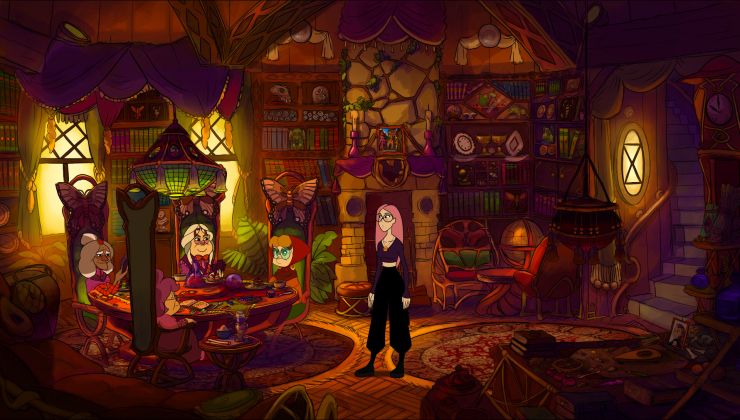





 How to play games from GOG and Epic Games on Linux, SteamOS and Steam Deck
How to play games from GOG and Epic Games on Linux, SteamOS and Steam Deck How to get Battlefield 3 and Battlefield 4 online working on Linux, SteamOS, Steam Deck
How to get Battlefield 3 and Battlefield 4 online working on Linux, SteamOS, Steam Deck