ProtonUp-Qt gives you a hassle-free way to install various compatibility tools like GE-Proton, Wine-GE, Luxtorpeda and others for Steam, Lutris and the Heroic Games Launcher.
If you've found yourself needing GE-Proton, as it does at times have extra fixes not even available yet in Proton Experimental, ProtonUp-Qt makes it incredibly painless. Something I've shown off numerous times in videos and articles, like a Steam Deck guide.
Here's what's new in version 2.8.0:
- Added the Proton-Tkg (Wine Master) compatibility tool for Steam.
- Added the Vanilla Wine compatibility tool for Lutris.
- Added sorting and searching functionality to the game list.
- Added a game list for Lutris and Heroic Games Launcher.
- Added a compatibility tool info dialog for Heroic Games Launcher.
- ProtonUp-Qt now displays non-Steam games in the game list.
- Added various keyboard shortcuts.
- Added a notification to display when the GitHub API limit is reached.
- Open for testing: Added a button which adds a ProtonUp-Qt shortcut to the Steam library.
Some you may have missed, popular articles from the last month:
All posts need to follow our rules. Please hit the Report Flag icon on any post that breaks the rules or contains illegal / harmful content. Readers can also email us for any issues or concerns.
I have to admit, I do use this and it does it job really well!
It's particularly convenient to see which games are still using older versions of GE and such. :grin:
It's particularly convenient to see which games are still using older versions of GE and such. :grin:
6 Likes
Thanks to this site, I use this tool and absolutely LOVE IT. Big thanks to the maintainers of this project and of course the GE team.
1 Likes
Nice gotta love this program. Definitely helps keep all my various ways to play Linux games updated and with options.
1 Likes
Yeah I surely love apps that make my life easier :heart:
Although I still haven't figured out how to install D8VK, a feature added in version 2.7.7
Although I still haven't figured out how to install D8VK, a feature added in version 2.7.7
0 Likes
You wanna know what's the greatest part about this thing is? I was a nay-sayer, I thought "normal protonup was good enough, especially as I use fish anyways."
Now I use this to install to manage Wine and Proton versions.
Now I use this to install to manage Wine and Proton versions.
1 Likes
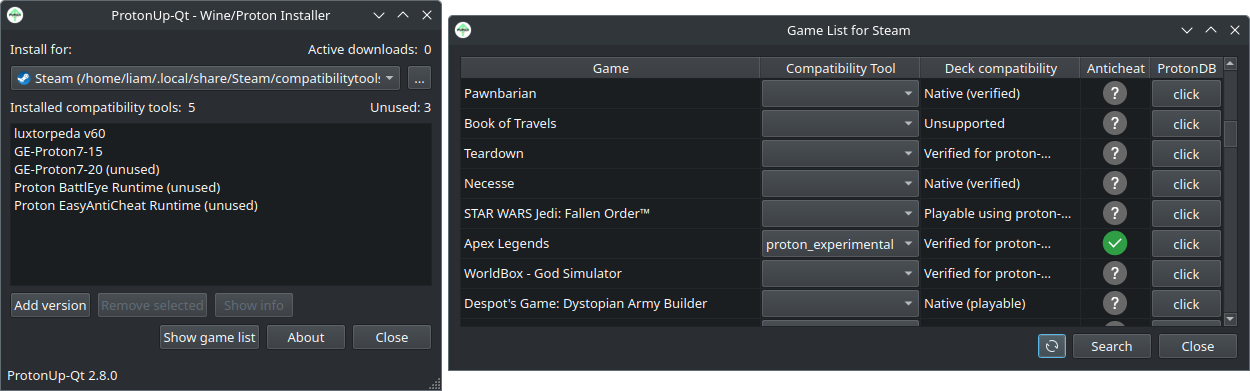



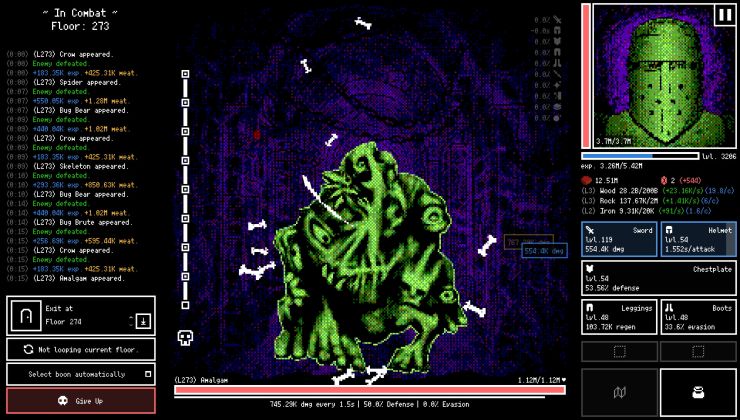




 How to setup OpenMW for modern Morrowind on Linux / SteamOS and Steam Deck
How to setup OpenMW for modern Morrowind on Linux / SteamOS and Steam Deck How to install Hollow Knight: Silksong mods on Linux, SteamOS and Steam Deck
How to install Hollow Knight: Silksong mods on Linux, SteamOS and Steam Deck