Game store GOG has a new blog post up detailing how they're doing, and it seems like things are starting to go a bit better for them. Back in 2021, I reported on how in the CD PROJEKT financials, it showed that GOG was losing money, so it seems they may be starting to turn things around a little bit.
In their new post, they showed that for 2022 they have seen an 11% increase in active users across all of GOG services with an 18% increase in their overall user base. However, GOG Galaxy only "remained consistent", so it seems they aren't seeing much growth for their launcher. They're also reporting a net profit of $1.2M USD, noting they're losing around 4% due to suspending operations in Russia and Belarus.
Nothing close to how they were doing in 2020 though, which they attribute the spike that year to Cyberpunk 2077 and COVID-19 increasing sales due to people being at home more.
As for their market split they're seeing 53% from Europe, 37% from North America, 4% Asia, 4% Australia and New Zealand and 2% elsewhere.
The amount of games releasing on GOG has been increasing every year too, although it's nothing close to what Steam has, since GOG do a little more curation on what they accept (which is at times a little weird on what they deny). From 296 releases in 2018 up to 684 in 2022.
Quoting: Purple Library GuyIn my experience, I usually get to the point where it tries to phone home and fails. And that's usually it then, No Steam, No Play.Quoting: denyasisEvery time I have ever tried to play a Steam game offline, it tries to phone home, fails, sighs, and says basically "Fine, be that way. Play the game without calling Steam, see if I care!" and I do. I think there's a distinction between nagware and DRM.Quoting: FrawoSteam is DRM. You must use it to download the game. Steam limits when and how you can play any game.Quoting: InstallSteam is drmThis is simply not true, and I'm surprised that this superstition still persists. While Steam actually offers their DRM to publishers, I haven't heard of any game sold on Steam and GOG that got DRM on Steam (though there might be a few exceptions). If you don't believe me, try to launch the *.exe of Witcher or Cyberpunk on Steam without having the Steam client open. I suppose that 99% of what is DRM free on GOG has no DRM on Steam either.
Here is a list of DRM free games on Steam:
https://steam.fandom.com/wiki/List_of_DRM-free_games
There are exceptions of course, but that's what they are, exceptions.
Admittedly I haven't tested every one of "my" games, but the majority behaves that way. Now I may have been unlucky with my selection of games I "own" and the ones I tried, and my experience may just be an outlier, but that's how it presents itself to me.
Discussion of "licenses for software I paid for" aside, in my eyes "nagware" that prevents me from using "my" software counts as DRM. Softer than some others maybe, but shackles made of silk are still shackles.
Quoting: EikeYes, it does. Like a said, you need the client implementation to download the game. I'm not aware of any legal alternative (although if you know how to download a game straight from the website without using the client, I'd love to know).Quoting: denyasisNo, it doesn't. You download the game, and then - as long as there's isn't actual DRM - you can play it when and how you want, without even having Steam at the time of playing.Quoting: FrawoSteam is DRM. You must use it to download the game. Steam limits when and how you can play any game.Quoting: InstallSteam is drmThis is simply not true, and I'm surprised that this superstition still persists. While Steam actually offers their DRM to publishers, I haven't heard of any game sold on Steam and GOG that got DRM on Steam (though there might be a few exceptions). If you don't believe me, try to launch the *.exe of Witcher or Cyberpunk on Steam without having the Steam client open. I suppose that 99% of what is DRM free on GOG has no DRM on Steam either.
Here is a list of DRM free games on Steam:
https://steam.fandom.com/wiki/List_of_DRM-free_games
Further, as I mentioned, what you are describing after downloading is a work around, no?. I would also argue It's irrelevant to the argument, since it's a work around that bypasses the client. To me, that's kinda like saying copy protection isn't DRM cause there's a way around (what ever that may be, lol). The Steam client implements access control, which is DRM. The client does limit when and how you can play a game. Examples:
The Client will prohibit you from playing two different games on different machines at the same time (almost any 2 games).
If your playing a modded game where the mods aren't from the workshop, The client can require you to upload a copy of your moded game from your hard drive to Valve or it won't let you launch the game (Witcher 3 with replacement textures).
Quoting: Purple Library GuyEvery time I have ever tried to play a Steam game offline, it tries to phone home, fails, sighs, and says basically "Fine, be that way. Play the game without calling Steam, see if I care!" and I do. I think there's a distinction between nagware and DRM.It's been about 4 years since I used this trick, but I ran into 2 issues. I'm curious if it's changed.
1) eventually Steam will decide to care and not let you play after so many offline sessions. It basically logged me out until I could get a connection.
2) it still scans the local network for other instances of the client on other machines to enforce the only 1 game at a time policy.
Now Steam does have library sharing, which can solve some of these issues, but it's still a form of access control and, if Steam weren't a DRM tool, would have no reason to exist.
I think the crux of the issue is that people seem to think that the only form of DRM is copy protection. It isn't. Steam's DRM isn't copy protection, it's access control (anti password sharing).
I'm not very good at explanations, so I hope that makes some sense.
Edit:sorry my grammar is really bad today.
Last edited by denyasis on 8 May 2023 at 10:44 pm UTC
Quoting: denyasisThe Client will prohibit you from playing two different games on different machines at the same time (almost any 2 games).This is the point. To the very best of my knowledge - we can test it if you don't believe it - this is not the case. You can copy the game a hundred times and play it simultaneously on a hundred PCs. You don't need to log in anywhere, therefore, there's not anything that could inhibit you from doing things at once. You just got an executable and the data needed and can run it.
Quoting: EikeOk... up until this point I was finding this conversation really amusing since it appeared to me that we completely agreed on all the facts, but disagreed on the labeling of the Steam Client as DRM. But your response here had got me really intrigued. Maybe they've changed the Steam Client since I last tried this a few years ago. Lets try it!!Quoting: denyasisThe Client will prohibit you from playing two different games on different machines at the same time (almost any 2 games).This is the point. To the very best of my knowledge - we can test it if you don't believe it - this is not the case. You can copy the game a hundred times and play it simultaneously on a hundred PCs. You don't need to log in anywhere, therefore, there's not anything that could inhibit you from doing things at once. You just got an executable and the data needed and can run it.
1) Open Steam Client (I realized that since Valve uses Steam for the name of the store and the client program, there might be some confusion - to be clear, I'm talking about the client) on computer A logging in as your normal user.
2) Start a game (I did Dominions 5)
3) Open Steam Client on computer B, logging in as your normal user.
4) Start a game (I did caves of Qud)
Result: I got the following pop-up:
ERROR - SteamDo you not get that pop up? Is there something within the client I should change?
You are logged in on another computer already playing "Dominions 5". Launching "Caves of Qud" here will disconnect the other session from Steam"
6) Click on "Continue Launch" in the pop-up
Result: Computer A is logged out of Steam with a pop-up:
REFRESH SIGN INMy options are to sign in (which kicks the other computer off of Steam or Exit, which shuts down the Steam and the game)
This account logged in on another computer
I can't seem to be able to close or dismiss the pop-up either...
---ooofff and it evokes the TFA every time too when you try to sign in....
Do you get different results? Are you doing something different with the client?
I get that you can directly launch some games from the executable without using the Steam Client, but that's not the point. After all, what is the reason for bypassing the client? To use the software freely, without restrictions? Wouldn't that mean the Client is a DRM tool if we have to bypass it to play the game how we want?
Now, I'm not claiming the client isn't easily bypassed, and for that I'm glad (The number of different modded KSP installs I have is not small), but just because it is easy to bypass doesn't mean its not DRM.
Wait - I just thought of this... what if we launch the executable directly from the client, by adding it as a non-Steam game (or alternatively try to do the above with a non-Steam game(s)).... Let's try it!
So I did the same steps as above using Caves of Qud (Steam) on Computer A. I then launched Myth II (non-steam game added to Steam - native engine). Hey!! No pop-up! Sweet!! That appears to work! Does it work for you too??
Ok, let's get a little sneaky. Computer A, Still Caves of Qud (Steam - It's an old laptop kinda limited in what it'll run).
Computer B - Skyrim SE (from Steam - but the executable has been replaced so it runs Mod Organizer which then runs SKSE which then runs Skyrim). No dice... I got the ERROR pop-up.
Ok - now the most Sneaky... I added Dominions 5 (steam) as a non-steam game, directly pointing it to the executable file (in this case it is a script)... Well, that's weird.... it won't run at all (not even a pop-up). I just tried it for Dominions 5, Slime Rancher, Monster Sanctuary..... Wait... I got it to start with Rimworld and.... That's interesting. So when I added Rimworld (Steam) directly as a non-Steam Game on Computer B, it did start! I didn't get the "ERROR" pop up on Computer A (Caves of Qud)... but Computer B got the "REFRESH SIGN IN" pop up. My choices were to sign in (kicking out Computer A) or Exit, same as before. It is interesting the pop-up appeared in a different order... It appears that Computer B (Rimworld (Steam) - direct launch of the executable as a non-steam game) gtes forced into offline mode. So playable (YAY) but I think we established above there's a limit to how long Steam will allow Offline mode to work before requiring a connection.
I'd conclude that yes, Steam (the Client) does appear to attempt to regulate how and when you can play games under the same account, hence why I would call it a form of DRM. Like I mentioned before it's not copy protections (There's other DRM tools for that), but rather access control, which is still DRM.
If you have a method to launch multiple games from the client, I'd love to know! One of the reasons I pretty much gave up on Linux gaming for my children was that I couldn't play a game on my laptop while they played on the PC\Steam Link. It's not possible to direct launch every game. I'm actually kinda curious if this restriction exists for the Deck?? I can't really see why they would change it, but given it's designed to be more portable, maybe?
Of course, this part doesn't negate the fact the client is required to access the games in the first place. I don't know of a way to direct download a game from the website and install it without using the Steam Client (I think there is/was a command line implementation of the client, but it's still the client). IF there is a way, I'd love to know!
I hope that helps clarify my explanation. If anything is unclear, let me know and I'll try to explain it better. I'm not exactly the most eloquent of writers. I'd love to hear your experiences. If there's a way to (legally) do it within the client, I'd love to know how!
Quoting: denyasisOk... up until this point I was finding this conversation really amusing since it appeared to me that we completely agreed on all the facts, but disagreed on the labeling of the Steam Client as DRM.I was wondering the very same. :D
Quoting: denyasisI get that you can directly launch some games from the executable without using the Steam Client, but that's not the point. After all, what is the reason for bypassing the client? To use the software freely, without restrictions? Wouldn't that mean the Client is a DRM tool if we have to bypass it to play the game how we want?But that's exactly what I recommend to do if you don't like DRM! If you can just use software freely, without restrictions, it's obviously not DRMed! Nobody is managing the developers'/publishers' rights - you can do what you want with it. It's just like on Gog, Itch, pirated, whatever, just that you're using the Steam client as a download tool.
So, we do completely agree on all the facts but disagree on what that means. :D
Quoting: denyasisI'd conclude that yes, Steam (the Client) does appear to attempt to regulate how and when you can play games under the same account, hence why I would call it a form of DRM. Like I mentioned before it's not copy protections (There's other DRM tools for that), but rather access control, which is still DRM."Access control" fits I guess, though what rights would that be that are managed? Copy protection is managing - literally - copy( )right...
Quoting: denyasisSteam is DRM. You must use it to download the game. Steam limits when and how you can play any game. That's DRM. Just because there are work arounds doesn't make it any less of DRM.I think it depends on how you define DRM. Personally, I agree with this definition:
Now, there can be additional DRM, like various copy protections you mention. And you are correct that not every game ships with those added DRM's (Kerbal Space Program is another example).
Just because the DRM is built into the client and not the game doesn't mean it doesn't exist.
https://www.pcgamingwiki.com/wiki/The_big_list_of_DRM-free_games_on_Steam
Quoting: denyasisLike a said, you need the client implementation to download the game. I'm not aware of any legal alternative (although if you know how to download a game straight from the website without using the client, I'd love to know).Downloading through website or client is not that different for me. I have to login into both to confirm the ownership of the game I want to download. So if downloading a game through a client counts as DRM, GOG is DRM, too.
Quoting: denyasisFurther, as I mentioned, what you are describing after downloading is a work around, no?. I would also argue It's irrelevant to the argument, since it's a work around that bypasses the client.I would agree if it would involve more tricks to run the game, like fiddling around with config files or capping the internet connection. But just starting the *.exe is what I would have to do on any other DRM free game as well. But again, it depends on how you look at it, and I also understand your point.
Quoting: denyasis1) Open Steam Client (I realized that since Valve uses Steam for the name of the store and the client program, there might be some confusion - to be clear, I'm talking about the client) on computer A logging in as your normal user.That's true, but I was only referring to games that can be launched without the Steam client. And even if you need to use Steam for whatever reason, you can just start Steam in offline mode on one machine and play two games through Steam at the same time. Actually this is what I do with the Steam Deck all the time... :whistle:
2) Start a game (I did Dominions 5)
3) Open Steam Client on computer B, logging in as your normal user.
4) Start a game (I did caves of Qud)
Result: I got the following pop-up:
ERROR - Steam
You are logged in on another computer already playing "Dominions 5". Launching "Caves of Qud" here will disconnect the other session from Steam"
Last edited by Frawo on 9 May 2023 at 7:34 pm UTC
Quoting: Eike"Access control" fits I guess, though what rights would that be that are managed? Copy protection is managing - literally - copy( )right...In a way, same thing. Unauthorized use of the account leading to unauthorized "distribution". There's more DRM than straight copy protection, especially in a world where streaming content is becoming more prevalent. Steam client's DRM is account/password sharing protection. It's restricting your right to share your account with other people. Valve doesn't want you to do that. Neither does Netflix or Disney or any other digital distributor.
Quoting: FrawoI think it depends on how you define DRM. Personally, I agree with this definition:I'm using wikipedia's definition:
https://www.pcgamingwiki.com/wiki/The_big_list_of_DRM-free_games_on_Steam
Digital rights management (DRM) is the management of legal access to digital content. Various tools or technological protection measures (TPM)[1] like access control technologies, can restrict the use of proprietary hardware and copyrighted works.[2] DRM technologies govern the use, modification and distribution of copyrighted works (e.g. software, multimedia content) and of systems that enforce these policies within devices.[3] DRM technologies include licensing agreements[4] and encryption.[5]Admittedly, it's more liberal than the PC gaming wiki one, but I think both have their applications.
Quoting: denyasisWell, Valve does explicitly allow and support sharing to some extend - except that you cannot play simultaneously. Of course, this is a restriction, yes. But I guess this needs to be in place to (copy) protect the DRMed games. If we could all just share credentials and play with the same account, copy/run protection wouldn't make sense anymore, right? So in effect, we both could not play a DRM'ed Steam game bought once simultaneously - but we could play a non-DRM'ed Steam game bought once simultaneously.Quoting: Eike"Access control" fits I guess, though what rights would that be that are managed? Copy protection is managing - literally - copy( )right...In a way, same thing. Unauthorized use of the account leading to unauthorized "distribution". There's more DRM than straight copy protection, especially in a world where streaming content is becoming more prevalent. Steam client's DRM is account/password sharing protection. It's restricting your right to share your account with other people. Valve doesn't want you to do that. Neither does Netflix or Disney or any other digital distributor.
The perspective I took (it's not my own, I like using Steam) is like... You've already gamed in the Nineties. You got a game, you installed it, you played it. Nothing keeps you from copying it to somewhere else, and play it there, too, simultaneously if you like. You're not caring for "accounts", you don't need and you don't want an "account" to play a game. Because, why would you?!?
Quoting: EikeThe perspective I took (it's not my own, I like using Steam) is like... You've already gamed in the Nineties. You got a game, you installed it, you played it. Nothing keeps you from copying it to somewhere else, and play it there, too, simultaneously if you like. You're not caring for "accounts", you don't need and you don't want an "account" to play a game. Because, why would you?!?Oh, come on. Pitching a bit too strong there. I remember games from back then, and they did their best to stop you from copying them. They just didn't have modern tech for it. So they'd have popups within the game asking what the fifth word on page three of the little booklet that came with the game was or some dang thing--no answer, no more game. People would just photocopy the little manual, but they were sure trying and it was annoying.
Quoting: Purple Library GuyYeah, I thought about leaving out the nineties part. (I should have.) It was more about the idea you had of gaming back then: Get a game, install, play. Nobody had any accounts back then. If you take it from that view, not starting Steam but just the game feels all natural, not like "tricking" the system or anything alike.Quoting: EikeThe perspective I took (it's not my own, I like using Steam) is like... You've already gamed in the Nineties. You got a game, you installed it, you played it. Nothing keeps you from copying it to somewhere else, and play it there, too, simultaneously if you like. You're not caring for "accounts", you don't need and you don't want an "account" to play a game. Because, why would you?!?Oh, come on. Pitching a bit too strong there. I remember games from back then, and they did their best to stop you from copying them. They just didn't have modern tech for it. So they'd have popups within the game asking what the fifth word on page three of the little booklet that came with the game was or some dang thing--no answer, no more game. People would just photocopy the little manual, but they were sure trying and it was annoying.
Last edited by Eike on 12 May 2023 at 5:37 pm UTC
I've never had a stupid game that made me do any kind of challenge/response with booklet text, though I've heard of it. Until about 2008, the games I bought were all "buy CD/DVD, install, play". Then they started having activation, where you had to de-auth copies. Then a lot of games were forced on Steam (e.g. starting with "Call of Duty Modern Warfare 2" and boy, did I resent that).
Soon it became pointless to buy physical media for games, because they needed umpteen gigabytes of updates out of the box, since the media was pressed anyway. Often they had worse DRM than Steam, too, when sold that way (e.g. All of Denuvo turned on)
GoG fixes that. I download only the offline installer archives and then I have them. If/when more patches come out, I always have my original download in case the incremental update patches break it. (I was sure glad to have that recourse when I was playing Cyberpunk 2077). Later, you can rebase and download the current archives too of course.
Quoting: GroganI've never had a stupid game that made me do any kind of challenge/response with booklet text, though I've heard of it.I think Monkey Island did that.
Quoting: EikeMonkey Island 1 and 2 had fancy cardboard dials or wheels. Or at least the Amiga versions did. A bunch of early Sierra adventures had stuff you needed to find in the manual. And of course plenty of C64 games had something like a colour code grid on the cassette inlay card. Things like these were pretty common throughout the eighties and early nineties.Quoting: GroganI've never had a stupid game that made me do any kind of challenge/response with booklet text, though I've heard of it.I think Monkey Island did that.
Quoting: tuubiMonkey Island 1 and 2 had fancy cardboard dials or wheels. Or at least the Amiga versions did. A bunch of early Sierra adventures had stuff you needed to find in the manual. And of course plenty of C64 games had something like a colour code grid on the cassette inlay card. Things like these were pretty common throughout the eighties and early nineties.I had one game, cannot remember which one, that had some... brown-and-black maybe? booklet that was supposed to not by copyable with the photocopy devices of the same age. I always wondered if that was really true.
Quoting: EikeI had one game, cannot remember which one, that had some... brown-and-black maybe? booklet that was supposed to not by copyable with the photocopy devices of the same age. I always wondered if that was really true.Indy3?
Quoting: KlaasI found SimCity...Quoting: EikeI had one game, cannot remember which one, that had some... brown-and-black maybe? booklet that was supposed to not by copyable with the photocopy devices of the same age. I always wondered if that was really true.Indy3?
https://www.vintagecomputing.com/wp-content/images/copyprotection/simcity_large.jpg
Last edited by Eike on 10 May 2023 at 6:19 pm UTC
Quoting: EikeI found SimCity...I hate to say that that was my second guess, but it really was. I had the Atari ST version.
Quoting: tuubiIndiana Jones and the Fate of Atlantis had that too...Quoting: EikeMonkey Island 1 and 2 had fancy cardboard dials or wheels. Or at least the Amiga versions did. A bunch of early Sierra adventures had stuff you needed to find in the manual. And of course plenty of C64 games had something like a colour code grid on the cassette inlay card. Things like these were pretty common throughout the eighties and early nineties.Quoting: GroganI've never had a stupid game that made me do any kind of challenge/response with booklet text, though I've heard of it.I think Monkey Island did that.
Quoting: CyrilIndiana Jones and the Fate of Atlantis had that too...And Day of the Tentacle. Edit: The battery plans.
Last edited by Klaas on 10 May 2023 at 6:25 pm UTC



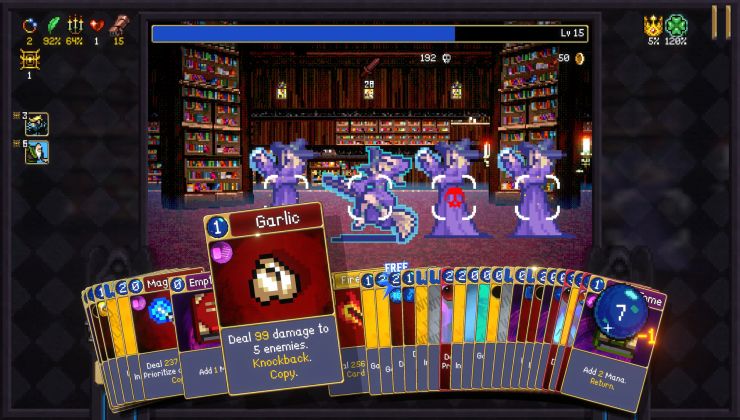








 How to setup OpenMW for modern Morrowind on Linux / SteamOS and Steam Deck
How to setup OpenMW for modern Morrowind on Linux / SteamOS and Steam Deck How to install Hollow Knight: Silksong mods on Linux, SteamOS and Steam Deck
How to install Hollow Knight: Silksong mods on Linux, SteamOS and Steam Deck