For those interested in the latest big RPG from Larian Studios, here's my quick initial report on Baldur's Gate 3 running on Steam Deck and desktop Linux. Keep in mind this is just some initial testing thoughts - it's a very big game.
The first and most important thing: right now it appears you're going to want Proton Experimental set on it. You can install it from your Steam Library, and then go into the game's Properties -> Compatibility -> Tick the box and select Proton Experimental from the drop-down that appears. Otherwise, you're likely to see a bunch of crashing issues. Currently Valve has it set to Proton 7 which is somewhat old now as that was tested for verification back in September 2022 when it was in Early Access. Update 04/08/23 - Valve released an update to Proton Hotfix for it so you may wish to now use that.
 Pictured - Baldur's Gate 3 on openSUSE Linux, Ultra Details (Frametiming spikes from screenshots).
Pictured - Baldur's Gate 3 on openSUSE Linux, Ultra Details (Frametiming spikes from screenshots).
After setting the right Proton, the game will launch and run properly. From my initial testing though, one problem I have seen currently is that the audio is at times just a bit out of sync and the narrator can get cut-off before finishing a sentence. Not all the time but it is an issue I've noticed on desktop.
One issue in the launcher you may see is a message about outdated drivers on Linux, which can safely be ignored because it's looking for Windows drivers and we have different version numbers. Aside from that, the launcher works as expected.
I also see this error every time I launch that appears, but it can safely be clicked away without an issue.
With my AMD Ryzen 5800x and NVIDIA 2080 Ti, performance has been pretty good. Sticking with it on DirectX 11 as Vulkan (from what I've seen) can be problematic, I've been playing it on the Ultra details preset and the majority of the time it's above 60FPS at 2560x1440. In less intense areas, the FPS has been much higher between 90-100FPS. So far I'm pretty happy with the performance level of running it on Linux with Proton! That said, there's plenty of random stutter, which is most likely the shader cache building up, which will be less of a problem over time.
 Pictured - Baldur's Gate 3 on openSUSE Linux, Ultra Details (Frametiming spikes from screenshots).
Pictured - Baldur's Gate 3 on openSUSE Linux, Ultra Details (Frametiming spikes from screenshots).
When it comes to the Steam Deck the developers said they were "aiming" for Steam Deck Verified by launch but it seems they didn't quite make it since it's still noted as Playable right now. It does have full controller support ready but they have disabled split-screen on Steam Deck. Additionally, Larian are working on adding AMD FSR 2.2 for September 6th, so performance is likely to be quite a bit better when that's added in. So I'll be taking another proper look at Baldur's Gate 3 on Steam Deck then as well.
So how is it on Steam Deck? Well, it's a bit rough actually. Playable? Yes but performance is not great. The defaults set for it on Steam Deck are poor too, with their FSR making it quite blurry. Performance is also all over the place, some parts might shoot up to ~40FPS but lots of it will dip below 30FPS even with various settings turned down to Low.
 Pictured: Baldur's Gate 3 on Steam Deck.
Pictured: Baldur's Gate 3 on Steam Deck.
I will suggest setting the Maximum Framerate Cap to 30FPS, VSync to Double Buffering, FSR to Ultra Quality, Model Quality on Low, Texture Filtering to Trilinear, Shadows / Fog and Clouds on Low, Ambient Occlusion turned Off and God Rays turned Off. A lot of the settings are based on what you feel is best though, these are just initial suggestions. You're also only looking at about an hour and a half on the battery.
The user interface on Steam Deck is looking great though, their new controller support is really nice.
 Pictured: Baldur's Gate 3 on Steam Deck.
Pictured: Baldur's Gate 3 on Steam Deck.
Nice to see another massive launch, quite possibly one of the biggest launches of the year, working same-day on Linux and Steam Deck thanks to the power of the Proton compatibility layer. I don't think I can overstate just how important it is for Linux desktop and Steam Deck to have such releases working so promptly, and looking at the player numbers just before hitting publish on release day Baldur's Gate 3 saw around 450,000 people playing it on Steam — that's crazy.
Hopefully their switch over to FSR 2 in September will improve it on Steam Deck though, as it could use a bit of a boost. Still, around 30FPS is pretty okay for a game like this on a handheld with a small screen.
Here's some Steam Deck footage and early thoughts:

Direct Link
Do you need to have played the previous games to enjoy Baldur's Gate 3? Simply put: no. Thankfully. It's an entirely new adventure with new characters but you will see some familiar faces and places if you have played the previous games but no knowledge of them is needed.
You can buy Baldur's Gate 3 on Steam.
The release trailer can be viewed below:

Direct Link
On macOS the situation is not much better: Seems the game page claims compatibility although it's simply not released, yet. Shouldn't there be some kind of validation for Steam releases?
Concerning the stutter: VK_EXT_graphics_pipeline_library doesn't actually fix these issues? I thought the intention was to emulate Windows' shader behaviour.
I heard the vulkan renderer is broken and will crash continuously so be aware!
Better support for the launcher is really kind of needed as there is a flood of people on Linux who need to use all these workarounds to play the game meanwhile its set as GOLD on protondb... GOLD is not for workarounds people!
Quoting: TheRiddickGOLD is not for workarounds people!But it is, from protondb, Gold means : "Runs perfectly after tweaks"
Quoting: TheRiddickOh, well it shouldn't be. That should be Silver.The ranking is
- Native ( native port )
- Platinum ( runs out of the box with no teaks )
- Gold ( some tweaks needed )
- Silver .. etc
So I think you might have conflated platinum and gold ?
Quoting: GuppyI'm still pondering buying the game.. but it nvidia 525.125.06 high enough to play the game? Mint has yet to update past that version :(Mint doesn't update them at all. They come from the base Ubuntu repositories. Although I just checked, and 535.86.05 is right there. The Mint driver manager GUI (mintdrivers) should let you switch to the newer version.
Quoting: poiuzSorry, but that's not "working same-day". There are just too much issues to workaround. Makes you wonder what went wrong since it was a long time in early access. But maybe it gets better with the actual release in september.This. Working means to the majority of people: It just works and I do not have to care, just hit play.
...
And that is the experience, the Deck has to deliver, if it wants to be a device for the average gamer.
Quoting: tuubiThanks <3Quoting: GuppyI'm still pondering buying the game.. but it nvidia 525.125.06 high enough to play the game? Mint has yet to update past that version :(Mint doesn't update them at all. They come from the base Ubuntu repositories. Although I just checked, and 535.86.05 is right there. The Mint driver manager GUI (mintdrivers) should let you switch to the newer version.
535 is even shown as the recommended one, so I wonder what happened to get me stuck on an older version
Unfortunately even holding down shift during boot doesn't allow me to get to the grub menu 🫤
Heres hoping I have a boot usb somewhere
Quoting: poiuzSorry, but that's not "working same-day". There are just too much issues to workaround. Makes you wonder what went wrong since it was a long time in early access. But maybe it gets better with the actual release in september.Well, you can set Proton Experimental and it loads, works and you can play. So, factually, it *is* working on release day. Yes there's issues, but there's lots of issues on Windows too, the Steam forum is full of bug reports.
On macOS the situation is not much better: Seems the game page claims compatibility although it's simply not released, yet. Shouldn't there be some kind of validation for Steam releases?
Concerning the stutter: VK_EXT_graphics_pipeline_library doesn't actually fix these issues? I thought the intention was to emulate Windows' shader behaviour.
As for the stutter, that could work but I haven't fully tested that and it's not properly available on Steam Deck until SteamOS 3.5 which no one should be actually using normally anyway.
Quoting: GuppyWell after choosing 535, I can no longer boot the laptop I just get a garbled mess when booting... Guess there was a reason I didn't pick it.Practical recovery information that maybe nobody will find usefull ;) But I hate it when I find a random forum post with somebody with my exact problem and they just write 'fixed it' with out explanation - so here is what I did. The rest of you can just ignore it - the post is for that one visitor who googled it 3+ years from now ;)
Unfortunately even holding down shift during boot doesn't allow me to get to the grub menu 🫤
Heres hoping I have a boot usb somewhere
- On Lenovo legion laptops the boot menu selector is F12
- On UEFI boot the grub menu key is ESC ( not shift )
Use the boot selector menu to help with the timing of the ESC as pressing it more than once will dump you in the grub prompt
After booting into recovery mode and running the 'fix broken packages' I was able to boot into cinnamon with no nvidia drivers.
Calling up the mint driver manager it indicated that I was running recommended 'nvidia-driver-535-server-open' (535.54.03) and so couldn't try to reinstall that.
How ever another option 'nvidia-driver-535' (535.86.05) was there and though it also blanked out the screen during installation, when gave it the 3 finger salute ( ctrl+alt+del ) after 10 minutes of waiting the system booted and worked just fine..
But weather it was the 'server-open' or the difference in the minor 535 version that was the reason I've no clue ( nor honestly the inclination to find out :P )
And with that bit of excitement my working day is almost over and I can soon (tm) play baldurs gate 3.. :D
Quoting: GuppyBut weather it was the 'server-open' or the difference in the minor 535 version that was the reason I've no clue ( nor honestly the inclination to find out :P )As far as I understand (also not inclined to spend time looking this up as I have no Nvidia hardware), the "headless" server variant gives you the bits needed for GPGPU/compute stuff but it doesn't install a full graphics driver. So it's just a special package for servers without displays.
Specific details would've been nice about what actual
can beor rather is problematic?
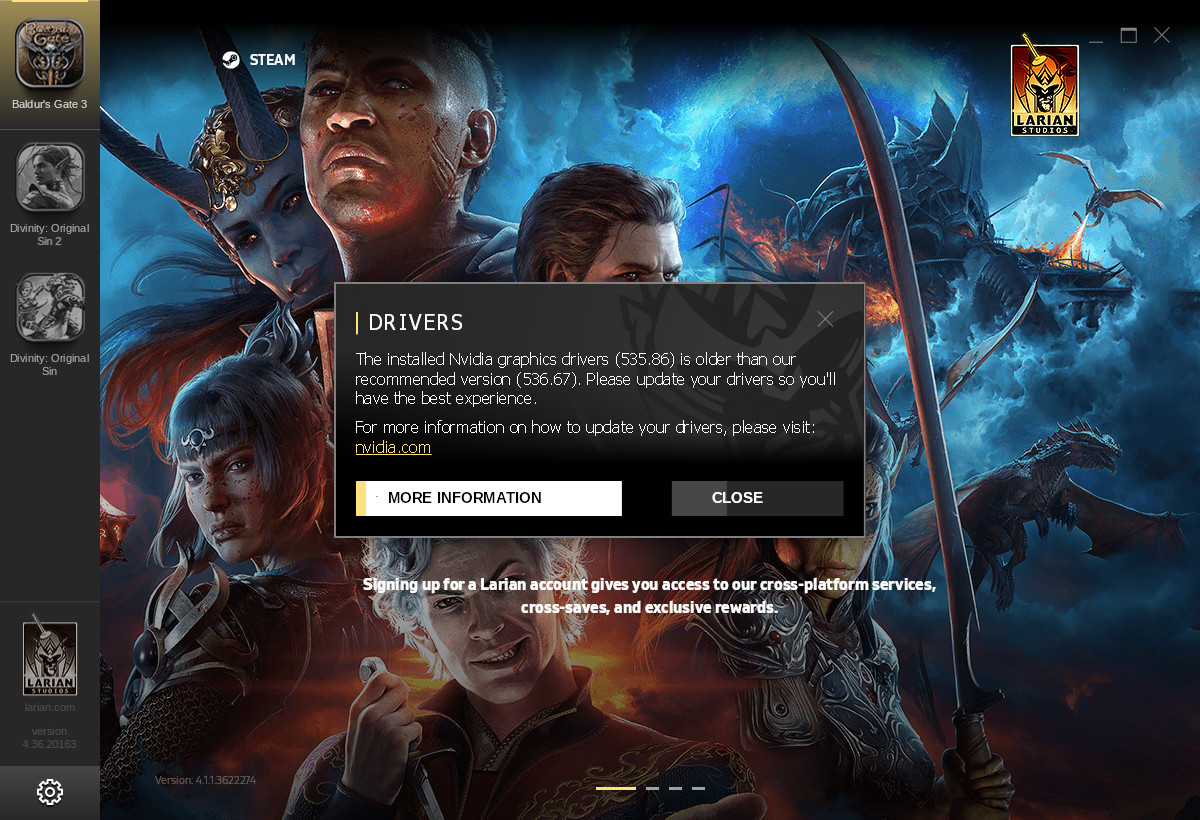



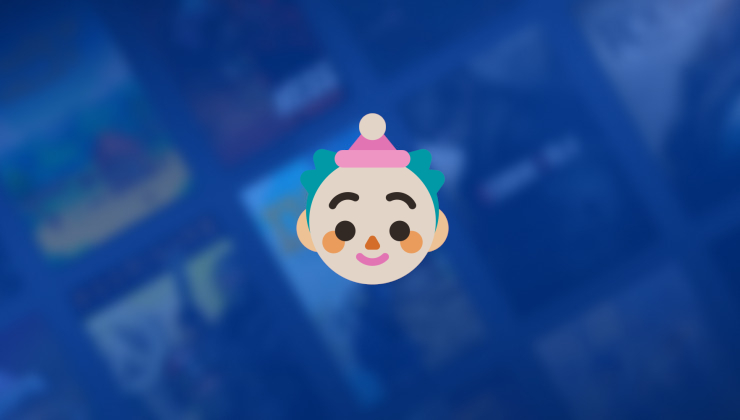










 How to setup OpenMW for modern Morrowind on Linux / SteamOS and Steam Deck
How to setup OpenMW for modern Morrowind on Linux / SteamOS and Steam Deck How to install Hollow Knight: Silksong mods on Linux, SteamOS and Steam Deck
How to install Hollow Knight: Silksong mods on Linux, SteamOS and Steam Deck