For those interested in the latest big RPG from Larian Studios, here's my quick initial report on Baldur's Gate 3 running on Steam Deck and desktop Linux. Keep in mind this is just some initial testing thoughts - it's a very big game.
The first and most important thing: right now it appears you're going to want Proton Experimental set on it. You can install it from your Steam Library, and then go into the game's Properties -> Compatibility -> Tick the box and select Proton Experimental from the drop-down that appears. Otherwise, you're likely to see a bunch of crashing issues. Currently Valve has it set to Proton 7 which is somewhat old now as that was tested for verification back in September 2022 when it was in Early Access. Update 04/08/23 - Valve released an update to Proton Hotfix for it so you may wish to now use that.
 Pictured - Baldur's Gate 3 on openSUSE Linux, Ultra Details (Frametiming spikes from screenshots).
Pictured - Baldur's Gate 3 on openSUSE Linux, Ultra Details (Frametiming spikes from screenshots).
After setting the right Proton, the game will launch and run properly. From my initial testing though, one problem I have seen currently is that the audio is at times just a bit out of sync and the narrator can get cut-off before finishing a sentence. Not all the time but it is an issue I've noticed on desktop.
One issue in the launcher you may see is a message about outdated drivers on Linux, which can safely be ignored because it's looking for Windows drivers and we have different version numbers. Aside from that, the launcher works as expected.
I also see this error every time I launch that appears, but it can safely be clicked away without an issue.
With my AMD Ryzen 5800x and NVIDIA 2080 Ti, performance has been pretty good. Sticking with it on DirectX 11 as Vulkan (from what I've seen) can be problematic, I've been playing it on the Ultra details preset and the majority of the time it's above 60FPS at 2560x1440. In less intense areas, the FPS has been much higher between 90-100FPS. So far I'm pretty happy with the performance level of running it on Linux with Proton! That said, there's plenty of random stutter, which is most likely the shader cache building up, which will be less of a problem over time.
 Pictured - Baldur's Gate 3 on openSUSE Linux, Ultra Details (Frametiming spikes from screenshots).
Pictured - Baldur's Gate 3 on openSUSE Linux, Ultra Details (Frametiming spikes from screenshots).
When it comes to the Steam Deck the developers said they were "aiming" for Steam Deck Verified by launch but it seems they didn't quite make it since it's still noted as Playable right now. It does have full controller support ready but they have disabled split-screen on Steam Deck. Additionally, Larian are working on adding AMD FSR 2.2 for September 6th, so performance is likely to be quite a bit better when that's added in. So I'll be taking another proper look at Baldur's Gate 3 on Steam Deck then as well.
So how is it on Steam Deck? Well, it's a bit rough actually. Playable? Yes but performance is not great. The defaults set for it on Steam Deck are poor too, with their FSR making it quite blurry. Performance is also all over the place, some parts might shoot up to ~40FPS but lots of it will dip below 30FPS even with various settings turned down to Low.
 Pictured: Baldur's Gate 3 on Steam Deck.
Pictured: Baldur's Gate 3 on Steam Deck.
I will suggest setting the Maximum Framerate Cap to 30FPS, VSync to Double Buffering, FSR to Ultra Quality, Model Quality on Low, Texture Filtering to Trilinear, Shadows / Fog and Clouds on Low, Ambient Occlusion turned Off and God Rays turned Off. A lot of the settings are based on what you feel is best though, these are just initial suggestions. You're also only looking at about an hour and a half on the battery.
The user interface on Steam Deck is looking great though, their new controller support is really nice.
 Pictured: Baldur's Gate 3 on Steam Deck.
Pictured: Baldur's Gate 3 on Steam Deck.
Nice to see another massive launch, quite possibly one of the biggest launches of the year, working same-day on Linux and Steam Deck thanks to the power of the Proton compatibility layer. I don't think I can overstate just how important it is for Linux desktop and Steam Deck to have such releases working so promptly, and looking at the player numbers just before hitting publish on release day Baldur's Gate 3 saw around 450,000 people playing it on Steam — that's crazy.
Hopefully their switch over to FSR 2 in September will improve it on Steam Deck though, as it could use a bit of a boost. Still, around 30FPS is pretty okay for a game like this on a handheld with a small screen.
Here's some Steam Deck footage and early thoughts:

Direct Link
Do you need to have played the previous games to enjoy Baldur's Gate 3? Simply put: no. Thankfully. It's an entirely new adventure with new characters but you will see some familiar faces and places if you have played the previous games but no knowledge of them is needed.
You can buy Baldur's Gate 3 on Steam.
The release trailer can be viewed below:

Direct Link
Play got stuck on 'running install script'
Rebooted
Play got stuck on 'installing DirectX'
Rebooted
Verify filed got stuck on 'restoring install script (Microsoft Windows DesktopRuntime -6.0.11(x86))'
Rebooted
Uinstall fails with 'connection timeout' ( connection to what ? )
Play button now says 'UPDATE' with status 'update queued' - only ofc, there is no update.
Rebooted
Stuck on 'finishing'
Pausing that and trying to uninstall, goes back to connection timeout.
What the f.. am I supposed to do? :cry:
Any ideas?
edit:
Deleting - the folder
"~/.local/share/Steam/steamapps/compatdata/1086940/"
starts the process over from the top, seems like the .net environment is broken :/
edit2:
Turns out it's the .Net installer provided with the gamefiles that's crashing, I keep killing proton every 20m or so it eventually spends a ton of time compiling vulcan shaders and then tells me the game can't run becuase it's missing .net 6 - along with helpfull link to download it.
Can I manually install it into the protondir? I know it's possible with wine, but proton is a black box of mystery to me :|
Last edited by Guppy on 4 Aug 2023 at 4:59 pm UTC
Incredibly disappointing.
:).
Last edited by Trias on 4 Aug 2023 at 4:03 pm UTC
Quoting: tgurr> Quote from article: Sticking with it on DirectX 11 as Vulkan (from what I've seen) can be problematicFrom what I've gathered, that can vary. For me it was rendering funny colored squares all over the main menu, from there I've quit and switched to DX11, which works well.
Specific details would've been nice about what actualcan beor rather is problematic?
Other's say it will crash right away or while playing. Very unfortunate that they have released it with a buggy Vulkan render pipeline. But hey, at least the other one works. :)
Performance on Deck is quite okay if you turn some things down, but it eats battery for breakfast without limiting TDP and going for 24 fps. Even then...
Last edited by Devlin on 4 Aug 2023 at 6:00 pm UTC
- Optional step: delete Steam/steamapps/compatdata/1086940 to make sure you are starting fresh (new game)
- Reboot to make sure you purged all protons from previous attempts (quickload)
- Arm your self with proton 7.0-6
- Press play (start enconter)
- the dotnet and DX bosses fall before the migth of Proton 7.0-6
- Wait for the 20 minute cut scene "Compiling vulcan shaders"
- Hit "X STOP" when you get to the 'running' phase - cause clearly this is nonsense and nobody is running
- Arm you self with proton experimental
- Repeat step 2 (quickload) - seems counter intuitive but trust me
- Press play (start encounter)
And that's it - simple and straighforward, no?
maybe I'll do a guide on the new encounter, though tbh the menu/new game bosses seems like push overs.
( yeah, yeah I'm a little loopy at this point, spendt half a day to get the game running and now I wont have any play time till tuesday evening :cry: )
Quoting: GuestI have played over 8h already, using Vulkan, and I haven't had a single crash, or any issues at all, yet. Using AMD for CPU (5600x) and GPU (rx 5700), on Proton Experimental and with good performance at 1440p with everything on High and Ultra. The launcher didn't give me any issues yet, but can be safely skipped with --skip-launcherThe first and most important thing: right now it appears you're going to want Proton Experimental set on it. You can install it from your Steam Library, and then go into the game's Properties -> Compatibility -> Tick the box and select Proton Experimental from the drop-down that appears. Otherwise, you're likely to see a bunch of crashing issues.Even then the game crashes so often, especially alt tabbing. It has about a 50/50 chance of crashing on startup. Yes, using DX11 mode, but it doesn't seem any more stable than Vulkan for me. Add the Syncing bug that prevents any saving/loading which lost me several hours of progress and I'm frustrated. This is why I usually wait a while instead of buying games day one but this one made me weak in that regard >>
The only thing I haven't tried is multiplayer, so can't say anything about performance/issues there.
Something that annoys me, though, how can I disable the version number to show on screen all the time? Couldn't find the toggle in the menus.
As for the game itself... so far, I'm really loving it :D
Edit: Not saying this doesn't happen to people, just my experience.
Edit 2: Actually, I had a similar experience with Cyberpunk. Whilst everyone would have crashes and glitches, I barely experienced any of them.
Edit 3: I checked the FPS, and it's between 50-60 in the wilderness, and 60-70 in interiors.
Last edited by Arehandoro on 5 Aug 2023 at 2:47 pm UTC
Sync also worked fine.
Quoting: GuestRoll checks seem to be VERY high since that update. I haven't failed a single one since. The game version doesn't appear on screen now :)Quoting: ArehandoroSomething that annoys me, though, how can I disable the version number to show on screen all the time? Couldn't find the toggle in the menus.There was a small hotfix for the game itself yesterday and though I didn't play much, it seemed a little more stable on DX11 as in I had no crashes there (Vulkan still a mess and now I can't even get to the main menu with it) and is pulling almost 100 watts less on my desktop.
Quoting: GuestGood point. I'll have a look :)Quoting: ArehandoroOh nice, I hope that did remove the number. As for dice rolls, maybe you're seeing the effects of the default karmic dice setting :PQuoting: GuestRoll checks seem to be VERY high since that update. I haven't failed a single one since. The game version doesn't appear on screen now :)Quoting: ArehandoroSomething that annoys me, though, how can I disable the version number to show on screen all the time? Couldn't find the toggle in the menus.There was a small hotfix for the game itself yesterday and though I didn't play much, it seemed a little more stable on DX11 as in I had no crashes there (Vulkan still a mess and now I can't even get to the main menu with it) and is pulling almost 100 watts less on my desktop.
I turned that off since it works against you too by applying to combat/NPCs as well. I'd rather deal with actual rolls than the game trying to weigh it in or out of favor.
And better yet...
Yep, the lack of Denuvo had no appreciable effect on the sales of this title. Glad I was sitting down when that bombshell landed, eh?
Makes me wonder how Denuvo pitch their shitty technology to any big-name studio who wants to do Early Access.
Nice to see another massive launch, quite possibly one of the biggest launches of the year, working same-day on Linux and Steam Deck thanks to the power of the Proton compatibility layer. I don't think I can overstate just how important it is for Linux desktop and Steam Deck to have such releases working so promptly, and looking at the player numbers just before hitting publish on release day Baldur's Gate 3 saw around 450,000 people playing it on Steam — that's crazy.This isn't my sort of game, but it always makes me happy to see big titles like this aiming for Linux/Steam Deck compatibility on day one - I hope that it bodes well for the future. :smile:
Quoting: scaineYep, the lack of Denuvo had no appreciable effect on the sales of this title. Glad I was sitting down when that bombshell landed, eh?I had my first run-in with Denuvo recently - it got added to a game that I was interested in, so then I didn't buy it. It saved me some money, at least. :tongue:
Makes me wonder how Denuvo pitch their shitty technology to any big-name studio who wants to do Early Access.
Quoting: scaineYep, the lack of Denuvo had no appreciable effect on the sales of this title. Glad I was sitting down when that bombshell landed, eh?While Denuvo is shitty and I refuse to purchase a game that has it...... I think you need to be looking at the shareholders for why its in the games...... Shareholders have way more influence in what a business does than people seem to want to admit........
Makes me wonder how Denuvo pitch their shitty technology to any big-name studio who wants to do Early Access.
Also this might be the conspiracy theory side of me coming out...... But it would be interesting to see who is a publisher shareholder and also a Denuvo shareholder......
Quoting: PenglingI had my first run-in with Denuvo recently - it got added to a game that I was interested in, so then I didn't buy it. It saved me some money, at least.I have a heap of games in my ignore list on Steam thanks to them having Denuvo.........
I do wish Steam would make peoples ignore lists visible to others....... I dont want a steam friend buying me a game that is on my ignore list....... And I dont want to buy a steam friend a game thats on their ignore list........
Quoting: StoneColdSpiderI think you need to be looking at the shareholders for why its in the games...... Shareholders have way more influence in what a business does than people seem to want to admit........Based on what experience?
Also this might be the conspiracy theory side of me coming out...... But it would be interesting to see who is a publisher shareholder and also a Denuvo shareholder......
Quoting: poiuzWorking for several large nation wide companies for past 23 years here in Australia.........Quoting: StoneColdSpiderI think you need to be looking at the shareholders for why its in the games...... Shareholders have way more influence in what a business does than people seem to want to admit........Based on what experience?
Also this might be the conspiracy theory side of me coming out...... But it would be interesting to see who is a publisher shareholder and also a Denuvo shareholder......
The major shareholders almost always have the final say on how the company operates...... The shareholders vote for the Board of Directors (Who vote for the CEO)....... Shareholders also vote on proposed operational alterations such as shifts of corporate aims and goals..... Or fundamental structural changes........ Or Changes to what the company actually does (For example the shareholders could vote for the company to expand from being a just telecommunications company to also being a video game publisher)....... And they can call for a vote to have the Board of Directors fire a CEO.......
So yes they have a lot of say........... If the majority of shareholders say "Put Denuvo in your games......" Then Denuvo WILL be put into the games...... The CEO and the Board are there to implement and run the company the way the majority of shareholders want.....
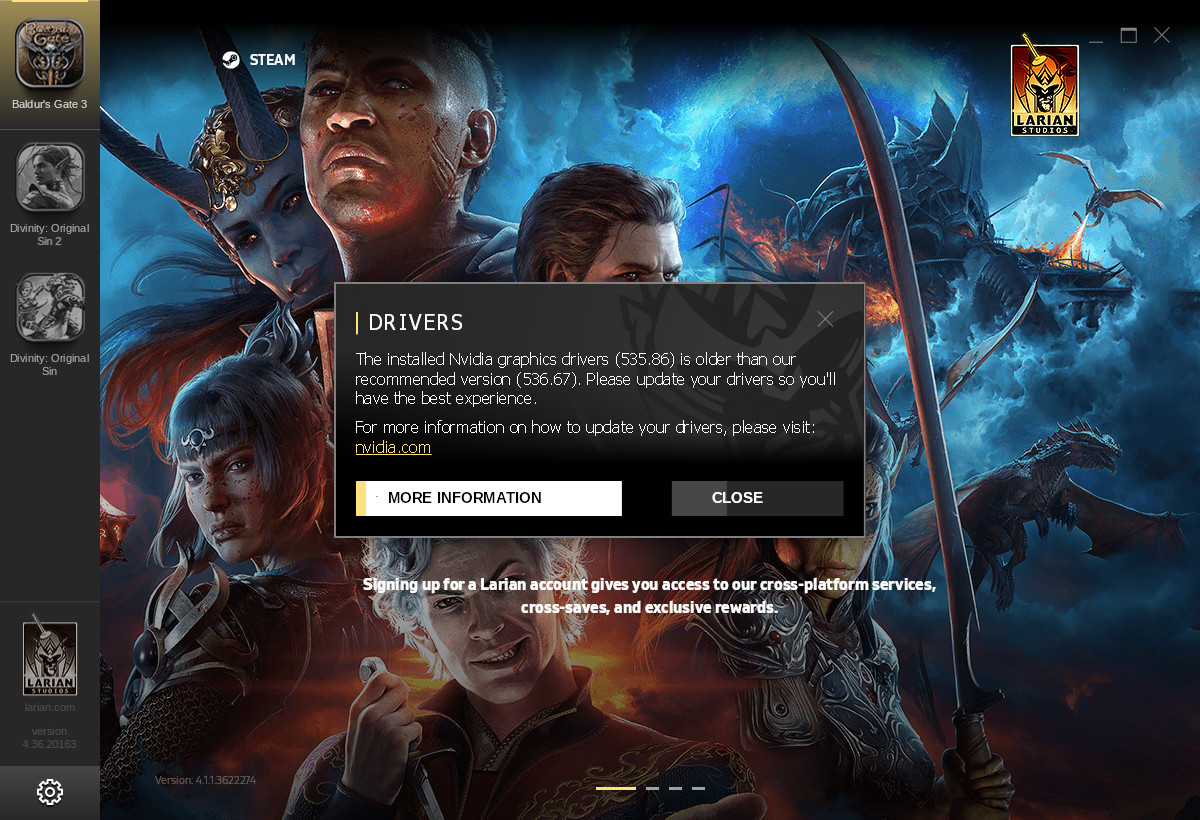













 How to setup OpenMW for modern Morrowind on Linux / SteamOS and Steam Deck
How to setup OpenMW for modern Morrowind on Linux / SteamOS and Steam Deck How to install Hollow Knight: Silksong mods on Linux, SteamOS and Steam Deck
How to install Hollow Knight: Silksong mods on Linux, SteamOS and Steam Deck