Cyberpunk 2077 2.0 landed recently, and now I've had time to play with it here's a look at how it runs on Steam Deck and desktop Linux after the update. The good news is: it runs out of the box with Proton. My testing has been with Proton Experimental.
Quick tip - want to skip the launcher? Add this as a Steam launch option: --launcher-skip
For the Steam Deck, I've been testing it on SteamOS 3.5 Preview, where it does in fact run quite well. On Low and Medium, it can for the most part stay above 30FPS and a lot of the time when you're not doing explosive action in the open world, it can even stick around 40FPS. However, even on the Low settings, intense open world action will bring it down but Medium with FSR2 keeps it pretty smooth.
To give you a good overview, I ran it through a bunch of benchmarks and captured some gameplay that you can view below:

Direct Link
For desktop Linux (Kubuntu 23.04) the game will run but there's one current major issue: you will probably get stuck with on-screen gamepad icons. This is a known issue for the 2.0 update. On Windows they say to restart the game, but on Linux that doesn't fix it. To fix it on Linux, you can edit the Cyberpunk2077.exe file which can be found here (depending on where it's installed): .steam/steam/steamapps/common/Cyberpunk 2077/bin/x64/
After backing up your exe, you can run this command on it in terminal to fix it:
echo '2C45C6: EB' | xxd -r - Cyberpunk2077.exe
Testing it myself, this done indeed fix the controls! Credit to this Steam forum post.
As for performance, it seems pretty good. When you consider we're running it through the Proton compatibility layer, it continues to be impressive for such AAA games. On the High details preset, with FSR2 Quality at 2560x1440 I've been seeing above 60FPS and it's really smooth. This is with an AMD Ryzen 5800X + Radeon 6800XT.
Are you jumping in again for 2.0 and the incoming DLC? Or are you about to play it for the first time? Let me know your experiences and thoughts in the comments!
You can buy it on GOG, Humble Store (GOG Key) and Steam. The DLC, Cyberpunk 2077: Phantom Liberty, releases September 26th.
This is with Phantom Liberty/new expansion - (2.0 was ok with the exception of Galaxy wanting to continually update it).
Interesting, I'm running it without using Galaxy and using Wine+esync+vkd3d-proton (nothing else like any extra GE patches and etc.).
So I wonder what exactly is causing the difference. Though I'm using Mesa-main and latest vkd3d-proton master (7900 XTX).
So far I've seen other people also reporting the crash.
Last edited by Shmerl on 26 Sep 2023 at 5:57 am UTC
This is with Phantom Liberty/new expansion - (2.0 was ok with the exception of Galaxy wanting to continually update it).
Interesting, I'm running it without using Galaxy and using Wine+esync+vkd3d-proton (nothing else like any extra GE patches and etc.).
So I wonder what exactly is causing the difference. Though I'm using Mesa-main and latest vkd3d-proton master (7900 XTX).
So far I've seen other people also reporting the crash.
OK interesting I have gone to launch back in and can't get into the game. So I could initially get in (once) - start a new game commencing at the Expansion, choose new character / background etc. Launch into the world - was working great. I've now had one start into the preload screen and the rest of the attempts not getting anything going. Will report back if I get it going.
Someone found a workaround - delete or disable GameServicesGOG.dll. It helps!that hasnt worked for me - will try again later on thanks for the tip - for those looking the file is in Cyberpunk2077/bin/x64
Last edited by Shmerl on 26 Sep 2023 at 7:32 am UTC
Its awesome on desktop too.
But still getting Xid31 after while, but way better than right after i started new game.
Sadly I too get the Xid31 error, and the game is still largely unplayable. It seems to be a problem for people with an RTX20xx gpu. As it has been over 3 months with no fix, I suspect that I may not play this game again until I replace my PC.
I used a new tool called Comet which worked a few times but now just errors out as the game calls home and fails.
This might be the end of GOG for me.
So far I've seen other people also reporting the crash.
D R M
https://www.reddit.com/r/linux_gaming/comments/16syvvr/psa_cyberpunks_phantom_liberty_dlc_has_drm_on_gog/
Last edited by TheRiddick on 27 Sep 2023 at 11:03 am UTC
Last edited by Raaben on 27 Sep 2023 at 11:12 am UTC
The DLC has DRM and will prevent you from playing without GOG Galaxy 2.0.
I used a new tool called Comet which worked a few times but now just errors out as the game calls home and fails.
This might be the end of GOG for me.
So far I've seen other people also reporting the crash.
D R M
https://www.reddit.com/r/linux_gaming/comments/16syvvr/psa_cyberpunks_phantom_liberty_dlc_has_drm_on_gog/
ehh very disappointing... I've still had the same issue playing from GOG Galaxy 2.0 w/ the game installed via the app (through Lutris).
Last edited by Raaben on 27 Sep 2023 at 1:15 pm UTC
According to the Comet dev on Reddit, this Galaxy situation wasn't intended and CDPR is looking into it.
Good to hear. I hope they'll fix it in the future update.
I've had times where my main internet is out for months. It can happen, and when it does having things that are not _always-online_ will be the only things that run sadly.
Congratulations to them, I'm hearing fantastic things about the 2.0 update. Absolute Legends.

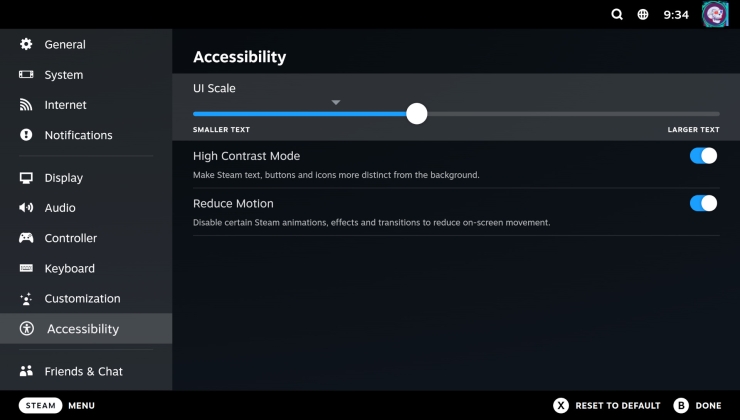








 How to get Battlefield 3 and Battlefield 4 online working on Linux, SteamOS, Steam Deck
How to get Battlefield 3 and Battlefield 4 online working on Linux, SteamOS, Steam Deck How to use MangoHud for Linux game performance monitoring
How to use MangoHud for Linux game performance monitoring