Valve have now released a Beta for SteamVR 2.0, which brings with it a much needed overhaul to the interface along with lots of new features. Work towards whatever Galileo and Sephiroth are? The long-leaked Deckard probably.
In the announcement Valve note it's the "first major step toward our goal of bringing all of what's new on the Steam platform into VR". To access it you need to be in the Steam Client Beta and then opt into the Beta for SteamVR too.
This integrates:
- Most of the current features of Steam and Steam Deck are now part of SteamVR
- Updated keyboard with support for new languages, emojis, and themes
- Integration of Steam Chat and Voice Chat
- Improved Store that puts new and popular VR releases front and center
Here's the rest of the changes:
SteamVR:
- Floating overlay windows can now be interacted with while the dashboard is hidden.
- Fixed crash on exit for some Unity titles.
- Increased the system layer resolution limit. This was previously 1.5x the recommended render target scale, but is now applied to width and height independently.
- Fix a case where controller configuration would not be localized in the user’s preferred language (as configured in Steam).
- Added a prompt to install the Bigscreen Beyond Driver when the headset is detected.
Meta:
- Hide the SteamVR IPD slider since Meta already shows one.
Linux
- Transition to the Steam Linux Runtime 3.0 (sniper) for improved compatibility.
Drivers:
- For drivers which provide a manifest but don’t specify “resourceOnly”, default to true if there is no bin directory.
- Add a manifest entry "showEnableInSettings" which can be set to force a driver to appear in the “addons” settings even if default rules would hide it.
- When a specific driver is forced with the "forcedDriver" setting or the VR_FORCE_TEST_DRIVER, load it even if it is disabled.
- When a specific driver is forced with the "forcedDriver" setting or the VR_FORCE_TEST_DRIVER, only allow an HMD to activate from that driver (even if other drivers are loaded due to “activateMultipleDrivers” and they activate an HMD first). The forced driver always had the first opportunity to activate an HMD before, but now we will wait for it to hotplug an HMD rather than letting another available HMD win.
- The “LastKnown” section in settings (which updates with the manufacturer and model of the last used HMD) now also keeps track of the “ActualHMDDriver” (e.g. “lighthouse”) that provided the HMD.
I'm not sure if my system is just being a special case, or if Valve forgot Linux but currently on both the Steam Client Beta and SteamVR Beta, I still see the old UI. So it may not be working on Linux right now in this first Beta. Let me know what you find in the comments if you try it too. I have a bug report up so maybe the issue can be found.
As for the future of SteamVR, I think it's pretty clear this is work towards a new VR kit from Valve. Why else would you continue investing in it and give it such a big overhaul to include more main Steam features directly?
For me a rogue black window is sitting there all the time (Ubuntu 20.04 LTS + Gnome), the settings windows pops up on each start of SteamVR, quite some games stopped working (e.g. latest Beat Saber 1.31, Pistol Whip, AmongUs VR), xrdesktop isn't working properly anymore, closing Steam VR crashes Steam.
And I miss playing VR those games. Okay Beat Saber works with the legacy version 1.29 accessible via beta branch, Pistol Whip could be downgraded via console and manifest... still, would be great if this could be fixed.
Will have to check what SteamVR 2.0 brings (if it works for me)
It currently works okay if you can actually get a game to work, but everything before and around that is just a pretty bad experience full of crashes, errors, weird popups and flickering (at least for me, with the Index, SteamVR flickers like crazy while any actual VR game runs fine if it does run at all).
Quoting: Liam DaweI actually found with 2.0 that even though I had the old UI, all the flickering and weirdness on it was gone.The flickering/jumping in the chapperone view? Chanky controller behaviour in the game?
From my experience this is caused by async reprojection: the games rendered nicely smooth, just that room (I have Steam VR Home turned off) and the controllers slighty jumping were an issue. As I don't look at the controllers all the time, it wasn't too bad.
If that's fixed now, it would be a great improvement!
Last edited by Corben on 26 Sep 2023 at 11:29 am UTC
I really hope seeing more activity in SteamVR means Linux will get treated more like a frist class citizen there, too :)
Last edited by poke86 on 26 Sep 2023 at 3:04 pm UTC
Quoting: CorbenLooking forward to see Valve giving VR (on Linux) a bit more attention. Sure, the Steam Deck will still have a majority of workforce, but VR on Linux is corrently not in a great state.My understanding, fully based on Sadly It's Bradley tweets & videos plus some other sources on Twitter and the web, is that Valve is preparing a Linux-based VR headset or a headset/Steam Machine 2 combo. This requires a significant rework of SteamVR, that is not yet ready for the release. We only see some glimps of it - and some bugs related to pieces they rolled out in the beta.
As for the future of SteamVR, I think it's pretty clear this is work towards a new VR kit from Valve. Why else would you continue investing in it and give it such a big overhaul to include more main Steam features directly?Probably makes it easier from a maintenance perspective to keep them all in step. This looks (haven't tested it yet) like they're just keeping it in line with their design from Steam Deck / new Big Picture Mode.
Also, if the new VR releases are front and center in the store... means more money as they sell more VR stuff :)
Now SteamVR Home doesn't launch because it's "unable to load libpangoft2-1.0.so".
The Steam menus (what appears when you press the menu/system button on the Index controllers) are upside down :grin::grin::grin:
Games themselves as well as desktop control are normal. And the colors are normal for me, too.
Yup, typical Linux VR experience.
Oh, Valve.
If anyone wants to add their thumbs and data to the issue:
https://github.com/ValveSoftware/SteamVR-for-Linux/issues/615
Last edited by TheSHEEEP on 30 Sep 2023 at 5:14 pm UTC

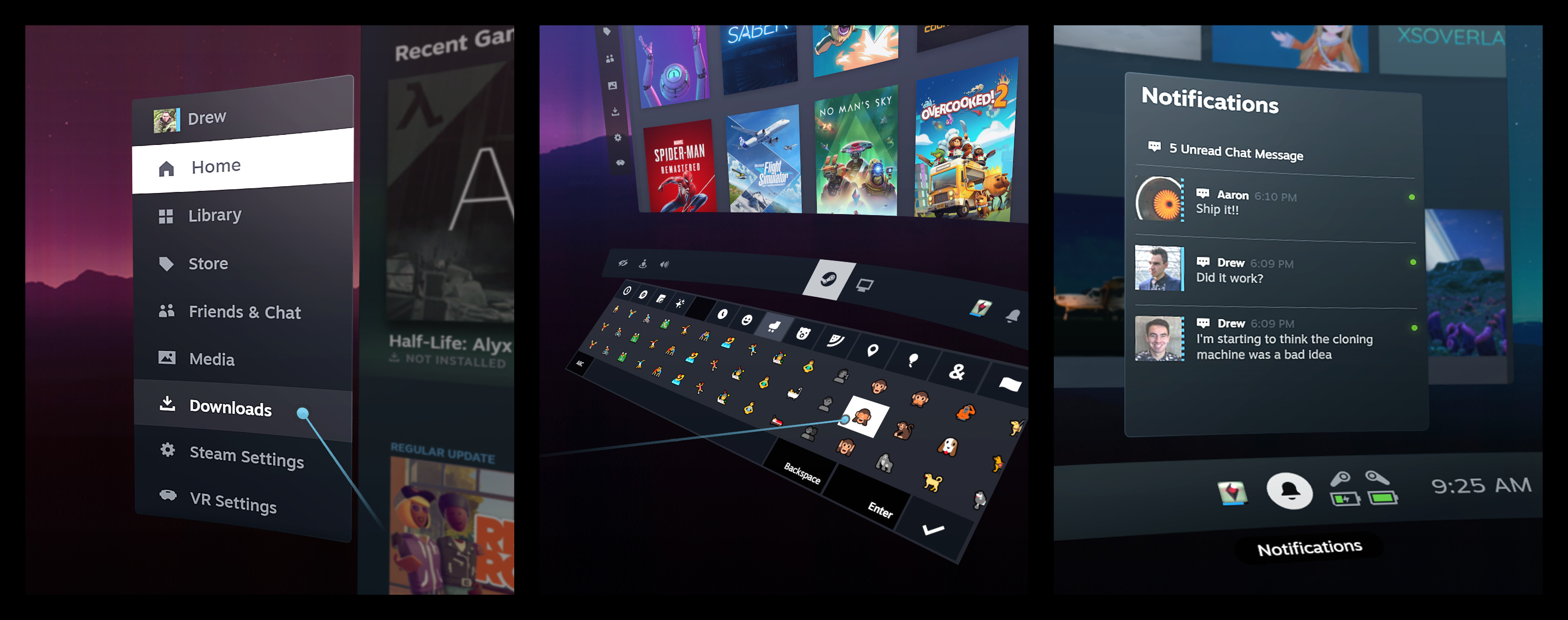
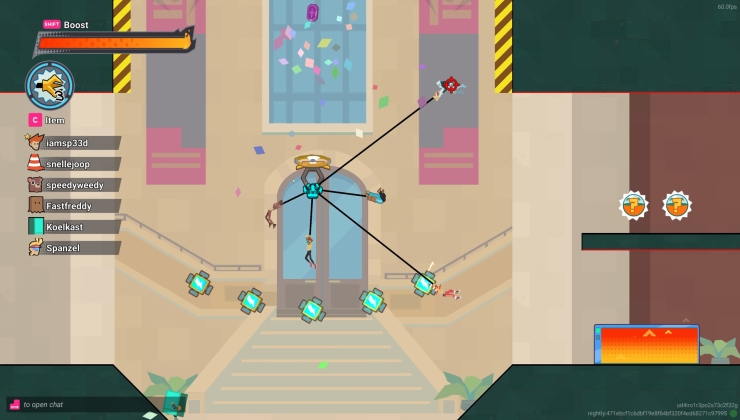











 How to setup OpenMW for modern Morrowind on Linux / SteamOS and Steam Deck
How to setup OpenMW for modern Morrowind on Linux / SteamOS and Steam Deck How to install Hollow Knight: Silksong mods on Linux, SteamOS and Steam Deck
How to install Hollow Knight: Silksong mods on Linux, SteamOS and Steam Deck