The day finally arrived! PipeWire 1.0 has been officially released, marking the real start of properly modern audio and video handling on Linux. While it's been fully usable for a long time now, this is still an important milestone of course.
What PipeWire is supposed to offer:
- Capture and playback of audio and video with minimal latency.
- Real-time multimedia processing on audio and video.
- Multiprocess architecture to let applications share multimedia content.
- Seamless support for PulseAudio, JACK, ALSA, and GStreamer applications.
- Sandboxed applications support.
See more on the official site.
From their 1.0 announcement:
"PipeWire represents the next evolution of audio handling for Linux, taking the best of both pro-audio (JACK) and desktop audio servers (PulseAudio) and linking them into a single, seamless, powerful new system." - Paul Davis, JACK and Ardour author
"What exciting times! PipeWire 1.0 is the culmination of 15 years of Linux audio expertise, blending lessons from PulseAudio into a high-performance, flexible, and user-friendly foundation for audio and multimedia on Linux. I'm looking forward to the next decade of progress in the free software consumer and professional audio space!." - Arun Raghavan, PulseAudio developer/maintainer.
"I'm thrilled to witness the first stable release of PipeWire after five years of collaboration with its remarkable community, pushing the boundaries of multimedia integration in the Linux ecosystem one step further.” - George Kiagiadakis, WirePlumber author
"From the beginning of the libcamera project, we have always seen PipeWire as the solution to handle desktop and mobile integration and give a seamless multimedia integration to users while providing security features and resource sharing between applications." - Kieran Bingham, libcamera author
Quoting: [email protected]Wow hitting version 1.0, you know what that means, someone somewhere has just written the first bit of code for the next Linux sound system to fix its short comings!Um, if that's your email in your username, you might want to change that, else be flooded with spam! :wink:
But I think I used PulseAudio since forever and I don't remember having serious issues like some people... but my usage is pretty standard.
What did I miss? :happy:
Quoting: CyrilI admit I don't know anything about ALSA, Pulse or Pipewire, why these are good or bad etc.In the olden days?
But I think I used PulseAudio since forever and I don't remember having serious issues like some people... but my usage is pretty standard.
What did I miss? :happy:
Getting ALSA to output two sounds at once (dmix) circa 2005... Chanting hymns, burning incense and praying someone on the Arch or Gentoo forums had your exact hardware.. :cry:
Early day PulseAudio was pretty rough, it frequently broke things on updates and Lennart had some pretty strong opinions about sound which ran afoul of a good chunk of hardware. The last 10 years or so of PA have been mostly fine though! If it works for you, keep using it till your distro changes it from under you. :smile:
then there is the config files, id just like daemon.conf back please with pipewire. maybe i missing something but there seems to be all sorts of information / misinformation on how to configure pipewire /pulse /alsa on the net. like there is also wireplumber advice too which nicely adds to the confusion.
just like with wayland & flatpak there are some user friendly bits missing and the software does have noticeable bugs when you move out of a very basic vanilla single monitor experience. it feels like with the above a whole of what i got used to with linux has changed. why not throw immutable filesystems up next in there too :P
And im sure it will all get fixed up eventually and be the better for it.
Last edited by Lofty on 29 Nov 2023 at 9:18 pm UTC
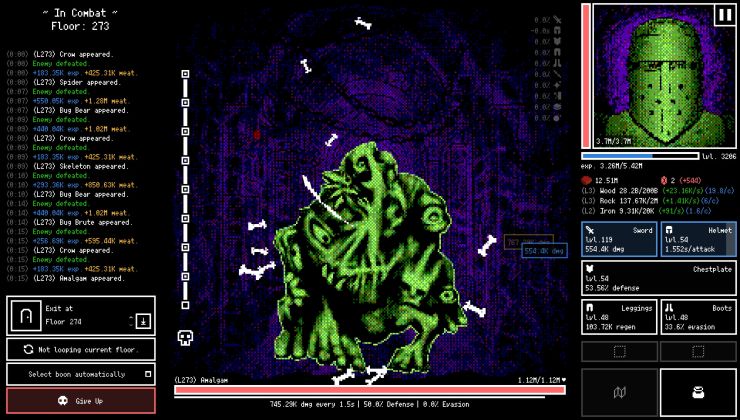







 How to setup OpenMW for modern Morrowind on Linux / SteamOS and Steam Deck
How to setup OpenMW for modern Morrowind on Linux / SteamOS and Steam Deck How to install Hollow Knight: Silksong mods on Linux, SteamOS and Steam Deck
How to install Hollow Knight: Silksong mods on Linux, SteamOS and Steam Deck