RoadCraft is about to release from Saber Interactive / Focus Entertainment, their next-gen heavy-machinery simulation and sandbox game from the team behind the popular SnowRunner and MudRunner. The good news - it runs on Steam Deck and Desktop Linux. Note: key provided by their PR team.
What is it? A calm slow-paced simulation game where you run a disaster recovery company restoring various sites devastated by natural disasters. Your tasks will involve clearing debris, rebuilding entire roads and bridges and getting your vehicles unstuck as you'll be dealing with some pretty terrible conditions often. There's some big differences to the previous games like Snowrunner with no fuel to worry about or damage, so it's not quite as hardcore and a bit more welcoming (and certainly easier to get into).
So in RoadCraft the main emphasis is about the journey, and finding the best route forwards using the best tools for the job. Often, multiple vehicles will be needed to complete a task and so it all builds up as you progress through. Getting stuck in the mud is still a huge pain in the ass though. But entertaining when you try all sorts of tricks to get unstuck.
Click the article images below to enlarge them.
Steam Deck
My testing was done on the latest SteamOS Beta 3.7.5, since it's approaching release as the next stable version. Considering how big the changes are, I felt it didn't make sense to stick with the much older stable SteamOS release (but I checked, and it did run on SteamOS 3.6.24). The game is confirmed to work with Proton 9.0-4, but then I switched to the latest Proton 10 Beta since again, that should release soon as the new stable Proton version.
Don't go expecting incredible performance here though, this is a time to firmly keep expectations in check. Like a lot of bigger recent releases this is a game you'll be looking at 30FPS on the Steam Deck, with everything set to Low visuals. However, compared to some other big recent releases, I'm amazed it works to this level. Especially nice, since the demo didn't work at all originally. No extras needed here, it was click and play.
I've seen numerous times where performance can go above 30FPS, if you set the in-game FPS limit to 60FPS, but it's far more stable and enjoyable if you just keep it to the set 30FPS in-game limit. I found there was a fair bit more stuttering at times unless I kept it to 30FPS. No matter what, there's still some traversal stutter when driving around as you pop through new areas, but it mostly smoothens out quite quickly, the drops are very momentary.
Turning off the FPS counter and just letting myself get absorbed by it was a wonderful experience — except the times where I forgot to put the handbrake on, put the Steam Deck down to have a drink or a bite to eat, and came back to find my vehicle had rolled into the mud and gotten stuck. Woops.
I'm impressed on how clear the game UI is here on Steam Deck, it really feels like a great fit for it. Everything is nice and readable out of the box with no tweaks needed. There's no UI or text sizing options though, not that I've needed them, but that would have been a nice addition to have for those that do need things just a bit bigger.
Even with lots of different controls, with each vehicle being quite different, it was clearly made with gamepad controls in mind too. They're all clearly shown on-screen and after a while it's pretty easy to get the hang of all of them.
For the exact settings I've been testing on Steam Deck with:
These are all the defaults the game gave on Steam Deck, which seem to be the best way to play it. The Deck really can't handle bumping much of these up at all. Which is not surprising really. Even with details set to Low and FSR3 set to Performance, the visuals are still pretty good here, far better than a number of other bigger titles to the point that I've not had an issue with how it looks on Steam Deck.
What has surprised me is the battery life. On the Steam Deck OLED, you get a pretty reasonable 2.5+ hours. On the Steam Deck LCD it's just under 2 hours. So you'll still want to keep a charger or battery pack close by but very reasonable for this type of bigger game.
I would expect Valve to rate this as Steam Deck Playable as you need to manually bring up the on-screen keyboard to enter in any names. Apart from that though, everything else pretty much worked as expected with a mostly stable 30FPS experience. Update: just as I clicked publish, Valve set it as Steam Deck Playable.
Desktop Linux
Considering how it runs on Steam Deck, there's not a whole lot extra to say about Desktop Linux here. Testing again with the latest Proton 10 Beta, the game runs well although I did notice some minor graphical artifacts in places which may be due to the Mesa version used. On my Kubuntu 25.04 setup with AMD Ryzen 5800X, with the Radeon RX 6800 XT on Mesa 25.0.3 the performance has been great.
NVIDIA: if you have an NVIDIA GPU, there's currently a driver bug with the game so it won't run out of the box. You can use Pyroveil to work around it and hopefully get it launching. As noted by the VKD3D-Proton developer on GitHub.
Back to AMD…it looks fantastic! Ultra settings with AMD FSR3 Native (just AA):
Then AMD FSR3 Quality:
There's barely a difference in visual quality, but a clear performance difference. And then with Frame Generation turned on, it's about double the performance:
In motion, I cannot tell a difference with AMD FSR3 Frame Generation turned on, so the performance benefit there is great while being able to keep the graphics cranked up to Ultra where it looks awesome as you sort the roads out.
Overall
The only part not tested was online co-op play due to the preview period but I don't foresee any issues there since there's no anti-cheat nuisances here.
Part of what makes this one real interesting is that it's not all about you. While you're doing a lot of the work, you're then setting up routes for AI vehicles to travel through to deliver various goods. Spectating them as they go through your planned routes that you've sorted and cleared is so satisfying, although the AI drivers are complete morons and get stuck on the smallest obstacles. They will not try to avoid anything at all (including trying to drive through you), so you often spend a lot of time micro-managing your newly placed routes. Once you get a good route going for the first time after clearing everything and rebuilding though, it's lovely to see your work in action.
At its heart, RoadCraft is as much a puzzle game with you figuring out how to overcome every tiny little obstacle, as it is a challenging driving and mini-construction sim. If you liked Snowrunner or Mudrunner, you will most likely enjoy this although keeping in mind some parts of the sim have been simplified.

Direct Link
Roadcraft is very much a game for people who have a lot of free time to get stuck in the mud, and you will, if you're an idiot like me. On both Steam Deck and Desktop Linux, it has been quite an enjoyable experience, although frustrating when you spend a bit too much time getting stuck. Very much like Snowrunner, you need to bring along a healthy dose of patience.












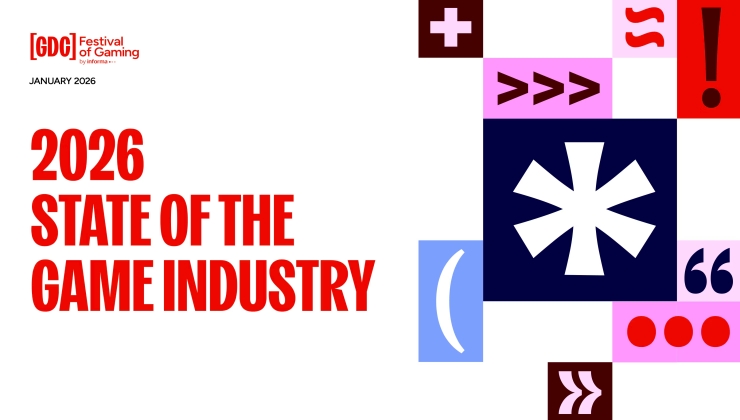




 How to setup OpenMW for modern Morrowind on Linux / SteamOS and Steam Deck
How to setup OpenMW for modern Morrowind on Linux / SteamOS and Steam Deck How to install Hollow Knight: Silksong mods on Linux, SteamOS and Steam Deck
How to install Hollow Knight: Silksong mods on Linux, SteamOS and Steam Deck