Valve just released SteamOS 3.7 to the stable channel, bringing a huge amount of improvements to the Steam Deck. This also brings official support for the Lenovo Legion Go S, as well as Valve now officially giving you the option to load SteamOS onto other AMD powered handhelds.
Valve have also launched a new SteamOS page, finally retiring the old SteamOS 2 from the original Steam Machine launch. A day many have been waiting for, bringing Linux gaming even more into focus, with Windows on handhelds often being a sore spot.
From the new SteamOS page:
Does this mean I can install SteamOS on any device?
We expect most SteamOS users to get SteamOS preinstalled on a Steam Deck or device that incorporates SteamOS. The only devices officially supported on SteamOS right now are Steam Deck and Legion Go S.
We are working on broadening support, and with the recent updates to Steam and SteamOS, compatibility with other AMD powered PC handhelds has been improved. If you are interested in trying out SteamOS on your device and providing feedback, you can use the SteamOS Recovery Image and follow the instructions here.

Some of what to expect in the new SteamOS upgrade includes newer graphics drivers, a new Linux kernel for wider hardware support, an upgraded KDE Plasma desktop mode, a battery charge limit and so much more.
Here is the entire list of changes for SteamOS 3.7.8:
GeneralControllers and Input
- Updated to a newer Arch Linux base
- Updated the Linux kernel to 6.11
- Updated the Mesa graphics driver base
- Desktop mode now ships with Plasma 6.2.5
- Added support for frame limiting with VRR displays (internal and external)
- Added Battery Charge Limit control to Settings->Power
- This option allows you to set a maximum charge limit for your Steam Deck.
- Limiting the charge limit to 80% can be beneficial for long term battery health. This can be useful if your Steam Deck is constantly being charged (e.g. docked), or very rarely has its battery depleted.
- Fixed a crash when no displays are connected
- Added official support for the Lenovo Legion Go S
- Improved support for other AMD powered handhelds (like the ROG Ally and original Legion Go)
- Updated the SteamOS recovery image for repairing SteamOS on Steam Deck and Legion Go S. If you would like to test SteamOS on your own AMD powered handheld, you can use this SteamOS recovery image and follow the instructions here.
Bluetooth
- Add support for the Proteus Byowave controller
- Fixed an issue where Switch Pro Controller gyros might not work on first connection
- Fixed an issue with stuck/hanging controller inputs when exiting Steam
Steam Deck Dock
- Fixed Bluetooth devices still being able to wake the Steam Deck from suspend, even when Bluetooth was disabled from Desktop mode
- Enable HFP/HSP profiles, to allow using the integrated microphone from headsets and earbuds
- Currently only available to select in Desktop mode
- Added battery level display for supported Bluetooth devices
- Include a bugfix for the Airpods when using the AAC codec
- Bluetooth controllers can now wake LCD units from sleep, previously only available on OLED models
- Known issue: Bluetooth LE based controllers are not currently compatible with bluetooth wake on LCD models
Graphics and Performance
- Made compatibility improvements for certain displays including TCL FireTV models and Dell VRR capable monitors
Desktop
- Enabled AMD P-State CPU frequency control
- Fixed a performance regression for No Rest for the Wicked
Misc
- Updated to Plasma 6.2.5 (previously 5.27.10) - see the big changes in Plasma 6 here
- Surround sound now works correctly
- Enabling the setting is currently only available via Desktop mode
- KDE Filelight is now installed by default for disk usage visualization and low disk space notifications
- Speed and robustness improvements when switching between desktop and game mode
- Fixed a common cause of hangs when switching to desktop mode
- Fixed some cases where Steam could take up to ninety seconds to exit on shutdown or switch to desktop
- Added 'gocryptfs' support to desktop session to enable use of the Plasma Vaults feature
Known Issues
- Fixed some cases where "filter-chain" or other virtual sound devices would erroneously appear in the UI
- Fixed cases where applying system updates could fail if certain configuration files were corrupted or malformed
- Various enhancements to System Report functionality for support and troubleshooting
- Fixed compatibility issue with certain DNS servers causing very slow domain lookups
- Improved responsiveness of system when running into out-of-memory crash situations
- Enabled IPv6 Privacy Extensions by default
- Fixed a bootloader crash on certain non-Steam Deck devices, including qemu-based virtual machines
Developer
- Super NES controllers can erroneously show up as connected when they are not
- Updated to a 6.11 based kernel
- Added debuginfod URLs for SteamOS
- Added systemd .socket units to the default list of /etc files preserved across updates
- When running in a VM, system will now default to the desktop session
- Swap file setup now uses standard 'mkswap' functionality instead of shipping an ad-hoc 'mkswapfile' script
- The steamos-readonly command now warns that the status might not be accurate when sysexts are loaded
- Fixed a case that could introduce duplicate boot entries for devices manually setup to dual-boot
- The pacman cache is now cleaned after applying a SteamOS update
- Fixes stale cache errors working with pacman after switching branches
Valve then re-released it with these additional changes:
- Fixed an issue preventing some apps from installing on the Legion Go S.
- Added "SteamOS Compatible" library tab on the Legion Go S.
Source: Valve

Will you be loading the official SteamOS onto another device? If so, let us know what you're doing in the comments.
I'm really keen to see how a wider SteamOS release will be received, and to see if it will push up the Linux numbers much on the Steam survey.
As a reminder you can check anti-cheat compatibility on our dedicated page. And you can follow our SteamOS tag for more news, there's even a dedicated RSS feed.
But I think to just install Arch (EndeverousOS to be precise) and install Steam there.
- Build Notes: https://bret.io/blog/2025/you-can-just-build-a-steam-machine/
- Install notes: https://bret.io/blog/2025/its-time-to-install-steamos-3.7/
Hoped that the issues with individual scaling between docked and handheld desktop mode would be solved but no, it isn't because they still stick to x11. :dizzy:
Every source I found are telling the same thing: you need Windows to get egpu support. Is there a major technical roadblock that prevents SteamOS from supporting that feature?
Because, the Legion Go S, with SteamOS, is supposed to support that...
https://youtube.com/watch?v=CJXp3UYj50Q
Handhelds are great, but can this be installed on a gaming PC for a "Steam Machine" living room experience?This is what I want to know... I currently run Pop!_OS on an ancient laptop for use as a home theater PC (I have it connected to a projector and everything) - but I hope to replace that at some point in the medium-term future,
If I could replace said laptop with something that it capable of also running games to an acceptable standard, SteamOS would logically be a much better alternative to Pop!_OS.
Just create the Steam recovery image following Valve's instructions and boot your pc on this usb drive. Pretty straightforward.



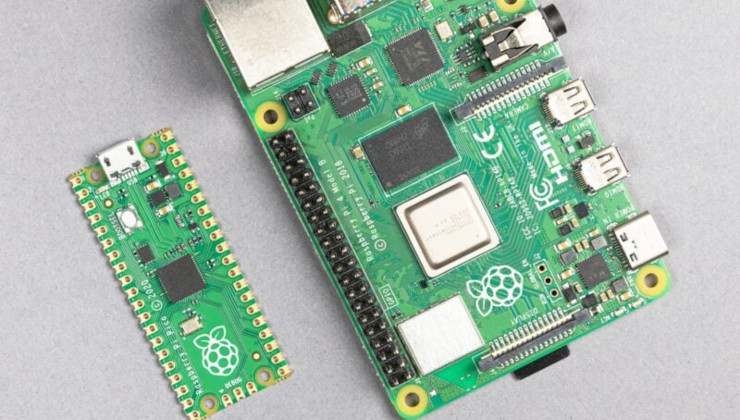








 How to setup OpenMW for modern Morrowind on Linux / SteamOS and Steam Deck
How to setup OpenMW for modern Morrowind on Linux / SteamOS and Steam Deck How to install Hollow Knight: Silksong mods on Linux, SteamOS and Steam Deck
How to install Hollow Knight: Silksong mods on Linux, SteamOS and Steam Deck