GE-Proton 10-4 for running Windows games on Linux, SteamOS, Steam Deck has released with numerous fixes and AMD FSR4.
If you want to learn more about all the different Proton versions be sure to read my guide. And my guide on how to install GE-Proton. My usual advice is to stick with Valve's official Proton, unless there's something specific you need in GE-Proton as there's less support and testing with it.
The main changes in this release are listed below:
Proton:
- Fixed broken cursor issue with DOOM Eternal, DOOM Dark Ages, and Rocket League in winewayland (Thanks OOOOOF123/Etaash)
- Added a stub implementation for amdxc64.dll to enable FSR4. Use FSR4_UPGRADE=1 to upgrade FSR3.1 games to FSR4. Again thanks to Thanks OOOOOF123/Etaash. Instructions: https://github.com/Etaash-mathamsetty/wine-builds/releases/tag/fsr4
- import upstream proton changes
Protonfixes:
- fix libcuda for star citizen
- remove deprecated fixes for daedalic games
- remove deprecated fix for Once human
- add fix for The Chronicles of Myrtana: Archolos
- add fix for Colin McRaie: DiRT
- add quartz protonfix for Tree of Savior
- remove deprecated fix for LOTRO
Nice to see that AMD FSR4 support for Proton on Linux systems is coming along!

Pictured - DOOM: The Dark Ages
Source: GitHub
Some you may have missed, popular articles from the last month:
All posts need to follow our rules. For users logged in: please hit the Report Flag icon on any post that breaks the rules or contains illegal / harmful content. Guest readers can email us for any issues.
Say what you will about Star Citizen, it's really amusing how much work goes into getting it running on Linux. It's probably the most documented non-Steam Windows game when it comes to set up instructions and troubleshooting. Considering the state it's in, I just find it funny that people would dedicate so much time to it, but it also makes me happy that they do.
2 Likes
Say what you will about Star Citizen
Didn't they claim Linux support for that, way back during the initial crowdfunding?
0 Likes
Has anyone had any luck with getting FSR4 running on Linux? I want to try it ASAP but I'm not back with my 9070 for a few days yet.
0 Likes
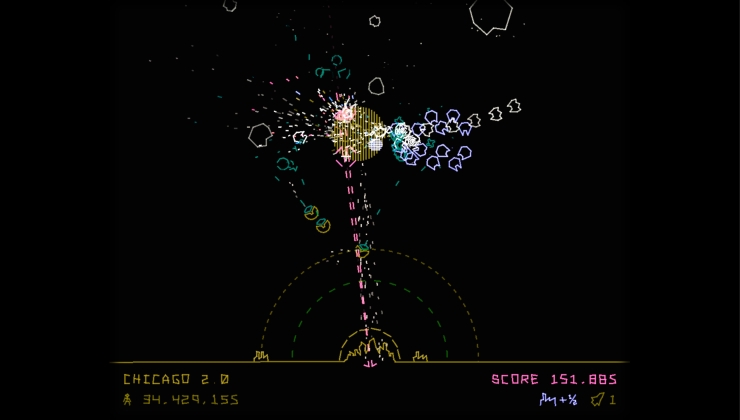





 How to get GeForce NOW on Steam Deck, SteamOS
How to get GeForce NOW on Steam Deck, SteamOS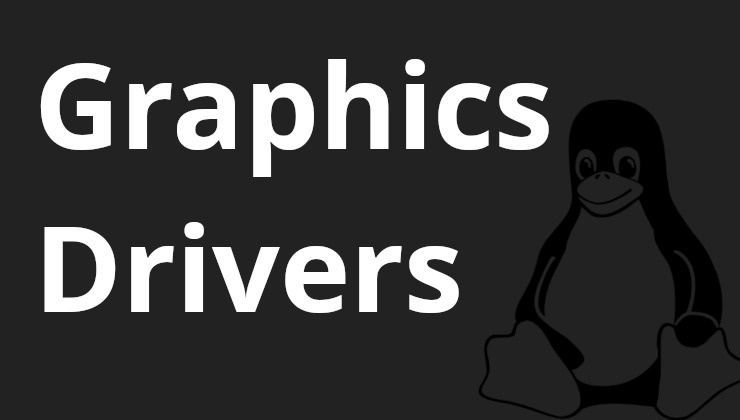 How to install, update and see what graphics driver you have on Linux and SteamOS
How to install, update and see what graphics driver you have on Linux and SteamOS