Valve released a fresh Steam update for Steam Deck / SteamOS and additionally a Beta update too, both of which solve some annoyances.
The first to be released was the Beta update with these changes:
Note: This update was re-released with the following additional changes:
- Fixed a rare case that could result in multiple prompts to install the same update.
- Fixed a rare case that could result in re-triggering the out of box wizard.
General
- Added in-game keyboard shortcuts to open the Main Menu and Quick Access Menu.
- Default Main Menu hotkey: Shift+Tab
- Default Quick Access Menu hotkey: Ctrl+Shift+Tab
- Customizable in Settings->In Game
- Improved steam client update installation speed. In some pathological cases this operation could take minutes to complete, when the expected completion time is seconds.
- Fixed events showing blurred images in the library for games with adult content.
And then the Stable update:
General
- Fixed a rare case that could result in multiple prompts to install the same update.
- Fixed a rare case that could result in re-triggering the out of box wizard.
- Fixed the 'Battery Charge Limit' option showing on devices that currently don't support this feature.
- Fixed events showing blurred images in the library for games with adult content.
I've seen the issue where system updates in Gaming Mode repeatedly appear, asking you to apply them when you've already done them. Hopefully this really will be the end of it now.
Some you may have missed, popular articles from the last month:
All posts need to follow our rules. Please hit the Report Flag icon on any post that breaks the rules or contains illegal / harmful content. Readers can also email us for any issues or concerns.
Valve should fix their "play blockers".
For example, you can't be playing DOTA2 on Desktop while a family member in the room plays World of Goo 2 on your SteamDeck at the same time.
DOTA2 is a Free To Play game, it makes no sense when you are being blocked from playing a Free To Play F2P and another game you bought.
I hope they fix this someday for Quality Of Life QOL.
For example, you can't be playing DOTA2 on Desktop while a family member in the room plays World of Goo 2 on your SteamDeck at the same time.
DOTA2 is a Free To Play game, it makes no sense when you are being blocked from playing a Free To Play F2P and another game you bought.
I hope they fix this someday for Quality Of Life QOL.
1 Likes
@ElectricPrism Use a Steam Family to share libraries between different accounts and you shouldn't have that issue.
Steam's old family sharing system locks entire libraries, but the new Family setup shares individual game licenses.
Or one of the devices can be put into offline mode and that should also bypass the lockout. Steam won't know the library is in use if it doesn't have network access. (Is World of Goo an online game? I guess this idea won't work if it is.)
Steam's old family sharing system locks entire libraries, but the new Family setup shares individual game licenses.
Or one of the devices can be put into offline mode and that should also bypass the lockout. Steam won't know the library is in use if it doesn't have network access. (Is World of Goo an online game? I guess this idea won't work if it is.)
2 Likes

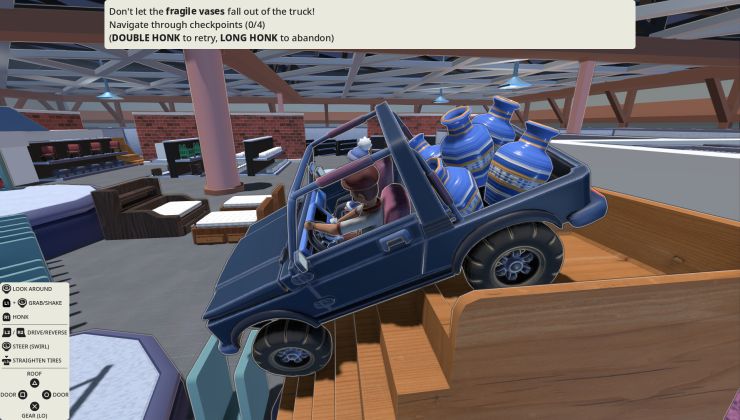




 How to setup OpenMW for modern Morrowind on Linux / SteamOS and Steam Deck
How to setup OpenMW for modern Morrowind on Linux / SteamOS and Steam Deck How to install Hollow Knight: Silksong mods on Linux, SteamOS and Steam Deck
How to install Hollow Knight: Silksong mods on Linux, SteamOS and Steam Deck