Valve released another Steam Client Beta update and this time, they're giving Desktop gamers a whole new Performance Monitor HUD. It's replacing the FPS counter, giving you a feature that's much more like the Performance Overlay found on the Steam Deck.
You have to opt into the Steam Beta Client to access it. Settings -> Interface -> Client Beta Participation. Then it's available via Settings -> In Game, scroll down and find the Performance Monitor settings and detail level options.
It adds the ability to show an overlay on top of games with details like FPS, CPU info, GPU info, RAM. Here's how it would look on Windows with a shot I took earlier to test:

Pictured - Steam Performance Monitor on Windows (top left)
You can adjust the text contrast and the background opacity, I had them at max to easily show it.
The catch for Linux gamers? Currently, the focus is on Windows with Linux missing most of the options.
Not a big deal right now, since we have MangoHud that does the job very nicely until Valve work in proper Linux support on this new feature. On Linux you only get the "FPS Single Value" and "FPS Detail & Graph" options.

Pictured - Steam Performance Monitor on Linux (top left)
Better Linux support for it is planned, as they said in the FAQ:
This FAQ focuses on the full set of metrics initially available on Windows PCs, but much of it will apply to other supported operating systems and while some metrics are not supported on other operating systems additional support is planned for later.
Really nice to see Valve do this. Having it on Steam Deck is so useful and when rolled out fully, it will give more people access to such a great feature without needing external software.
A bit small at higher resolutions though, so hopefully they add in some HUD scaling options for better accessibility with this new feature.
Other changes in this Steam Beta:
Steam Input
- Improved detection of FlyDigi Vader series controllers
Remote Play
- Improved audio resilience to variable network conditions
Source: Valve
MangoHud is only supported on Linux.That's what I meant. For Linux, use MangoHud. For Windows, whatever theyre developing right now.
One thing I'd really love is a keyboard AND Steam Overlay shortcut to quickly enable/disable it. I'm trying to get out of the habit of paying too much attention to FPS, but it's handy to have when problems arise
Ahh is this why the FPS counter quadrupled in size the past few days?They thankfully fixed that too, and made it closer to the old style.
It will be especially helpful for new-comers to linux. More plug and play the better!
Last edited by Doktor-Mandrake on 18 Jun 2025 at 11:15 am UTC
It would have been a nicer solution to get mangohud working on Windows & Mac rather than having to reinvent the wheel. Mangohud/mangoapp has worked so well on the Deck. I guess they hit some kind of roadblock for that approach.And that's what I meant. Also, they clearly hit a roadblock on their ground-up solution on Linux as well, so it's not really a good excuse to make a new one either.
I just get confused with the NIH mentality, when you'd think Valve would take in community effort like they have been before, instead of reinventing the wheel.
Lastly, since they want a solution that works across platforms, are they going to ditch mangohud and replace it with their new solution ? Wouldn't make sense to have then both together right ? More unnecessary confusion in the Linux world..
Last edited by Pyrate on 18 Jun 2025 at 12:38 pm UTC
After all, this is the Windows-based tool that MangoHUD is reportedly based on.
Personally, though, I found that MangoHUD is more intuitive and easier to configure. I was also a little startled when Mod Organizer 2 popped complaining of incompatibilities with Afterburner and recommended disabling it.
I like the idea of Valve adding more MangoHUD-like features to the Steam overlay.
Last edited by Caldathras on 19 Jun 2025 at 3:51 pm UTC

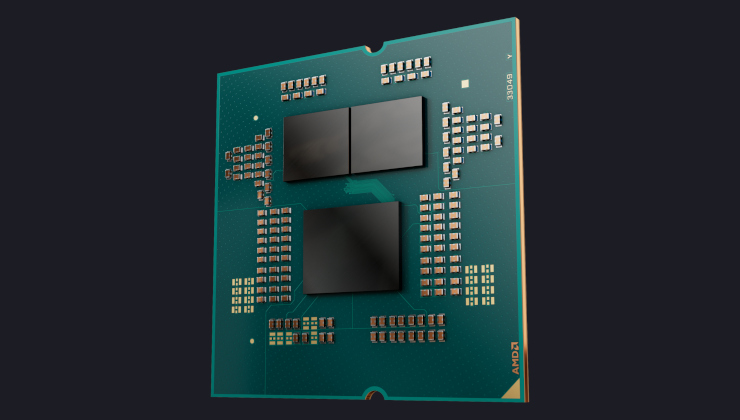









 How to setup OpenMW for modern Morrowind on Linux / SteamOS and Steam Deck
How to setup OpenMW for modern Morrowind on Linux / SteamOS and Steam Deck How to install Hollow Knight: Silksong mods on Linux, SteamOS and Steam Deck
How to install Hollow Knight: Silksong mods on Linux, SteamOS and Steam Deck