Managing your hardware fully on Linux can be a hassle since vendors don't support it directly usually, but OpenLinkHub makes Corsair devices a bit easier.
It's an open-source Linux interface for iCUE LINK Hub and other Corsair AIOs and Hubs. You can manage RGB lighting, fan speeds, system metrics, as well as keyboards, mice and headsets via a web dashboard. The latest release 0.6.1 rolled out last week with expanded device support and other improvements.
Full changelog includes:
Devices:
- Support for K70 PRO MINI (USB, Wireless) - #163
- Support for SABRE RGB PRO - #152
- Support for HS80 RGB USB - #154
- Support for NIGHTSWORD RGB - #153
- Support for K65 Plus Wireless (
2b11)Fixes:
- GPU Temperature is shown as 0.0 in multi-GPU system
- Fans spin at 100% on restart using External HWMON sensor
Misc:
- Duplicate RGB Profiles
- Dimming feature not supported?
- Macro chaining
- Check for LCD presence if LCD wasn't installed before
- Move Link System Hub metadata to external JSON file
- iCUE LINK ADAPTER support for:
- 4x LS430 Aurora
- 5x LS350 Aurora
- iCUE LINK 5000T RGB
- iCUE LINK 9000D RGB
- 1-6 QL Series Fans (with Corsair RGB Hub)
- 1-6 LL Series Fans (with Corsair RGB Hub)
- 1-6 RGB LED Strip (with Corsair RGB Hub)
- 1-6 8-LED Series Fans (with Corsair RGB Hub)
See more on the GitHub page.
Some you may have missed, popular articles from the last month:
All posts need to follow our rules. Please hit the Report Flag icon on any post that breaks the rules or contains illegal / harmful content. Readers can also email us for any issues or concerns.
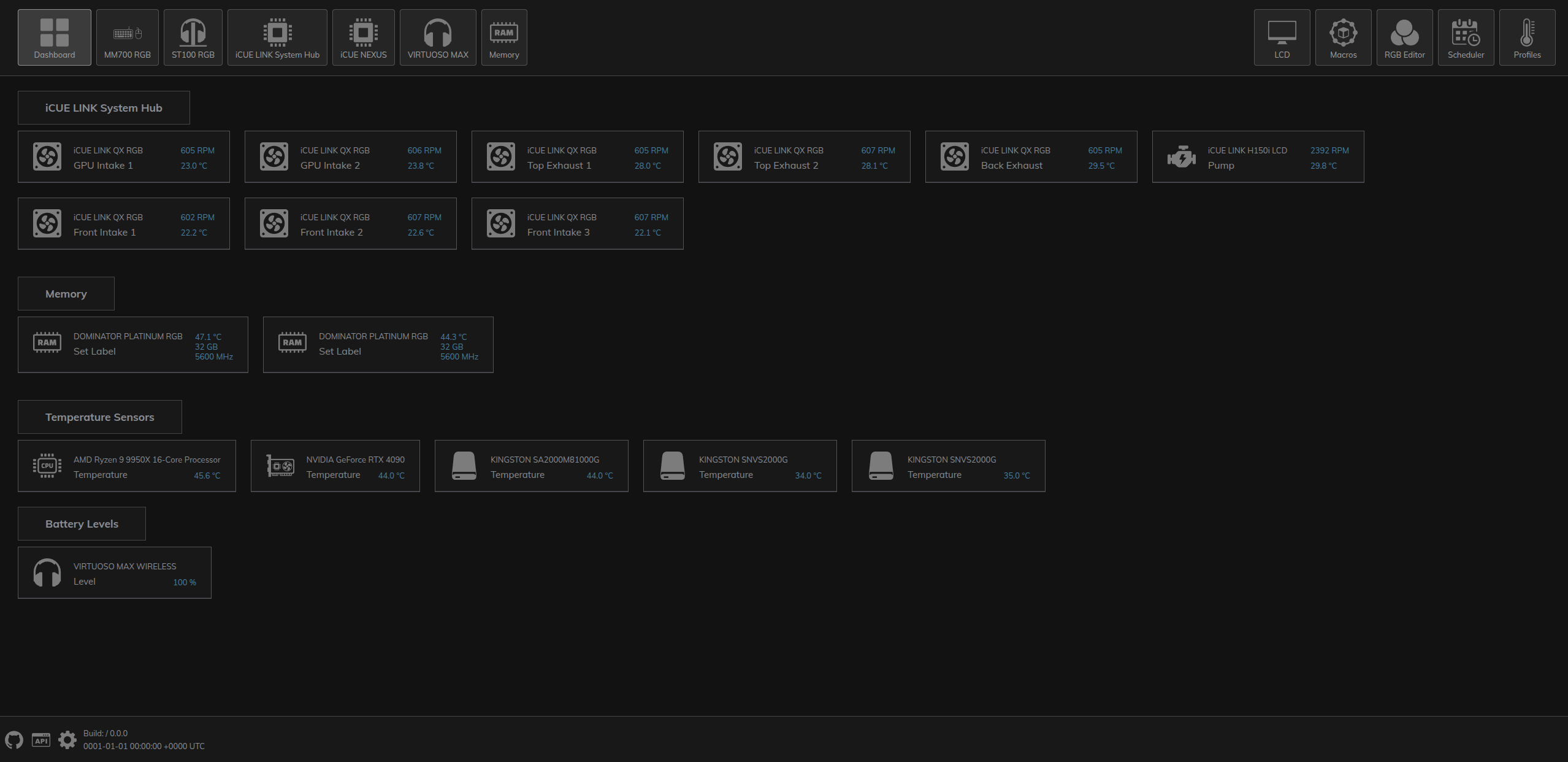




 How to setup OpenMW for modern Morrowind on Linux / SteamOS and Steam Deck
How to setup OpenMW for modern Morrowind on Linux / SteamOS and Steam Deck How to install Hollow Knight: Silksong mods on Linux, SteamOS and Steam Deck
How to install Hollow Knight: Silksong mods on Linux, SteamOS and Steam Deck