Get your latest Razer devices working nicely with all features on Linux with OpenRazer, a new release has expanded the supported devices list.
You would use OpenRazer and pair it up with a UI app like Polychromatic or RazerGenie and other apps that make it simple to work with your devices. Support for features includes addressable RGB lighting, DPI and polling rate, brightness and much more depending on the features of each device.
Newly added devices in version 3.11.0 includes:
- Add support for Razer Blade 16 (2025).
- Add support for Razer Pro Click V2 Vertical Edition.
- Add support for Razer Firefly V2 Pro.
- Add support for Razer Tomahawk ATX.
- Add support for Razer Huntsman V3 Pro TKL.
- Add support for Razer Blade 14 (2025).
- Add support for Razer Basilisk V3 Pro 35K Phantom Green Edition.
- Add support for Razer Blade 18 (2025).
- Add support for Razer Pro Click V2.
- Add support for Razer DeathAdder V4 Pro (Wired and Wireless).
- Add support for Razer BlackWidow V4 Mini HyperSpeed.
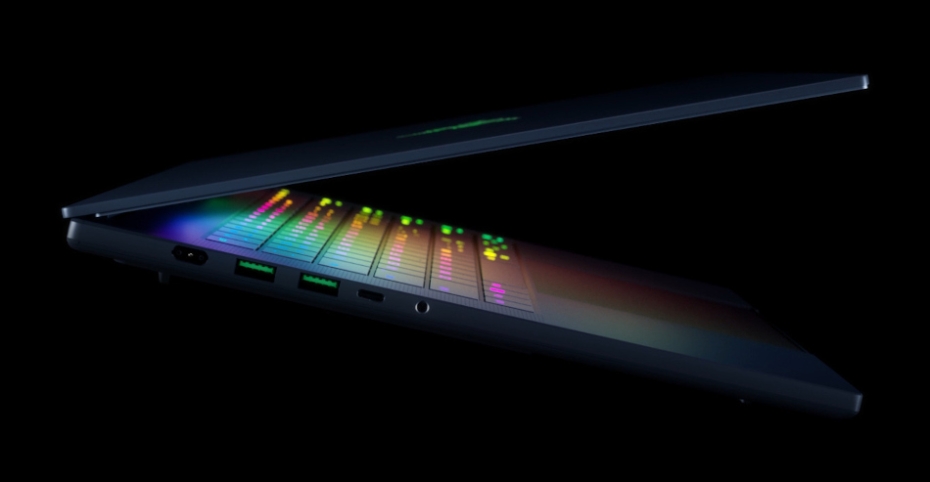
Plus other improvements:
- razerkbd: Add support for 48 byte long raw events.
- razerkbd: Add correct key translation for Ornata V3 Tenkeyless.
- daemon: Introduce DRIVER_MODE variable.
- Enable driver mode for Basilisk V3 X HyperSpeed.
- Fix media keys for DeathStalker V2 Pro.
- razermouse: Fix compile warning with W=2.
- driver: Remove 'defaults' for transaction ID.
- daemon: Clean up inheritance of RazerBasiliskV3Pro35KWired.
- daemon: Fix basic mypy issues.
Source: GitHub
Some you may have missed, popular articles from the last month:
All posts need to follow our rules. Please hit the Report Flag icon on any post that breaks the rules or contains illegal / harmful content. Readers can also email us for any issues or concerns.





 How to setup OpenMW for modern Morrowind on Linux / SteamOS and Steam Deck
How to setup OpenMW for modern Morrowind on Linux / SteamOS and Steam Deck How to install Hollow Knight: Silksong mods on Linux, SteamOS and Steam Deck
How to install Hollow Knight: Silksong mods on Linux, SteamOS and Steam Deck