Recently GamingOnLinux highlighted a useful browser script to give you a better warning for games on Steam using AI, and now it's even easier to use.
To save you clicking around: instead of the generative AI message being buried at the bottom of a Steam page, it gives you a big warning box to ensure you cannot miss it. It doesn't stop you doing anything, just ensures you're properly aware. Much better. And now, it has been turned into a full browser extension for Firefox and Chrome so you don't need to mess with userscripts.
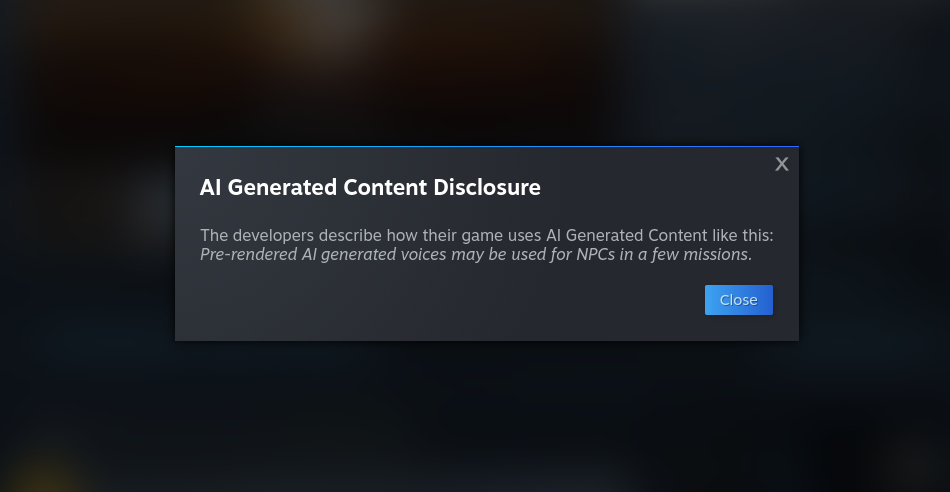
Pictured - an example of it in action, using the Firefox plugin.
I really do love this. It has been saving me a lot of time recently on skipping over games that use generative AI. Something I try my best not to cover, since there's absolutely tons of games releasing all the time without it.
Full source code is still up on the GitHub page.
Still, if you want to the heads-up this provides, it's the tool needed for the job. Too bad you can't exactly add this to the Steam client itself, that would have made it even more useful for those who need it.
Last edited by Essoje on 27 Oct 2025 at 1:21 pm UTC
Last edited by pb on 27 Oct 2025 at 1:26 pm UTC
I don't know what is worse, AI or popups... why not put it neatly in the infobox, like the protondb extension? It could just say AI / no AI and pop more info on click.Looks like we have a competitor here. The license of the addon is MIT, you can start from that source code and build your version. You know... linux... open source... stuff like that :grin: .
The tech is not A-worthy, it is a big F. Pun intended.
Last edited by emphy on 27 Oct 2025 at 3:25 pm UTC
It would be interesting to do a study where you have people that are anti-AI play games with various degrees of AI (or none) and have them try to guess what was AI.
If AI is good enough that you can't tell and need a disclosure, who cares? I suppose for some there is a "moral" component, but as I've said before the vast majority simply wants a good product - morality never even enters the chat.
I don't know what is worse, AI or popups... why not put it neatly in the infobox, like the protondb extension? It could just say AI / no AI and pop more info on click.I think this extension (formerly userscript) is for people that wants the details of the section to be immediately visible, beyond a "yes/no" flag.
AI tools, AI generation, etc. is a lot of things, and as unpopular as it might sound, I can perfectly see some pretty acceptable usages. Not in generating assets for production, but the whole gradient of helpers that might or might not be based on LLM or similar technologies and might or might not have to fall in line with the AI disclaimer on the store page makes it very complex to produce a simple "AI: yes/no" block.
This also varies with how people declare things; some go very far in talking about the use of AI gen tools at various preliminary stage of the process, so much that not much of it is left. Other "forget" to declare that their whole game is AI slop wrapped in a cardboard box.
In respect to that, shortening that section to a smaller box with a "details" button sounds like a recipe for people going all pitchfork in situations that won't warrant it, and vice versa, an extension actively displaying "no AI" on the interface just because of the lack of details would not always be very truthful.
Nice! Unfortunately I seldom use the store from the browser, most of the time I use the desktop or phone apps.For myself - I tried the Augmented Steam browser extension and after going through the options page for it, I can no longer go back. I will jump through any hoops necessary to browse Steam from a browser because the QoL is sooo sweet. Also I get the Tux Linux icon back!
Quoting: eggroleIf AI is good enough that you can't tell and need a disclosure, who cares? I suppose for some there is a "moral" component, but as I've said before the vast majority simply wants a good product - morality never even enters the chat.yeah uh maybe that's a problem? maybe people SHOULD care? maybe morality SHOULD enter the chat?
nah, let's just throw our hands up and give up like you. giving up's always done so much for the world.
repugnant mindset.
Last edited by ScottCarammell on 27 Nov 2025 at 3:22 pm UTC










 How to setup OpenMW for modern Morrowind on Linux / SteamOS and Steam Deck
How to setup OpenMW for modern Morrowind on Linux / SteamOS and Steam Deck How to install Hollow Knight: Silksong mods on Linux, SteamOS and Steam Deck
How to install Hollow Knight: Silksong mods on Linux, SteamOS and Steam Deck