The team working on the Dockcase: Chizha Mount Ling Dock for Steam Deck sent over a review sample, so I've been testing it for weeks and here's what I think.
What you get is a very premium device, with a price tag to go with it. My thought is that it's definitely a niche device, even in the world of Steam Deck docks but is it actually worth it? That's what I aimed to find out. Which is why I took quite a while to come to a decision on this one, since I've tested quite a number of docks over the years now from cheap to expensive and all sorts in between. The good news is — it works great! Plug and play with everything, not a single issue encountered with it. Only bit not tested is the optical audio, since I simply don't have anything that needs it.

The Dockcase: Chizha Mount Ling Dock for Steam Deck provides a very solid base with a lot of space between the back rest and the front, which allows you to angle the Steam Deck a bit (and provide room for bigger handhelds too). This ensures the Steam Deck gets plenty of breathing room, which certain other docks really do lack for the intake.
There's an M.2 SSD slot that supports 2230, 2242 and 2280 for you to bump up the storage of your Steam Deck (great for lots of games!), although a little fiddly to open since it needs a tiny screwdriver but one is supplied with it. There's even a built-in fan to keep the SSD nice and cool which is quite a nice touch.
Along with that, they also provide a separate SSD enclosure you can use via USB-C for even more storage, but one was not supplied for testing so I cannot comment on how well it works.
You have a screen in the middle for you to adjust all sorts of settings, along with fancy (but colour limited) lights on each side. Settings like adjusting the fan, the lights, check over the SSD status, HDMI status, USB port status, volume, Ethernet info and power supply status and info. I actually haven't needed to use the screen, as all the default settings work fine.
For ports you get:
- A dedicated USB-C for connection to the Steam Deck.
- USB-C for 100W max power delivery, and an extra USB 3.2 type-C 10Gbps port next to it.
- 1 x USB 3.2 Gen 2 10Gbps + 1 x USB 2.0.
- HDMI 2.0 4K at 60Hz.
- Optical audio.
- Gigabit Ethernet
You also get a detachable cable for connection to the Steam Deck, which is great. That's one thing I wished all docks had instead of the breakable built-in cable. However, that is an extra. There's also no charger, so you have to bring your own and if you want to power it fully and properly including an SSD, you'll likely need more than what comes with the Steam Deck.
My main issue with the dock is that I find it all very distracting. If I'm docking my Steam Deck, I don't want a bright screen and lights staring at me. Thankfully, they thought of this too, as there's a button on the back to one-click turn them both off or on again. Excellent.
When it comes to firmware updates, I spoke with their team who provided a Windows-only tool which I just couldn't get working as they've slightly adjusted the brightness but no matter what it wouldn't detect the device. They told me they're working on a Linux tool for that but it's not ready yet and the retail units will be upgraded already. That is the only single issue I've had with it, and may just be because it's an early unit, or Windows 11 being dumb.
Overall, I'm torn. It's a dock that does look good, it feels absolutely solid - you're not going to break this unless you really try to and it has some nice specifications. It's impressive that's for sure.
But, the price and all the extra features really limit who even needs it or will even want it. Options are great, it is a nice device and the extra features pretty much future-proof it for perhaps even the Steam Deck 2. The problem really is just the price, at $199 you can find a lot of docks with enough ports for far less. You can get it cheaper as the Kickstarter has it for less at an Early Bird price at $129 for the dock and USB cable together.
You can find it on Kickstarter which ends November 20th.


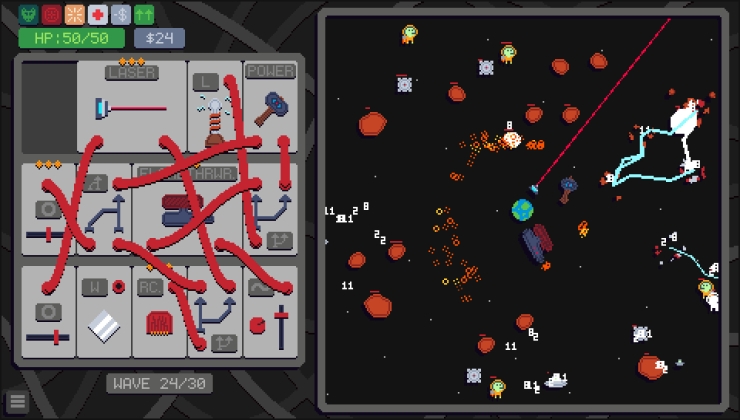



 How to setup OpenMW for modern Morrowind on Linux / SteamOS and Steam Deck
How to setup OpenMW for modern Morrowind on Linux / SteamOS and Steam Deck How to install Hollow Knight: Silksong mods on Linux, SteamOS and Steam Deck
How to install Hollow Knight: Silksong mods on Linux, SteamOS and Steam Deck