Another smaller bug fix release arrived with GE-Proton 10-25 to run more Windows games on Linux / SteamOS and Steam Deck. Here's all you need to know.
We've had quite a few releases of it recently, as issues keep being found. We had GE-Proton 10-24, only a day before that was GE-Proton 10-23, another day before GE-Proton 10-22 and GE-Proton 10-21 a week before that. I continue to advise people to simply use Valve's official Proton, unless GE-Proton has something specific you need. But, options are great!

Pictured - Nioh 2
From the GE-Proton 10-25 changelog:
- fixed video playback in nioh 2
- fixed broken texture regression in older WoW clients (used in private servers) + rockster launcher
- fixed broken video playback regression in some visual novels
- fixed wrong version number in proton script
- protonfix added for ff14 launcher not working with winewayland
- protonfix added for genshin impact non-steam version game open crash
- protonfix added for soulbringer (all versions)
- wine updated to latest bleeding edge
- dxvk updated to latest git
- vkd3d-proton updated to latest git
- em-10/wine-wayland patches updated
Source: GitHub
Check out the GamingOnLinux explainer on the different Proton versions and the GamingOnLinux guide to install GE-Proton to get started with it.
Some you may have missed, popular articles from the last month:
All posts need to follow our rules. Please hit the Report Flag icon on any post that breaks the rules or contains illegal / harmful content. Readers can also email us for any issues or concerns.
No comments yet!



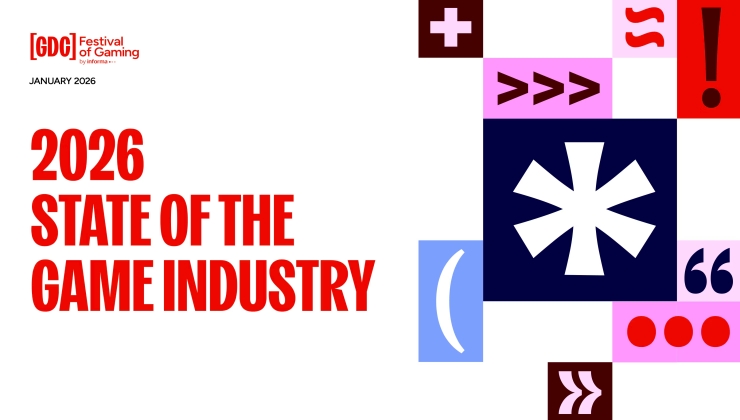
 How to setup OpenMW for modern Morrowind on Linux / SteamOS and Steam Deck
How to setup OpenMW for modern Morrowind on Linux / SteamOS and Steam Deck How to install Hollow Knight: Silksong mods on Linux, SteamOS and Steam Deck
How to install Hollow Knight: Silksong mods on Linux, SteamOS and Steam Deck