A new blog post is out from the Linux Mint team going over some recent work, with the newer Cinnamon Menu coming along nicely and a new System Information tool.
For the Cinnamon Menu that's getting a refresh, it's looking really good. They've recently added the ability to move the search bar and the system buttons. While it might not be one of the fanciest features around, the menu is your window into your system and so it needs to work well. Compared with the current Cinnamon menu, it definitely looks and feels a lot more modern and useful.

Additionally, they've announced a rebrand of the original System Reports tool. It's now going to be called System Information, which will give you a better readout of your system in a (hopefully) easy to understand way. It's been expanded with 4 new pages of system details like a USB page for plugged in devices, a GPU page, a PCI page and a BIOS page.
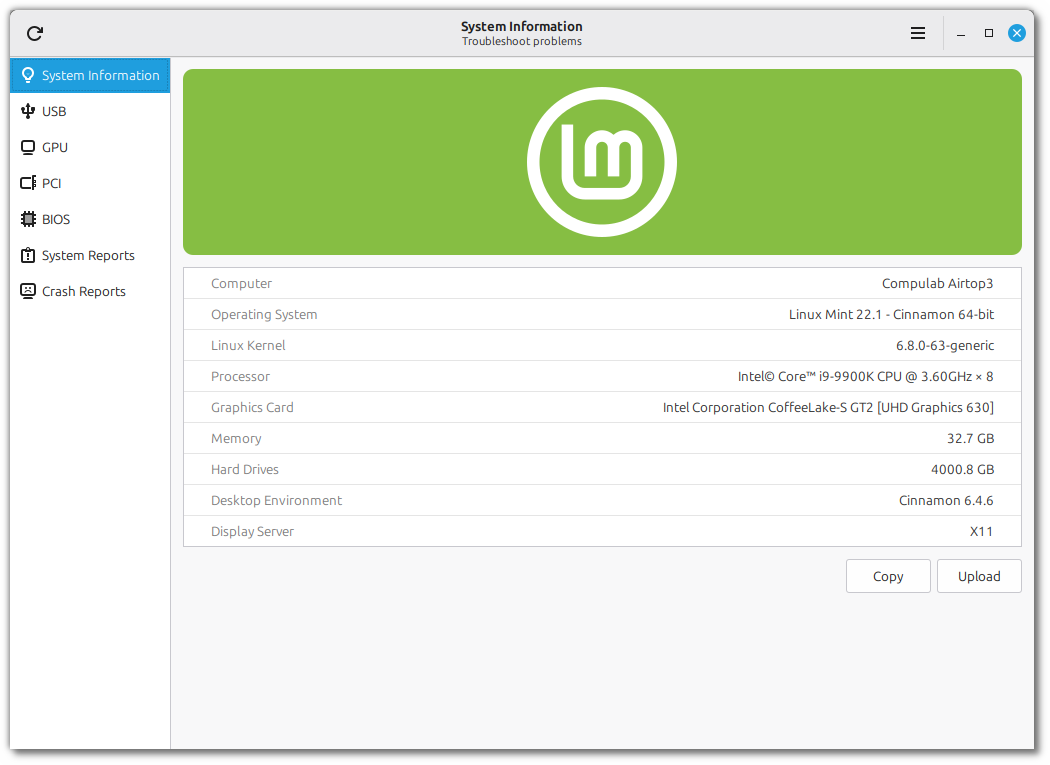
One thing I always find missing from these system info apps is your current Mesa driver version. KDE is the same with the About this System page. We get things like the Kernel version, graphics card, processor and so on - but the Mesa driver version just seems like it would be a good fit to add don't you think?
See more in their October blog post.
Same with block devices - list the total, but click to see the individual drives, then click again to see the partitions, and even the UUIDs.
Why do I want to see the UUID? Well, about the only manual bit of set up I need to do after installing a new O/S on my main PC is allow read/write access to my second drive. It drives me absolutely nuts that every single distro in existence will only mount it read-only, as if a second drive in MY OWN PC is somehow off-limits to me, until I find it's UUID, and enter its details in /etc/fstab. It's a weird relic in Linux that's never seen any kind of enhancement over the years.
Maybe this is one of those cases where I shouldn't be asking for the UUIDs... I shouldn't care about the UUIDs, because Linux should just mount my internal, second drive in a more sane way. That way I don't have to remember the LSBLK command.
Actually, I am sure I don't. But since this is mint, I am correct in assuming we can do without the fancy modern stuff in the start menu?
Last edited by emphy on 10 Nov 2025 at 1:50 pm UTC
but the Mesa driver version just seems like it would be a good fit to add don't you think?Totally agree.
Last edited by Jahimself on 10 Nov 2025 at 10:54 pm UTC
I don't understand why people recommend balena etcher, when you have something as efficient, lightweight and easy to use as those 2 small tools.Because the writer tool only seems to work well with Linux Mint installers. It corrupted the installers for some of the other distros I've tested. Tuxedo OS comes to mind...








 How to setup OpenMW for modern Morrowind on Linux / SteamOS and Steam Deck
How to setup OpenMW for modern Morrowind on Linux / SteamOS and Steam Deck How to install Hollow Knight: Silksong mods on Linux, SteamOS and Steam Deck
How to install Hollow Knight: Silksong mods on Linux, SteamOS and Steam Deck