The excellent and incredibly useful Linux performance overlay MangoHud has released version 0.8.2 after being in testing for a few weeks with new features. Want to learn how to use it properly? Check out the GamingOnLinux guide for MangoHud.
Here's how it looks by default giving you a basic readout of CPU, GPU and FPS along with frame timings:

You can configure it to give all sorts of different information. And the latest release 0.8.2 brings more features and fixes.
All the latest changes:
Fixes
- LLVMPIPE crash where mangohud would check vsync status
- X11 crash when $DISPLAY was not set
- ImGuI content width was incorrectly calculated in some cases
- GPU/CPU load did not respect alpha option
- XNVCTRL was not working without nvml
- Adressed multiple cases where the mangohud would crash on close
- Keybinds were not working in some cases on wayland
- Large scale fixes on OpenGL. Missing hud, flickering hud, games not starting and more.
- Mangoapp would sometimes crash when x11 disappeared
- Feral launcher not starting game with mangohud (as long as
execoption is not used)Changes
- GLEW and nlohmann deps have been removed
- Added cpu mhz to logging
- Blacklisted all gtk-4 apps
- Panfrost GPU support
- RAPL can be used with AMD CPU power as well
- Added qualcomm KGSL support
- Added APM XGene support
- Blacklisted Marvel Rivals launcher
- mangoapp can now check for vkbasalt and gamemode
- Added amdgpu v3_0 gpu_metrics, this supports more recent amd APUs
Parameters
gpu_efficiencyDisplay GPU efficiency in frames per joulecpu_efficiencyDisplay CPU efficiency in frames per jouleflip_efficiencyFlips CPU and GPU efficiency to joules per framegpu_power_limitDisplay GPU power limithorizontal_separator_colorSet the colors for the horizontal separators (horizontal layout only)core_typeDisplay CPU core type per core. For Intel, it shows which cores are performance and efficient cores, for ARM it shows core codenames like A52, A53, A76, etc...proc_vramDisplay process' VRAM usageftraceDisplay information about trace events reported through ftracefont_size_secondaryCustomizable font size for secondary metrics. Default is0.55 * font_sizeMANGOHUD_FPS_LIMITenv to set FPS limit for appfps_limitcan now take decimal valuesdx_apiattempts to show the underlying directx api (work in progress)
Here's a shot with the latest version on a horizontal layout, with the new "proc_vram" listed at the end and the separators set with "horizontal_separator_color" to a light blue (00FFFF) which looks great:

Pictured - ARC Raiders, doing a night raid to test MangoHud
See more info on the GitHub.
https://github.com/flightlessmango/MangoHud/releases
MangoHud Version 0.8.2-rc2
however in code now appear commit with this: bump to 0.8.2
maybe official announcement could appear today with all downloads avalaible: source code and installer
:smile:
Quoting: Liam DaweNot entirely sure what you're trying to say, the release is tagged and [available right now](https://github.com/flightlessmango/MangoHud/releases/tag/v0.8.2).yeah them put release and other files once i finish write (around 2 min after)
:smile:
dx11 (curiously in left upper screen appear like dx?)
other thing dont use all screen area and performance seems something similar than clair obscure when use dx11 mode (dx12 give more fps than dx11)
dx12 (appear dx12 in left upper screen)
try edit with HxD for remove black bars but dont work in my case
:smile:
proc_vram Display process' VRAM usageNice! I've been waiting for this one for a while.
Last edited by Shmerl on 28 Nov 2025 at 8:14 pm UTC
Quoting: ShmerlThis version crashes Cyberpunk 2077 (at least Debian packaged one). Going back to 0.8.1 and will report it to them after some more testing.Sid? If so last I seen was still release candidate 2 .. I have 0.8.2 built in .debs
Quoting: tohurSid? If so last I seen was still release candidate 2 .. I have 0.8.2 built in .debsYeah, I'll retest it with 0.8.2 proper to see if latest changes fixed that. Debian shouldn't have jumped the gun and packaged a pre-release version.
Last edited by Shmerl on 29 Nov 2025 at 11:13 pm UTC
Last edited by Shmerl on 30 Nov 2025 at 12:07 am UTC
Quoting: ShmerlYea it was a bug in the RC2 release because was several games I could not launch.. it motivated me to create my own package to go in my repos and block pulling it from sid archive but its the nature of tracking sid 1:1Quoting: tohurSid? If so last I seen was still release candidate 2 .. I have 0.8.2 built in .debsYeah, I'll retest it with 0.8.2 proper to see if latest changes fixed that. Debian shouldn't have jumped the gun and packaged a pre-release version.
Last edited by tohur on 30 Nov 2025 at 12:36 am UTC
Quoting: tohurYea it was a bug in the RC2 release because was several games I could not launch.. it motivated me to create my own package to go in my repos and block pulling it from sid archive but its the nature of tracking sid 1:1It's better with 0.8.2 but there is still some on exit memory corruption with it. I reported a bug.
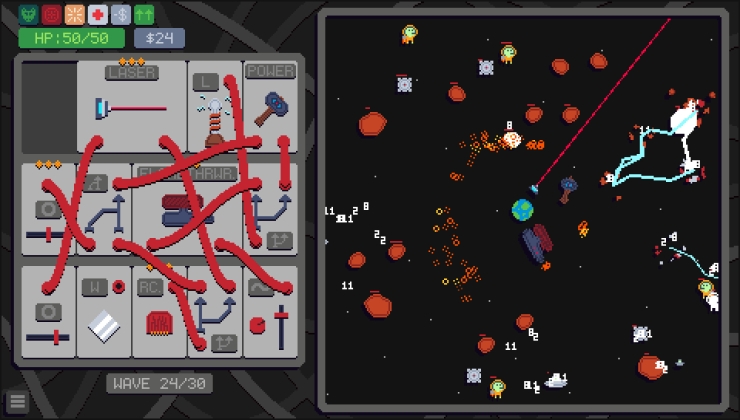








 How to setup OpenMW for modern Morrowind on Linux / SteamOS and Steam Deck
How to setup OpenMW for modern Morrowind on Linux / SteamOS and Steam Deck How to install Hollow Knight: Silksong mods on Linux, SteamOS and Steam Deck
How to install Hollow Knight: Silksong mods on Linux, SteamOS and Steam Deck