Bringing many improvements to running Windows apps and games on Linux, Wine version 10.18 has arrived as we close in on the Wine 11 release.
Here's the highlights:
- OpenGL memory mapping using Vulkan in WoW64 mode.
- Synchronization barriers API.
- Support for WinRT exceptions.
- SCSI pass-through in WoW64 mode.
- Various bug fixes.
With the WoW64 mode improvements, we should hopefully see more games now run better in the pure 64-bit Wine builds. Looking over the bug fixes there's issues solved for the likes of a Yukon Trail bug report from 2007, Sid Meier's Pirates!, C&C Generals Zero Hour, Autodesk Fusion, Keepass 2, Nightshade, Jolly Rover, The Witcher 2, MDK 2, PlayOnline Viewer (FINAL FANTASY XI) and more.
Source: GitLab
Some you may have missed, popular articles from the last month:
All posts need to follow our rules. Please hit the Report Flag icon on any post that breaks the rules or contains illegal / harmful content. Readers can also email us for any issues or concerns.
This wine version come with a huge change like this on opengl renderer* until now fucked
(1 to 3fps on game in my case with resident evil 3 classic) on new wow64 (./configure --enable-archs=i386,x86_64) but now
*https://gitlab.winehq.org/wine/wine/-/merge_requests/9032
https://i.postimg.cc/Bvb8VSfQ/wn1018a.png
also using zink in this game work ok too:
https://i.postimg.cc/QN7DhHQK/wn1018d.png
if anyone have problems try enable zink and appear error like dri3 dont found, opengl error
in my case are fixed removing this packages (on cinnamon using synaptic): xserver-xorg-video-all and xserver-xorg-video-amdgpu
In my case stay working on ubuntu cinnamon 26.04-dev with mesa 26.0-dev compiled today and this give some extensions like:
Wreckreation from GOG (and yes have DX11 mode , according pcgamingwiki dx11 dont exist for this title but this renderer exist on many titles like: lollipop chainsaw, claire obscure, silent hill f, japan drift racing and others)
https://i.postimg.cc/sgQd6qH0/wn1018b.png
Resident Evil HD Remaster from GOG
https://i.postimg.cc/9F3wxHfJ/wn1018c.png
:smile:
Last edited by mrdeathjr on 3 Nov 2025 at 11:52 am UTC
(1 to 3fps on game in my case with resident evil 3 classic) on new wow64 (./configure --enable-archs=i386,x86_64) but now
*https://gitlab.winehq.org/wine/wine/-/merge_requests/9032
https://i.postimg.cc/Bvb8VSfQ/wn1018a.png
also using zink in this game work ok too:
https://i.postimg.cc/QN7DhHQK/wn1018d.png
if anyone have problems try enable zink and appear error like dri3 dont found, opengl error
in my case are fixed removing this packages (on cinnamon using synaptic): xserver-xorg-video-all and xserver-xorg-video-amdgpu
In my case stay working on ubuntu cinnamon 26.04-dev with mesa 26.0-dev compiled today and this give some extensions like:
radv: implement VK_KHR_maintenance10 - radv: advertise VK_EXT_shader_uniform_buffer_unsized_arrayOther titles with work in my case are:
and give too: radeonsi: enable ACO by default
https://gitlab.freedesktop.org/mesa/mesa/-/merge_requests/38043
https://gitlab.freedesktop.org/mesa/mesa/-/merge_requests/38047
https://gitlab.freedesktop.org/mesa/mesa/-/merge_requests/38070
Wreckreation from GOG (and yes have DX11 mode , according pcgamingwiki dx11 dont exist for this title but this renderer exist on many titles like: lollipop chainsaw, claire obscure, silent hill f, japan drift racing and others)
https://i.postimg.cc/sgQd6qH0/wn1018b.png
Resident Evil HD Remaster from GOG
https://i.postimg.cc/9F3wxHfJ/wn1018c.png
:smile:
Last edited by mrdeathjr on 3 Nov 2025 at 11:52 am UTC
4 Likes
Very nice! Now I can remove all 32-bit packages from my Debian installation.
0 Likes
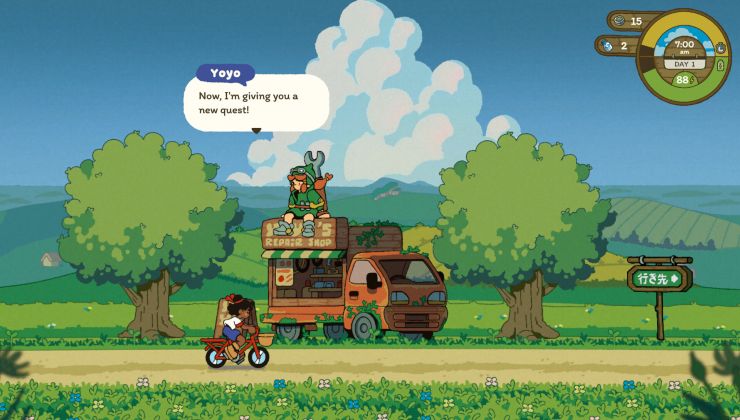





 How to setup OpenMW for modern Morrowind on Linux / SteamOS and Steam Deck
How to setup OpenMW for modern Morrowind on Linux / SteamOS and Steam Deck How to install Hollow Knight: Silksong mods on Linux, SteamOS and Steam Deck
How to install Hollow Knight: Silksong mods on Linux, SteamOS and Steam Deck