Valve have released the latest stable Steam Client update for all platforms bringing numerous important bug fixes to Steam Deck and Desktop Steam.
Initially, Valve did a woops in the Steam Deck notes where they said the new Battery Charge Limit was added from the previous Beta. They went back and removed that part from the changelog, noting in the comments it requires SteamOS 3.7 which is still in Beta. It still has some needed fixes though, like the controller sometimes just not working after a restart and further work towards the rollout of SteamOS for more devices.
Changelog for Steam Deck:
GeneralSteam Input
- Moved display dim and suspend timeout settings to Settings->Power.
- Moved 'Show Battery Percentage' setting to Settings->Power.
- Clicking on the battery header icon now navigates to Settings->Power.
- Proton Voice Files speech synthesis data will now be automatically installed based on Steam Deck compatibility testing results.
- Reduced steamwebhelper memory usage when launching games.
- Fixed pasting from on-screen keyboard.
- Fixed controller not working intermittently after Steam restart.
- Fixed games failing to connect to the Steam process when the Steam process id contains certain values.
- Fixed battery percentage not showing in the header when the battery is full.
- Fixed SteamOS compatible devices showing Steam Deck Verified installation warnings instead of the SteamOS Compatible version.
- Fixed transitions snapping backwards in the Welcome Wizard.
Desktop Mode
- Speculative Fix for rare DualSense Edge gyroscope related bug.
- Reduced steamwebhelper memory usage when switching to/from Big Picture Mode.
- Fixed rare steamwebhelper crash when switching to/from Big Picture Mode.
And there's plenty of changes for Desktop Steam as well, including:
GeneralSteam Overlay
- Improved controller hotplug detection for some third party devices.
- Reduced steamwebhelper memory usage when launching games or switching to/from Big Picture Mode.
- Fixed games failing to connect to the Steam process when the Steam process id contains certain values.
- Fixed game preloads showing 0bps disk activity.
- Fixed rare steamwebhelper crash when switching to/from Big Picture Mode.
Big Picture Mode
- Fixed links opened from chat window showing in desktop browser rather than overlay browser.
Server Browser
- Fixed pasting from on-screen keyboard.
Steam Input
- Fixed bug causing bots to contribute to the player count.
Linux
- Speculative Fix for rare Dualsense Edge gyroscope related bug.
Steamworks API
- Proton Voice Files speech synthesis data will now be automatically installed when necessary.
- Fixed game recordings containing a green bar on the right side of the image when using HEVC encoding on AMD systems if the game window width was not a multiple of 64.
- Fixed Game Recording and Remote Play video streams showing green frames when capturing Vulkan games on Intel GPUs.
VR
- GameOverlayActivated_t is now sent to the current VR app when the SteamVR Dashboard is opened or closed.
- Fix a case where the Steam Link VR client would get a key mismatch error on stream start.
- Steam will no longer occasionally reload itself when SteamVR closes.
Sources: Steam Deck Changelog, Desktop Changelog
Some you may have missed, popular articles from the last month:
All posts need to follow our rules. Please hit the Report Flag icon on any post that breaks the rules or contains illegal / harmful content. Readers can also email us for any issues or concerns.
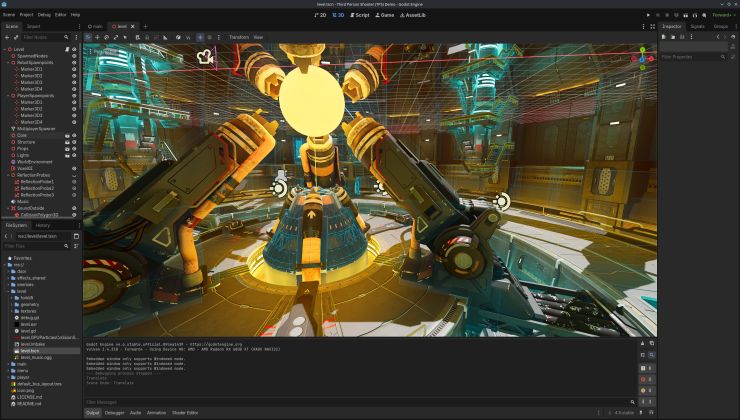




 How to setup OpenMW for modern Morrowind on Linux / SteamOS and Steam Deck
How to setup OpenMW for modern Morrowind on Linux / SteamOS and Steam Deck How to install Hollow Knight: Silksong mods on Linux, SteamOS and Steam Deck
How to install Hollow Knight: Silksong mods on Linux, SteamOS and Steam Deck