Valve released a small update to the Steam Beta Client to continue working on the newer Performance Monitor.
A feature that has been a wonderful addition to Steam, meaning less third-party software is needed just to get some system performance info. I'm a big fan, although for now I still use MangoHud since it has more configurable options. The latest update to the Steam Performance Monitor has added support for displaying the CPU temperature on Linux and Windows.
On Windows it needs a kernel driver, whereas on Linux it appears to just work out of the box. For Windows Valve said "The driver is only installed and running when Performance Monitor is visible at full CPU detail levels" unless you disable it in the settings.
So now the full display looks like this (top left in the below picture):

Game pictured - PEAK
Two other changes in the Beta are:
- Fixed mouse input being offset on macOS when running certain games on high dpi displays.
- Fixed game overview window failing to load if there is an issue loading data for popular or favorite guides.
Source: Valve
I look forward to more feature as mango hud doesn't show power draw on my cpu, as well as a few other detailsIf you're using an Intel CPU your system is probably configured in a way that only root has access to that data by default hence you need to give your user the appropriate permissions to access that data aswell.

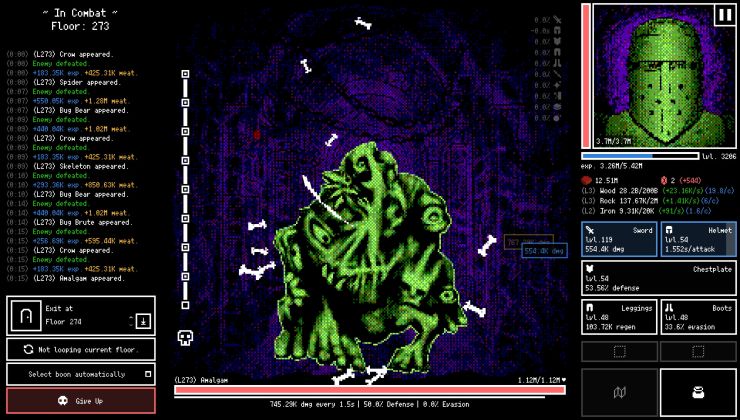




 How to setup OpenMW for modern Morrowind on Linux / SteamOS and Steam Deck
How to setup OpenMW for modern Morrowind on Linux / SteamOS and Steam Deck How to install Hollow Knight: Silksong mods on Linux, SteamOS and Steam Deck
How to install Hollow Knight: Silksong mods on Linux, SteamOS and Steam Deck