Linux Mint 22.2 arrives soon with a Beta release now available so you can test it early, and help report any issues for the next long-term support release.
It will come with the Linux kernel 6.14, built on top of Ubuntu 24.04 ("Noble"). With support running until 2029, the Mint team will continue to release new versions of Linux Mint with the same base packages making it easy to upgrade.
Some of what's new includes:
- Sticky notes supported with Wayland.
- Revamped login screen styling to look better.
- Hypnotix video player has two new viewing modes and performance improvements.
- A brand new XApp called Fingwit dedicated to fingerprint authentication.
- LibAdwaita was patched to work with themes. Also forked into LibAdapta for adding new features.
- XDG Desktop Portal XApp now supports accent colours.
- The Software Manager welcome screen was improved, and the app explains the different between Flatpak and system packages.
See more in the announcement.
Are you using Linux Mint? What are your current thoughts on it? Leave a comment and let us know.
Some you may have missed, popular articles from the last month:
All posts need to follow our rules. Please hit the Report Flag icon on any post that breaks the rules or contains illegal / harmful content. Readers can also email us for any issues or concerns.
Are you using Linux Mint? What are your current thoughts on it? Leave a comment and let us know.I am curious as well, LM remains one of the more popular distros despite some dramas on its way
0 Likes
Are you using Linux Mint? What are your current thoughts on it?In 2019 when I started with Linux, Mint was my first choice because of its alleged beginner-friendliness. However, I had so many issues with its usability (especially the Cinnamon DE) and eventually I stopped using it and went back to Windows. Now I tried it again a few days ago, a friend of mine is making a home server and I suggested Mint (this time the xfce edition). Unfortunately there's still a lot of issues, like Timeshift automatically making snapshots without even being configured, and no way to view which apps are installed in the application manager. Eventually we both gave up and installed Kubuntu instead which works much better. It's sad to see that it has not really improved. I consider Kubuntu a far more useable distro.
Last edited by Stella on 12 Aug 2025 at 10:55 am UTC
2 Likes
I've used Linux Mint for many years now and it has been the most stable and usable of Linux distros that I have sampled. My wife and son both use it without issue, she being a graphics artist and he in university. We game on Mint and use it as our primary desktop. In addition, I run my small business on Linux Mint exclusively and that requires that it be secure, solid, and without issue. After years of using Mint, I doubt that I will ever use anything else. It's mature, concerned with reliability, and simply works for me. So far eight machines are using it without issue. When I'm asked which distro to use, I always recommend folks start with Mint and then, if they get more adventurous, I send them to Distrowatch. My experience has always been good with Mint.
Thanks!
Thanks!
5 Likes
@Stella
Linux Mint is cartainly not bad though - just that it requires lots of polish (and maybe they lack resources than Ubuntu just have).
Eventually we both gave up and installed Kubuntu instead which works much better. It's sad to see that it has not really improved. I consider Kubuntu a far more useable distro.Yep and Ubuntu in general. No matter which desktop flavor. Many haters just can't grasp what a common user and a beginner needs. Ubuntu provides. Also the best distro to actually get things done in means of real pro work (without these "enthusiasts" endless tinkerin').
Linux Mint is cartainly not bad though - just that it requires lots of polish (and maybe they lack resources than Ubuntu just have).
3 Likes
@dziadulewicz
I suppose what we think of as "polish" might often simply be a projection of our personal preferences. And my own preferences seem to align pretty well with those of the Mint dev team.
Linux Mint is cartainly not bad though - just that it requires lots of polish (and maybe they lack resources than Ubuntu just have).I haven't used Ubuntu in a long while, but my main reason for switching to Mint for my day-to-day needs was specifically the additional polish it provides on top of its Ubuntu base, and how little customisation it requires out of the box to suit my workflows.
I suppose what we think of as "polish" might often simply be a projection of our personal preferences. And my own preferences seem to align pretty well with those of the Mint dev team.
5 Likes
I liked using Mint. It was by far the longest period that I used a single distro. (I used to change distros every now and then.) But I needed HDR and switched to Kubuntu as a result. Now I'm using SteamOS, cause I had to sell my gaming PC. Though when I get another one, it's back to Kubuntu for me.
3 Likes
I switched to Mint because of Snap, like two years ago (was tired of manually nuking an increasing number of applications forcing it down my throat). There are currently four machines in our house running it, including a home-server. It's a very smooth and polished experience, really. The only time I ran into an issue I had to spend any meaningful time to troubleshoot was not Mint's fault, is was the f****** NVidia driver that refused to cleanly update from 550 to 575.
All things considered, I can only recommend it. I think it's the overall best distro for people like me, who don't want a rolling release distro.
All things considered, I can only recommend it. I think it's the overall best distro for people like me, who don't want a rolling release distro.
3 Likes
If you don't need HDR and/or "actually good reasons" for using Wayland, IMHO Mint is absolutely the best choice for most users beginner and power alike.
I'm a big fan of Mint XFCE in particular, and really, edition is important as well. Many of the times when people say what they use instead, they include/say a particular flavor, but often don't when they talk about Mint for some reason.
Ubuntu/Canonical needs a buffer, and the Mint team does an excellent job of it.
Talking about this Mint release however, I was very pleased to see the changes in Software Manager clarifying flatpak usage, and what that means, though I think it can still be clarified further (to a certain degree, I'm not sure just how much of that is really the distro's responsibility beyond what they're now doing). In particular a rather systemic issue with flats and similar is it can be unclear who is really maintaining those, and whether the maintainer in question even has permission to do so, etc.
Last edited by dibz on 12 Aug 2025 at 2:53 pm UTC
I'm a big fan of Mint XFCE in particular, and really, edition is important as well. Many of the times when people say what they use instead, they include/say a particular flavor, but often don't when they talk about Mint for some reason.
Ubuntu/Canonical needs a buffer, and the Mint team does an excellent job of it.
Talking about this Mint release however, I was very pleased to see the changes in Software Manager clarifying flatpak usage, and what that means, though I think it can still be clarified further (to a certain degree, I'm not sure just how much of that is really the distro's responsibility beyond what they're now doing). In particular a rather systemic issue with flats and similar is it can be unclear who is really maintaining those, and whether the maintainer in question even has permission to do so, etc.
Last edited by dibz on 12 Aug 2025 at 2:53 pm UTC
4 Likes
I have been a Linux Mint user since 2014 (ah, I remember Mint 13 Maya so fondly...). I use Mint for my daily driver to this day, although I am often a version or two behind the latest.
For gaming, I tested out a number of distros (Debian, Manjaro, Kubuntu, Pop!_OS) before finally coming back to Mint. I game on the XFCE edition while my daily driver is the Cinnamon edition. Pop!_OS remains my backup choice for gaming.
Like @Kimyrielle, I've found that I don't care for a rolling or even a semi-rolling release distro. I prefer the stability and control over updates that I get from Linux Mint.
I've never experienced the problems described by @Stella, in either the Cinnamon or XFCE editions. That being said, I would have recommended starting with the MATE edition until you were comfortable with Linux and all its quirks. It is the most stable of all of Mint's editions. Based on copious research and LM community advice, that was the edition I chose when I switched from Windows cold turkey. I moved to Cinnamon after I became comfortable with the Linux ecosystem.
Kubuntu is okay but, as much as I love the KDE Plasma desktop, it was just too unstable on an Optimus (dual GPU) based system. Manjaro KDE was the same.
I am still running XFCE 21.3 at the moment but I am looking forward to being able to move to Mint 22. I tried with the 22.0 point release but there were issues with the newer XFCE desktop and I couldn't get OpenMW to run, so I rolled back (quite smoothly) to 21.3. One of the flaws in the Mint upgrade process is that it doesn't update the PPA links to the ones compatible with the new version of the OS. At least, it didn't for me.
For gaming, I tested out a number of distros (Debian, Manjaro, Kubuntu, Pop!_OS) before finally coming back to Mint. I game on the XFCE edition while my daily driver is the Cinnamon edition. Pop!_OS remains my backup choice for gaming.
Like @Kimyrielle, I've found that I don't care for a rolling or even a semi-rolling release distro. I prefer the stability and control over updates that I get from Linux Mint.
I've never experienced the problems described by @Stella, in either the Cinnamon or XFCE editions. That being said, I would have recommended starting with the MATE edition until you were comfortable with Linux and all its quirks. It is the most stable of all of Mint's editions. Based on copious research and LM community advice, that was the edition I chose when I switched from Windows cold turkey. I moved to Cinnamon after I became comfortable with the Linux ecosystem.
Kubuntu is okay but, as much as I love the KDE Plasma desktop, it was just too unstable on an Optimus (dual GPU) based system. Manjaro KDE was the same.
I am still running XFCE 21.3 at the moment but I am looking forward to being able to move to Mint 22. I tried with the 22.0 point release but there were issues with the newer XFCE desktop and I couldn't get OpenMW to run, so I rolled back (quite smoothly) to 21.3. One of the flaws in the Mint upgrade process is that it doesn't update the PPA links to the ones compatible with the new version of the OS. At least, it didn't for me.
2 Likes
Mint does not in any way create automatic timeshift snapshots out of the box.
You are greeted with a welcome screen to set up some basic things, among them to configure timeshift the way it suits you best.
If you do not pay attention or you're smashing buttons without reading what they do, it is not Mint's fault.
You are greeted with a welcome screen to set up some basic things, among them to configure timeshift the way it suits you best.
If you do not pay attention or you're smashing buttons without reading what they do, it is not Mint's fault.
5 Likes
I would have recommended starting with the MATE edition until you were comfortable with Linux and all its quirksI myself use the MATE version; I've found it very stable and comfortable. I first started using it because back at the time, there was a particular customization I like to do that MATE did and Cinnamon didn't, or later sort of did but really badly. It probably does it now, I'll probably check again sometime. (Specifically, I like one toolbar on the bottom and one up the right side to stick launchers on; at first Cinnamon really balked at that)
As Stella's comment on inability to view which apps are installed in the application manager . . . that's probably true, never occurred to me. Normally if I want to see if an app is installed, I look at the menus; only once I know it's not there do I fire up the software manager thingie. So it hasn't come up. But if your flow is different I guess that could be something you'd want. (To be clear, once you find a piece of software in the software manager, it DOES tell you whether it's currently installed--you just, I presume from what Stella says, can't get a list of currently installed stuff there)
2 Likes
I'm not sure exactly what the value of seeing a long list of installed software is, compared to using the main menu to see short lists per category. Maybe if someone installs a huge amount of software just to try them, it might be easier to have a list where you can multi-select the ones you want to uninstall (Synaptic is useful for this). With Mint, at least in MATE and Cinnamon, you can right-click a menu entry and uninstall it from there. That's really convenient, which is why I never needed a list of installed apps.
I first tried Mint in 2007. And after dual-booting and putting more time in it than in Windows, I made it my daily driver in 2009. I prefer Mint simply because it makes me work less than I had to by using other operating systems. As a sysadmin I have my own list of good practices, so clearly that helps, but I distro-hopped a lot since 2001 and I love an OS that gets out of my way and lets me do my things. There's compromise with everything. Mint being an LTS OS can be a nuisance when you absolutely need a newer version of something. But since they added Flatpak support in the Software Manager and Update Manager, to easily install and update software from other places than APT, that annoyance went away almost completely.
No OS is for everyone, and that includes Mint. But my needs have been fully covered at home and at work (multiple places) - where I was able to install my own OS. That's why I consider it a very good OS for people to start with when they consider moving away from Windows.
Last edited by kneekoo on 13 Aug 2025 at 1:07 am UTC
I first tried Mint in 2007. And after dual-booting and putting more time in it than in Windows, I made it my daily driver in 2009. I prefer Mint simply because it makes me work less than I had to by using other operating systems. As a sysadmin I have my own list of good practices, so clearly that helps, but I distro-hopped a lot since 2001 and I love an OS that gets out of my way and lets me do my things. There's compromise with everything. Mint being an LTS OS can be a nuisance when you absolutely need a newer version of something. But since they added Flatpak support in the Software Manager and Update Manager, to easily install and update software from other places than APT, that annoyance went away almost completely.
No OS is for everyone, and that includes Mint. But my needs have been fully covered at home and at work (multiple places) - where I was able to install my own OS. That's why I consider it a very good OS for people to start with when they consider moving away from Windows.
Last edited by kneekoo on 13 Aug 2025 at 1:07 am UTC
3 Likes
Mint was my first Linux distro when i switched from Windows ~15 years ago. Soon after learning some basics i switched to Debian, but i still recommend Mint to all Linux newbies. Great user-friendly distro.
3 Likes
As Stella's comment on inability to view which apps are installed in the application manager . . . that's probably trueJust checked on my install to see whether I was misremembering: it ain't true.
One of the options in the hamburger menu of the software manager is to display installed applications. Furthermore, one can also view said list with the included backup tools which, by the way, by default do not do anything unless one tells them to.
Running mint xfce 21.3. Things may have changed in the new beta, but I doubt it.
Last edited by emphy on 13 Aug 2025 at 3:41 am UTC
3 Likes
Linux Mint :wub:
0 Likes
When I first got into Linux, Mint was what I tried to install because that was what my research said was the best starting point. Unfortunately, it never wanted to install; I ended up Lubuntu, then Ubuntu, Xubuntu, etc. It may have been s problem with Rufus, but I flashed Lubuntu and Ubuntu using Rufus back then and they installed no problem.
I wouldn't use Mint now, for a variety of reasons, but I'd have no problem recommending it to someone. However, based on my experience with new people switching to Linux, I find atomic distros more beginner friendly. Again, just my experience.
I wouldn't use Mint now, for a variety of reasons, but I'd have no problem recommending it to someone. However, based on my experience with new people switching to Linux, I find atomic distros more beginner friendly. Again, just my experience.
0 Likes
I started with Mint and actually ran it on my laptop for a while, but I switched to Fedora because I wanted KDE, Wayland and newer packages. I still recommend Mint Cinnamon to beginners though - when you're getting started, what you want is stable packages and a familiar interface.
0 Likes
I really like Mint. It's super stable, thoughtful and slow moving, but still flexible and powerful under the hood. Flatpak and HWE kernel have solved the biggest disadvantages of using an LTS OS. And Cinnamon is, at least for me, the perfect middle ground between Plasma's slightly unstable and unpolished nature, and GNOME's lack of customization options. Sure, it needs some modernization, but I have no need of Wayland yet, and these days I prefer a simple, 'just enough' customizable interface with sane defaults over custom themes, flipping workspace cubes and fancy glass effects. I'd rather spend my time being productive or gaming.
2 Likes
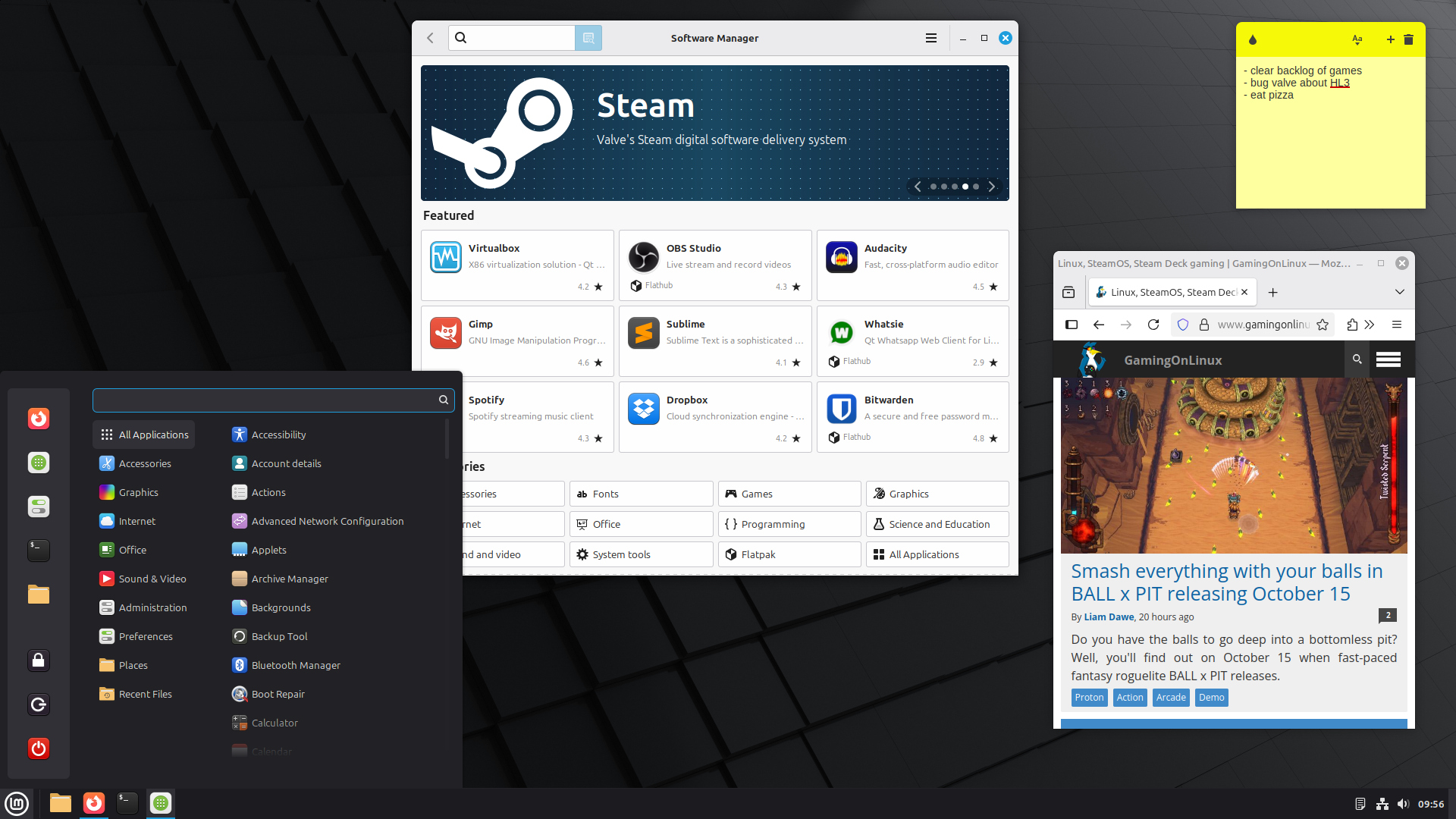

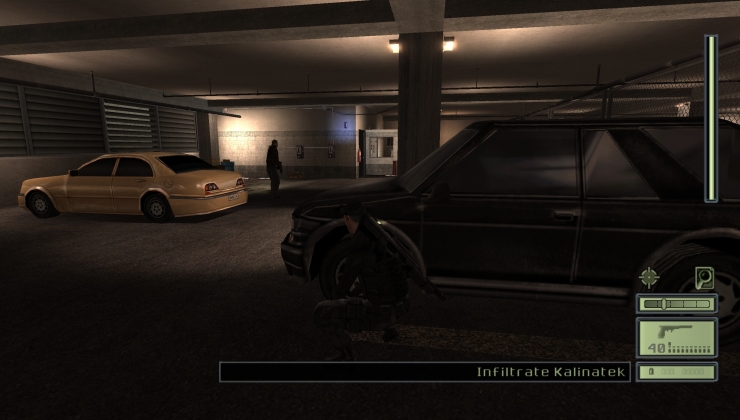









 How to setup OpenMW for modern Morrowind on Linux / SteamOS and Steam Deck
How to setup OpenMW for modern Morrowind on Linux / SteamOS and Steam Deck How to install Hollow Knight: Silksong mods on Linux, SteamOS and Steam Deck
How to install Hollow Knight: Silksong mods on Linux, SteamOS and Steam Deck