86Box is a low level x86 emulator that runs older operating systems and software, with a big new release out to make managing multiple systems easier.
Version 5.0 brings a new integrated machine manager, which they said is one of the most requested additions of all time for the project. While there are third-party apps to manage it, now for most people this should get the job done.
There's a number of other enhancements in this release like mouse input and display output are now much smoother, they completely reworked the OpenGL Core rendering system with multiple shaders and support for configuring shaders through the user interface, there's support for a few more retro machines, support was added for emulating more proprietary CD-ROM drives plus various UI enhancements throughout.
Read more in their release announcement and GitHub.
Or install an old Linux distribution to play Linux games that you can no more launch on recent Linux distribution (Heretic II, RUNE...).
Does the guest OS can benefit from host accelerated GPU?
Last edited by legluondunet on 25 Aug 2025 at 12:39 pm UTC
Very interesting, could it be a solution to play old Windows 95 games and other 16 bits Windows apps that are not Wine compatible?Yes, that's what it's designed for :)
Personally, I used it to run the Drakan and 3DMark99 installers as these are 16-bit and are basically impossible to run as-is on modern Windows/Linux. I then moved the extracted files to the host OS and ran them directly (the game is 32-bit and works well on modern OSes with community patches). You can also use DOSBox-X for this, since it supports Windows 95/98/Me too.
I did try to use tools like cabextract on the installer but that didn't work for me.
Does the guest OS can benefit from host accelerated GPU?No, the GPU emulation is 100% done in software to allow it to be as accurate as possible. There's no passthrough involved; the OpenGL support is only here for scaling and post-processing shaders.
Last edited by Calinou on 25 Aug 2025 at 4:39 pm UTC
Personally, I used it to run the Drakan and 3DMark99 installers as these are 16-bit and are basically impossible to run as-is on modern Windows/Linux.How odd. I just recently installed Drakan: Order of the Flame via Lutris in a manually created 64-bit prefix (wine-ge-8-26) set to Win10. I had no problems other than needing to launch the installer from setup.exe in a subfolder as the autorun executable wouldn't run. The Community Patch was an absolute must. I needed to enable dgvoodoo2 as well.
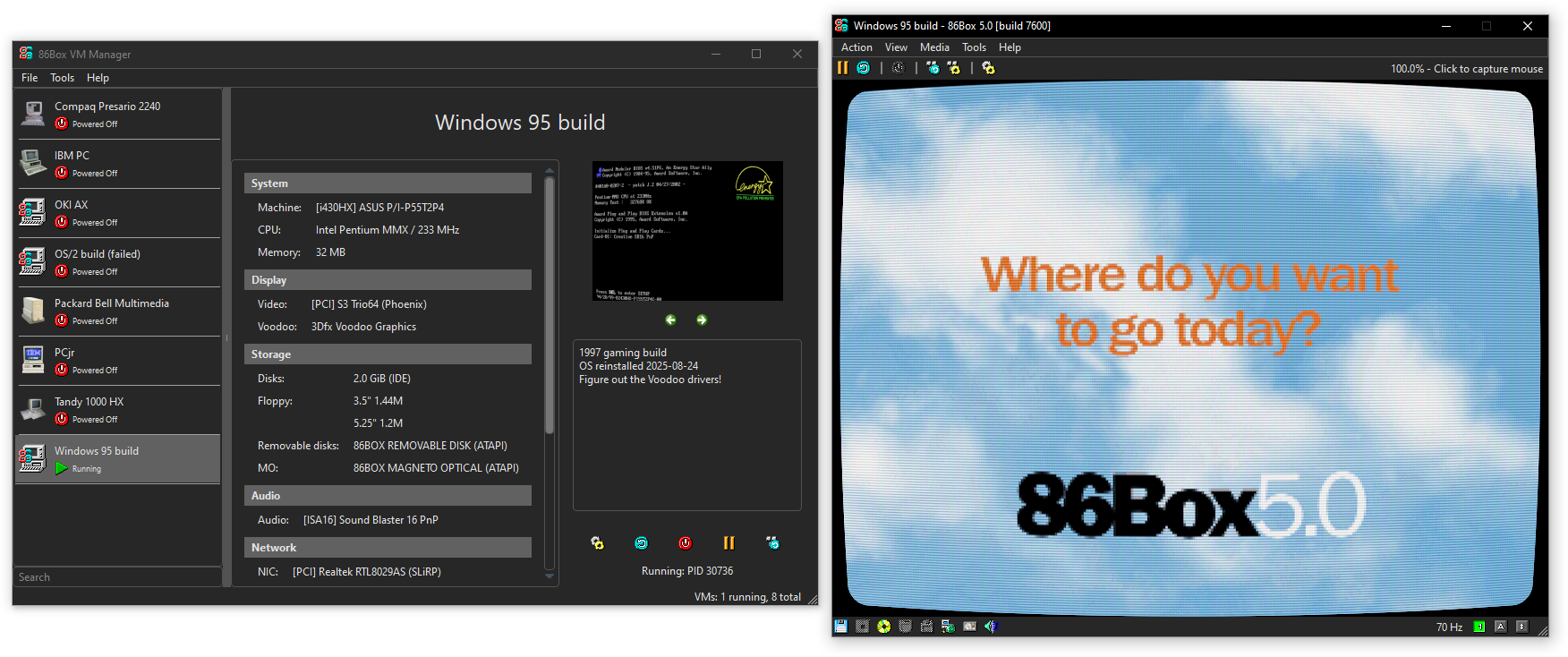








 How to setup OpenMW for modern Morrowind on Linux / SteamOS and Steam Deck
How to setup OpenMW for modern Morrowind on Linux / SteamOS and Steam Deck How to install Hollow Knight: Silksong mods on Linux, SteamOS and Steam Deck
How to install Hollow Knight: Silksong mods on Linux, SteamOS and Steam Deck