The October 13th Steam Beta comes with a number of bug fixes for annoying issues, along with a couple of feature tweaks for all platforms.
On the Desktop side of things here's all that's changed:
Steam Big PictureSteam Input
- Fixed alerts not showing up on Steam web pages.
Remote Play
- Fixed an issue with PS5 controller gyro over BT, and improved Nintendo controllers' gyro stability generally.
- Fixed swapping modes between left and right hand sources breaking bindings for mode-shifts.
- Fixed the guide button opening the overlay when the guide button is disabled in controller settings.
macOS
- Added a "Connect" button to Remote Play settings for streaming the remote desktop.
- When streaming VR, the mouse cursor is hidden and the streaming view is adjusted to match the client resolution.
- Updated Steam app icon when running on macOS 26 ("Tahoe").
And specifically for SteamOS and the Steam Deck:
- Fixed a case where a launch dialog could appear for a game that was blocked by parental controls.
- Fixed alerts not showing up on Steam web pages that appear on Steam Deck.
- Fixed the network icon on the header showing the wrong state during startup.
- Fixed the Quick Access Menu alignment when in game.
Some you may have missed, popular articles from the last month:
All posts need to follow our rules. Please hit the Report Flag icon on any post that breaks the rules or contains illegal / harmful content. Readers can also email us for any issues or concerns.


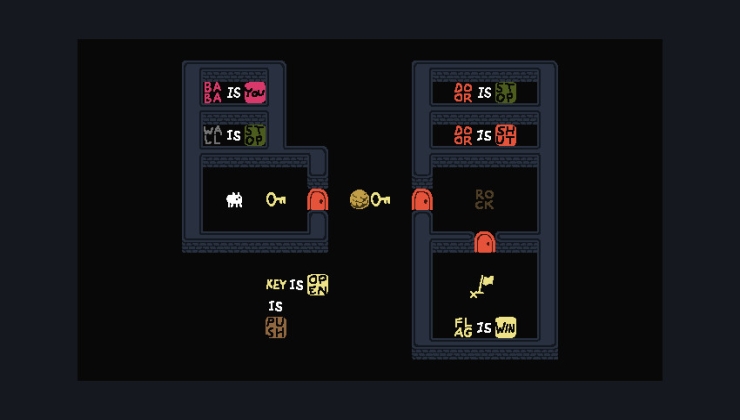


 How to setup OpenMW for modern Morrowind on Linux / SteamOS and Steam Deck
How to setup OpenMW for modern Morrowind on Linux / SteamOS and Steam Deck How to install Hollow Knight: Silksong mods on Linux, SteamOS and Steam Deck
How to install Hollow Knight: Silksong mods on Linux, SteamOS and Steam Deck