Update: Valve said this about the missing option to run a game with the big picture mode overlay from the normal desktop client:
Original article
A pretty major Steam Client Beta just landed, and with it comes hardware accelerated encoding for In-Home Streaming on Nvidia with Linux, and you can also now configure the Steam Controller for desktop mode (including using the big picture overlay when launching from the desktop client).
This should mean now you don't have to run everything in Big Picture Mode to use the Steam Controller, which is extremely welcome.
Although, I have been unable to get it to work, it looks like it has a new checkbox here:
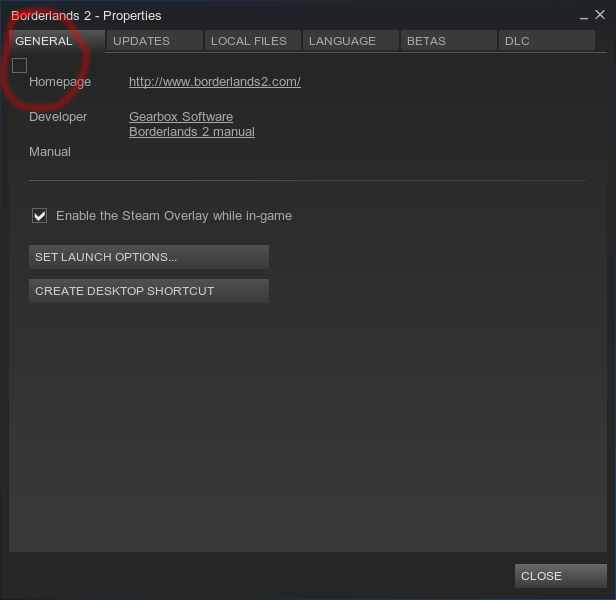
I assume that's the one to make it use the Big Picture Overlay, but there's no text to accompany it (totally a bug), so I could be wrong, but it's the only new option around in the desktop client. I imagine it's just totally broken right now on Linux at least. There's no new option in Big Picture Mode to tell the desktop client to use the Big Picture overlay either.
They also added:
You have to have your controller setup, connected and turned on for this option to even appear, which confused me a bit.
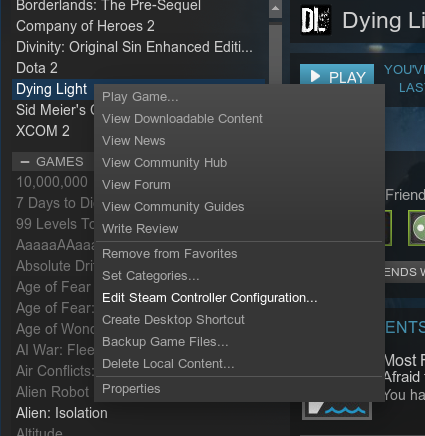
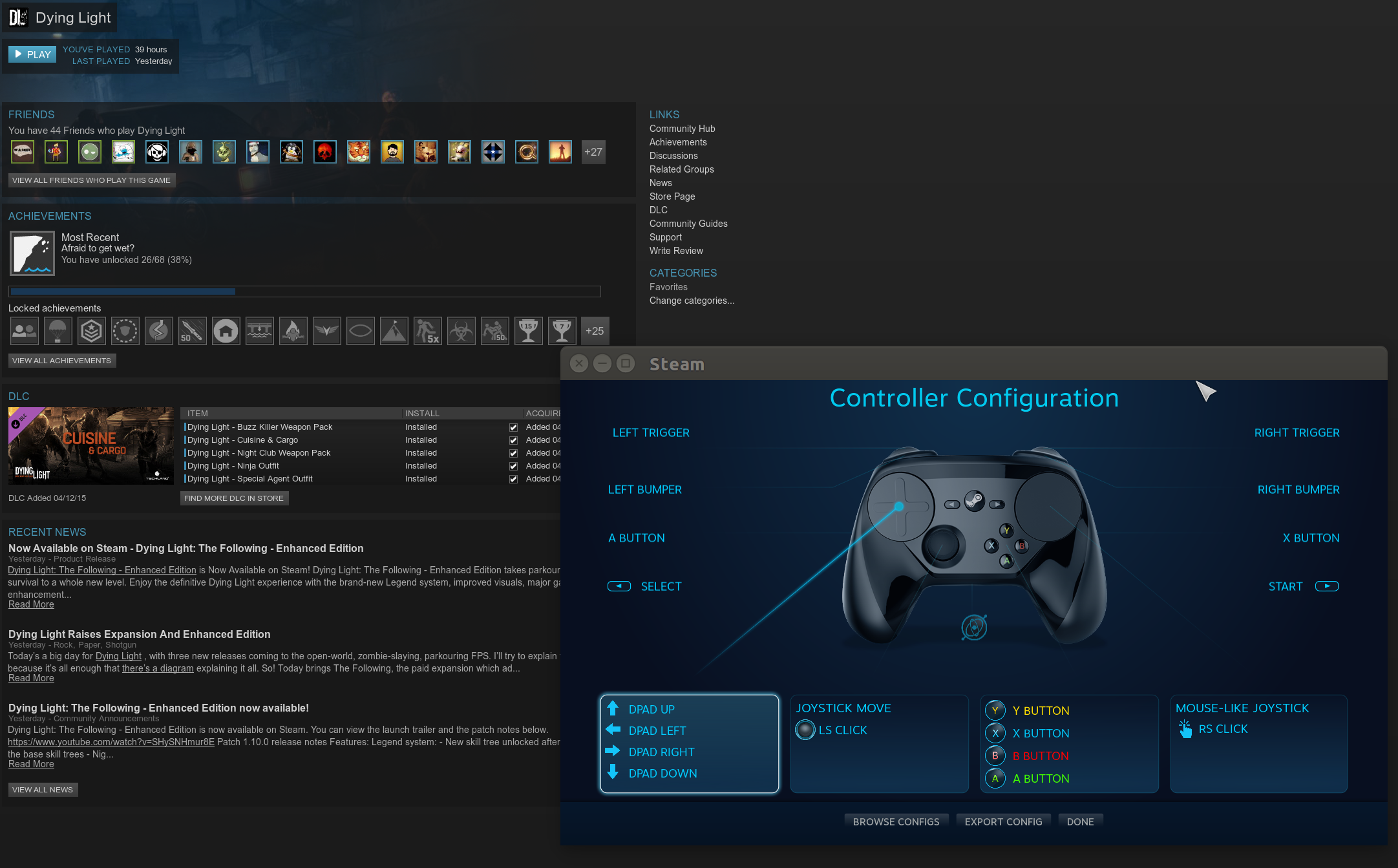
There's the usual performance tweaks for the Steam Controller included, as well as an option to turn it off after 5 or 10 minutes of inactivity now too.
The Nvidia hardware accelerated encoding could be making the way to finally supporting the Broadcasting feature on Linux/SteamOS too.
See the full update notes here.
QuoteYou have to have a Steam controller active for the config editor option to be present, but the overlay option is disabled right now on Mac and Linux due to focus tracking bugs in SDL preventing it from working properly. This was originally specified in the beta release notes, but got lost in translation, sorry for the mixup.
Original article
A pretty major Steam Client Beta just landed, and with it comes hardware accelerated encoding for In-Home Streaming on Nvidia with Linux, and you can also now configure the Steam Controller for desktop mode (including using the big picture overlay when launching from the desktop client).
QuoteGames launched via the desktop client with an active Steam Controller can optionally use the Big Picture overlay.
This should mean now you don't have to run everything in Big Picture Mode to use the Steam Controller, which is extremely welcome.
Although, I have been unable to get it to work, it looks like it has a new checkbox here:
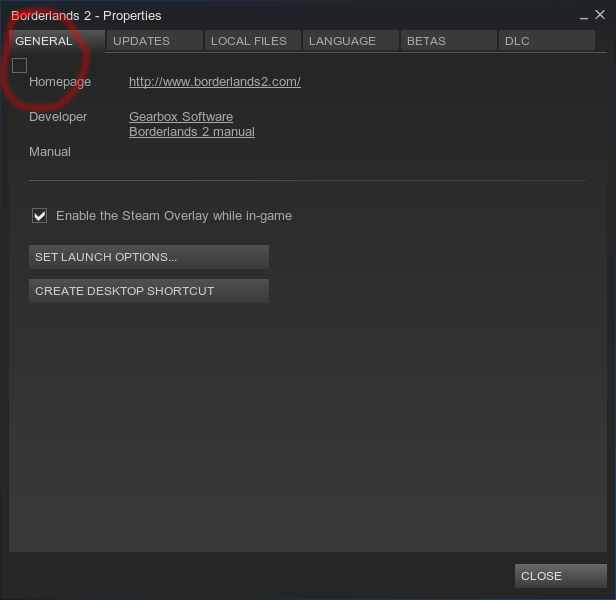
I assume that's the one to make it use the Big Picture Overlay, but there's no text to accompany it (totally a bug), so I could be wrong, but it's the only new option around in the desktop client. I imagine it's just totally broken right now on Linux at least. There's no new option in Big Picture Mode to tell the desktop client to use the Big Picture overlay either.
They also added:
QuoteThe controller configuration for a game can now be edited from its desktop library context menu
You have to have your controller setup, connected and turned on for this option to even appear, which confused me a bit.
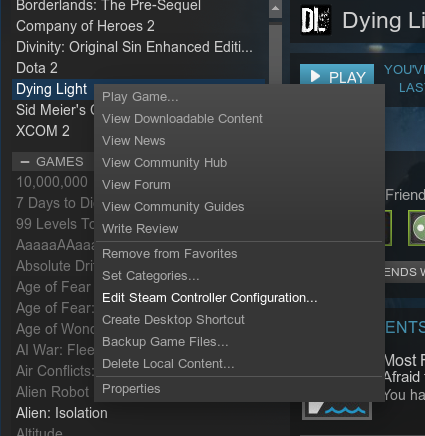
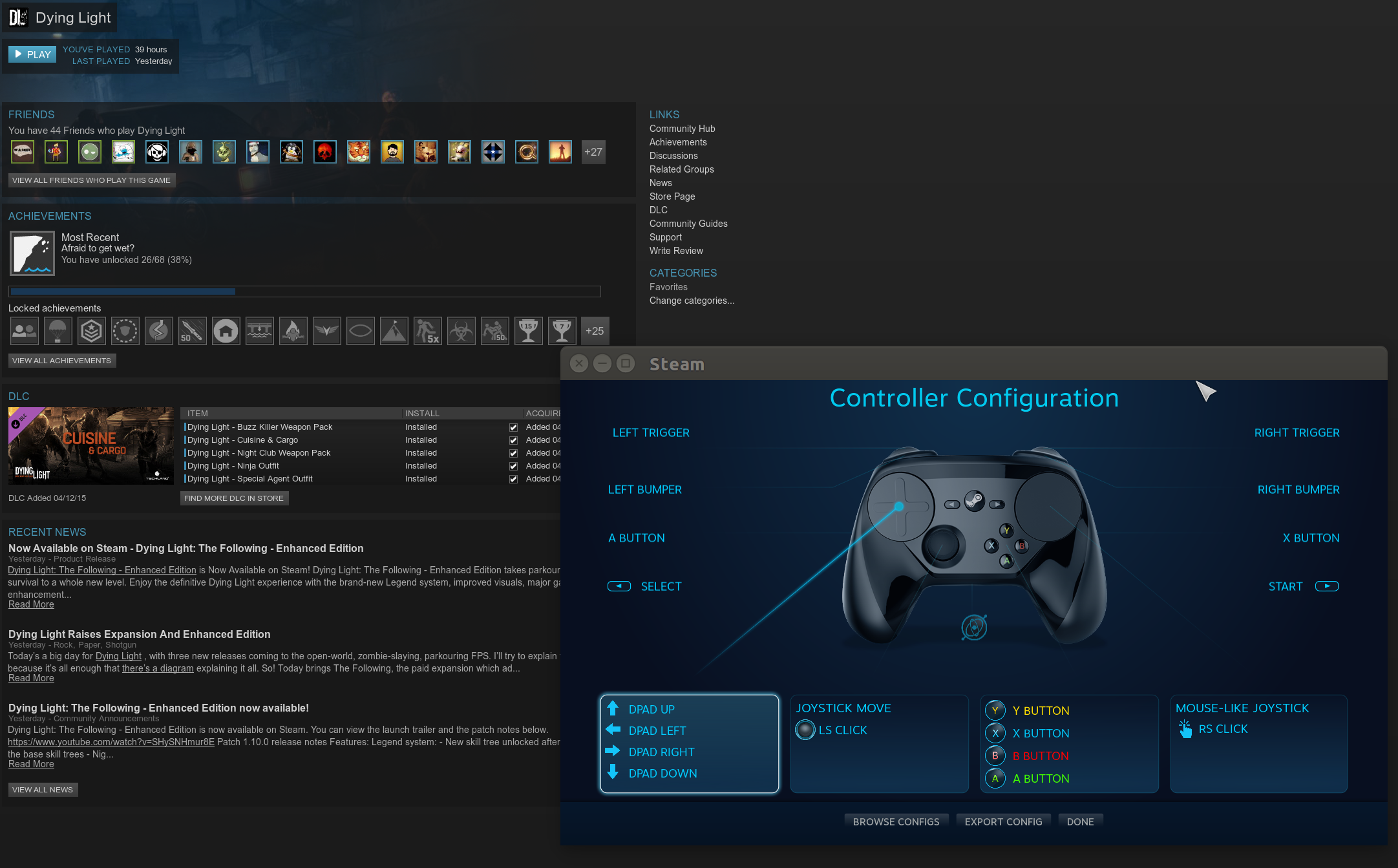
There's the usual performance tweaks for the Steam Controller included, as well as an option to turn it off after 5 or 10 minutes of inactivity now too.
The Nvidia hardware accelerated encoding could be making the way to finally supporting the Broadcasting feature on Linux/SteamOS too.
See the full update notes here.
Some you may have missed, popular articles from the last month:
Never mind...
Last edited by dubigrasu on 10 February 2016 at 1:42 pm UTC
Last edited by dubigrasu on 10 February 2016 at 1:42 pm UTC
0 Likes
Can I finally play games with Steam Link with a decent quality like in Windows?
Last edited by leillo1975 on 10 February 2016 at 3:13 pm UTC
Last edited by leillo1975 on 10 February 2016 at 3:13 pm UTC
0 Likes
So, does this mean In home streaming is working now? Or is this just groundwork?
1 Likes, Who?
The desktop configuration was there for a long time already. I keep checking for the other two after every beta update, and no dice... "Coming soon" - uh huh, right. (Valve Time, I know, I know).
0 Likes
Quoting: adolsonThe desktop configuration was there for a long time already. I keep checking for the other two after every beta update, and no dice... "Coming soon" - uh huh, right. (Valve Time, I know, I know).
Yeah, had wrong shot in.
Updated article to show the correct quotes I'm talking about.
0 Likes
Quoting: chuzzle44So, does this mean In home streaming is working now? Or is this just groundwork?
In home streaming has worked on Linux for a long time now.
1 Likes, Who?
Does the Nvidia acceleration thing increase performance when playing games on regular Steam for Linux?
0 Likes
I am not sure but IRRC the overlay checkbox you are talking about has been there since forever
0 Likes
Quoting: TheBossIn home streaming has worked on Linux for a long time now.Are you referring to the server or just the client? I know that you could stream from Windows to Mac and Linux, but I was under the impression that it would not work in any other configuration. See Here: http://store.steampowered.com/streaming/ I tried this with my desktop and my laptop, both running Mint. While they detected one another, they would not connect.
0 Likes
Quoting: HoriDoes the Nvidia acceleration thing increase performance when playing games on regular Steam for Linux?I believe that this is just encoding support, which allows Steam to create a video stream, that can then be sent wherever. It should provide no performance improvements on anything else.
Quoting: minjI am not sure but IRRC the overlay checkbox you are talking about has been there since foreverHe is referring to the empty checkbox in the top left corner. I don't believe that it was there before, but I could be wrong.
0 Likes






See more from me