Helena the 3rd one of my much publicised and favourite indie games is now available on the Ubuntu Software Centre for purchase! Hopefully sometime soon it will be available through Desura and Gameolith for people who like me don't like to be tied to one Distro (even if it is the one I use currently!)
[ATTACH]246[/ATTACH][ATTACH]247[/ATTACH]
$7.99 for a decent length of game-play and some really interesting blends of 2D/3D, it's totally worth it, go buy it, now...and thank me later.
[ATTACH]246[/ATTACH][ATTACH]247[/ATTACH]
$7.99 for a decent length of game-play and some really interesting blends of 2D/3D, it's totally worth it, go buy it, now...and thank me later.
Some you may have missed, popular articles from the last month:
All posts need to follow our rules. For users logged in: please hit the Report Flag icon on any post that breaks the rules or contains illegal / harmful content. Guest readers can email us for any issues.
Cheers for the article. For those that dont want to be tied to 1 distro you can purchase the full game from our website for Windows and Linux until its available from other stores.
[http://www.helenathe3rd.com/](http://www.helenathe3rd.com/)
[http://www.helenathe3rd.com/](http://www.helenathe3rd.com/)
0 Likes
Or for those that happen to use one distro that is not THE one distro... :rolleyes:
Seriously though, good show. :)
Seriously though, good show. :)
0 Likes
Cheers for the article. For those that dont want to be tied to 1 distro you can purchase the full game from our website for Windows and Linux until its available from other stores.
[http://www.helenathe3rd.com/](http://www.helenathe3rd.com/)
Mmh, where exactly is the "buy" button? O.o
Or maybe I'm just too tired.
Also, I remember the game being open-source. What is the current status?
0 Likes
I Donated for the game already on 6th of June where should I be getting that :)
0 Likes
Mmh, where exactly is the "buy" button? :confused:
Or maybe I'm just too tired.
Also, I remember the game being open-source. What is the current status?
The game is closed source and has been completely re-designed much has changed since then. The buy button is located directly under the helena the 3rd image.
Cheers
0 Likes
I Donated for the game already on 6th of June where should I be getting that
If you have bought the game already you should of received a email containing the download link, the updated full version Helena is now available from this same download link. If you have any problems please contact Brandon via email at [email protected]
0 Likes
If you have bought the game already you should of received a email containing the download link, the updated full version Helena is now available from this same download link. If you have any problems please contact Brandon via email at [email protected]
Got it working today. It updated and I am good to go thank you for your quick response. :)
0 Likes
Ok, after a lot of trial and error, I figured out why I couldn't see the button.
It was because of NoScript. But that is not all:
Even with the default NoScript settings and all scripts allowed, the "buy" button is not visible!
To see the "buy" button, it is necessary to uncheck the "Clean suspicious internet requests" box in "advanced->XSS" (translated strings, so maybe not exactly the same in English).
I think that's quite a big problem since most NoScript users won't even see the button. :/
I also tried the site in Chromium and there it also behaves a bit strangely:
The website loads correctly with the button, but when clicking it:
1) A new tab opens and it shortly displays "uploading..." in the status bar until the paypal page appears (probably perfectly normal, but not very reassuring)
2) If I close the paypal tab and click the button again, nothing happens. (If I leave the paypal tab open and click the buy button again, it reloads the paypal page.)
The button code (slightly formatted) according to my understanding:
[HTML]
[/HTML]
edit: Posted about it here: [http://forums.informaction.com/viewtopic.php?f=7&t=7368](http://forums.informaction.com/viewtopic.php?f=7&t=7368)
It was because of NoScript. But that is not all:
Even with the default NoScript settings and all scripts allowed, the "buy" button is not visible!
To see the "buy" button, it is necessary to uncheck the "Clean suspicious internet requests" box in "advanced->XSS" (translated strings, so maybe not exactly the same in English).
I think that's quite a big problem since most NoScript users won't even see the button. :/
I also tried the site in Chromium and there it also behaves a bit strangely:
The website loads correctly with the button, but when clicking it:
1) A new tab opens and it shortly displays "uploading..." in the status bar until the paypal page appears (probably perfectly normal, but not very reassuring)
2) If I close the paypal tab and click the button again, nothing happens. (If I leave the paypal tab open and click the buy button again, it reloads the paypal page.)
The button code (slightly formatted) according to my understanding:
[HTML]
[/HTML]
edit: Posted about it here: [http://forums.informaction.com/viewtopic.php?f=7&t=7368](http://forums.informaction.com/viewtopic.php?f=7&t=7368)
0 Likes



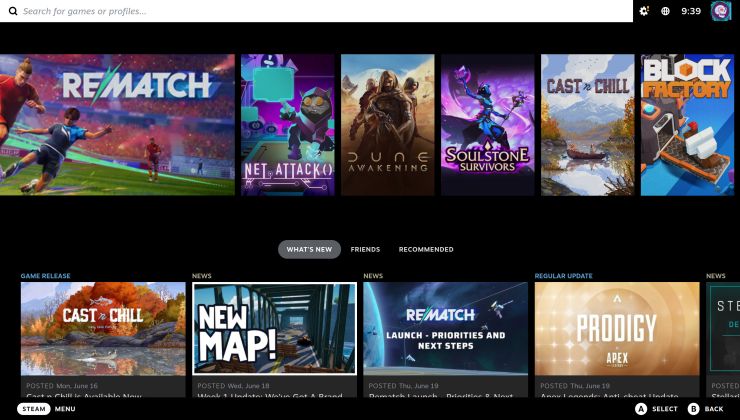

 How to play games from GOG and Epic Games on Linux, SteamOS and Steam Deck
How to play games from GOG and Epic Games on Linux, SteamOS and Steam Deck How to get Battlefield 3 and Battlefield 4 online working on Linux, SteamOS, Steam Deck
How to get Battlefield 3 and Battlefield 4 online working on Linux, SteamOS, Steam Deck