We just did an article about the new release of The Dark Mod, a community-created Doom 3 mod, which was made into a standalone version with the 2.0 release, that tries to recreate the world of the original Thief games and in my opinion does it quite well.
I haven't played Thief and sneaking in shadows is not one of my greatest strenghts, but it's always nice to pretend being a master thief and acquire tons of virtual loot (and slam few computer-controlled guards in the head with a blackjack in the process).

I am sorry that I had to use Wine for this rather long video, but the audio issues with the Linux version would have made the video unbearable to watch, though there seems to be a fix for the buggy audio, which was also posted as a comment on our previous article by HadBabits:
Original source: http://forums.thedarkmod.com/topic/15145-no-sound-in-standalone-linux-solved/
I am not sure how well that fix would've worked with my recording setup, so I played it safe and used Wine instead.
Anyways, if you like stealth games you should immediately check this one out. It's free and open source, so there shouldn't be anything stopping you.
The Dark Mod's website: http://www.thedarkmod.com/
I haven't played Thief and sneaking in shadows is not one of my greatest strenghts, but it's always nice to pretend being a master thief and acquire tons of virtual loot (and slam few computer-controlled guards in the head with a blackjack in the process).

YouTube videos require cookies, you must accept their cookies to view. View cookie preferences.
Direct Link
Direct Link
I am sorry that I had to use Wine for this rather long video, but the audio issues with the Linux version would have made the video unbearable to watch, though there seems to be a fix for the buggy audio, which was also posted as a comment on our previous article by HadBabits:
QuoteThe following works for me:
- Edit darkmod/Darkmod.cfg and ensure the s_driver line reads seta s_driver "best" -- this seems to restore default behaviour, allowing the next line to work:
- Launch the game with the command darkmod/thedarkmod.x86 +set s_alsa_pcm sysdefault:CARD=PCH . The last value is found by running aplay -L and throwing a dice (for me, this is the first result after default).
Even with the above I sometimes don't get sound, but I think this only happens when some other application is trying to use audio. For example, if I play a youtube video and then try to run TDM I get no sound if I don't kill some browser windows first.
Original source: http://forums.thedarkmod.com/topic/15145-no-sound-in-standalone-linux-solved/
I am not sure how well that fix would've worked with my recording setup, so I played it safe and used Wine instead.
Anyways, if you like stealth games you should immediately check this one out. It's free and open source, so there shouldn't be anything stopping you.
The Dark Mod's website: http://www.thedarkmod.com/
Some you may have missed, popular articles from the last month:
All posts need to follow our rules. For users logged in: please hit the Report Flag icon on any post that breaks the rules or contains illegal / harmful content. Guest readers can email us for any issues.
Still no other stealth game on the market that beats Thief 1 and Thief 2 :>
The Dark Mod is a blessing (apart from the sound problems in Linux)
The Dark Mod is a blessing (apart from the sound problems in Linux)
0 Likes
The Dark Mod is incredibly well made with extremely high production values for even a commercial game. It's a mod that's actually better than the original game with sane interaction for climbing, mantling and crawling as opposed to the somewhat poor implementation of those actions in the original Thief 1 and 2 games.
Even simply getting through an open window or into a food lift that wasn't the right size would involve a perfectly timed running jump in Thief. I've often found myself very annoyed with sticking on ladders, falling out of windows etc. :><:
In TDM, all that and even actions such jumping between rafters under a low ceiling is accounted for. :D
Even simply getting through an open window or into a food lift that wasn't the right size would involve a perfectly timed running jump in Thief. I've often found myself very annoyed with sticking on ladders, falling out of windows etc. :><:
In TDM, all that and even actions such jumping between rafters under a low ceiling is accounted for. :D
0 Likes
I had problems with sound lag, too. After a bit of searching, I found this thread...
[http://forums.thedarkmod.com/topic/15145-no-sound-in-standalone-linux-solved/](http://forums.thedarkmod.com/topic/15145-no-sound-in-standalone-linux-solved/)
...which helped me fix it. It's a fairly simple thing that doesn't require you to jump through too many hoops. The digest version is finding the assigned name of your soundcard, and appending it to an entry in the .ini file.
[http://forums.thedarkmod.com/topic/15145-no-sound-in-standalone-linux-solved/](http://forums.thedarkmod.com/topic/15145-no-sound-in-standalone-linux-solved/)
...which helped me fix it. It's a fairly simple thing that doesn't require you to jump through too many hoops. The digest version is finding the assigned name of your soundcard, and appending it to an entry in the .ini file.
0 Likes
I had problems with sound lag, too. After a bit of searching, I found this thread...Good to hear that the fix actually works. I might try it myself later today.
http://forums.thedarkmod.com/topic/15145-no-sound-in-standalone-linux-solved/
...which helped me fix it. It's a fairly simple thing that doesn't require you to jump through too many hoops. The digest version is finding the assigned name of your soundcard, and appending it to an entry in the .ini file.
0 Likes
to solve sound issue do this in Ubuntu 12.04:
edit Darkmod.cfg and replace:
seta s_alsa_pcm "default"
with
seta s_alsa_pcm "plughw:0"
edit Darkmod.cfg and replace:
seta s_alsa_pcm "default"
with
seta s_alsa_pcm "plughw:0"
0 Likes

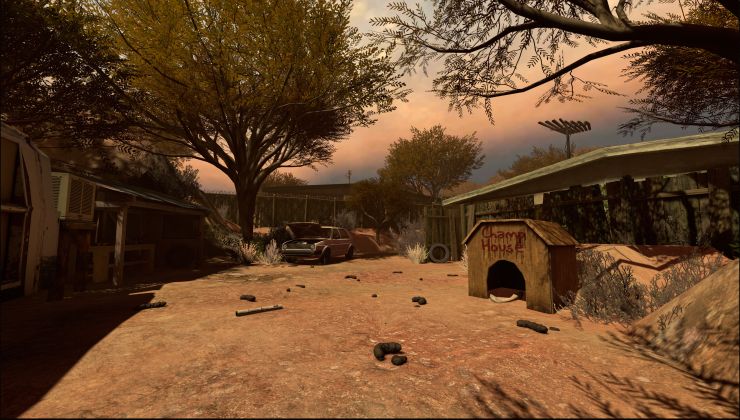





 How to install Battle.net on Linux, SteamOS and Steam Deck for World of Warcraft and Starcraft
How to install Battle.net on Linux, SteamOS and Steam Deck for World of Warcraft and Starcraft How to play games from GOG and Epic Games on Linux, SteamOS and Steam Deck
How to play games from GOG and Epic Games on Linux, SteamOS and Steam Deck