Regular readers may recall PCGamingWiki contributor soeb's previous high level analyses of Civilization V and XCOM: Enemy Unknown (read here for our previous coverage), which looked at the visuals, performance and end user experiences provided by their Linux ports.
Earlier this week, soeb published two more Port Reports, this time sitting down to compare Tropico 5 and Borderlands 2's Linux ports against their Windows counterparts.
For Tropico 5, the report highlights Linux having graphical equality with Windows, but slightly lower performance. Also of note is the improvements in game pad support that were added to the game alongside the Linux port. Cross platform Steam cloud support is missing, but is apparently on the way.

On the Borderlands 2 front, performance is notably lower on Linux than Windows, though still high enough to provide Linux users with a pleasant experience. Graphics are again on par, although some PhysX effects are disabled in the Linux version.
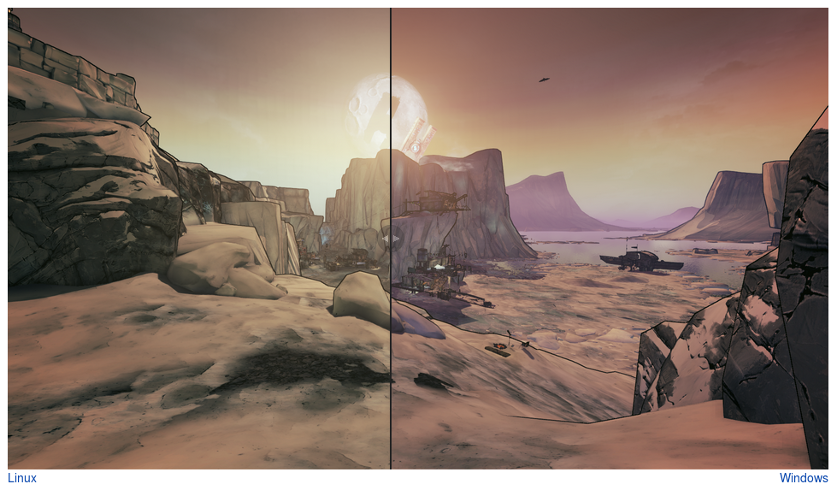
soeb has reached out to ask for feedback from the Linux gaming community to find out what people appreciate from the PC Report series and what they would like to see in future articles as they become more in-depth.
What are your thoughts?
Earlier this week, soeb published two more Port Reports, this time sitting down to compare Tropico 5 and Borderlands 2's Linux ports against their Windows counterparts.
For Tropico 5, the report highlights Linux having graphical equality with Windows, but slightly lower performance. Also of note is the improvements in game pad support that were added to the game alongside the Linux port. Cross platform Steam cloud support is missing, but is apparently on the way.
QuoteDespite the lower over-all performance, I think it's safe to say this is a very solid port. With graphical parity, improved experience in places, and what is after-all the first foray into Linux and OpenGL development by the developer, the game still behaves very well.

On the Borderlands 2 front, performance is notably lower on Linux than Windows, though still high enough to provide Linux users with a pleasant experience. Graphics are again on par, although some PhysX effects are disabled in the Linux version.
QuoteIt can be said with confidence, that this is a really well-made port. Though still not the perfect port in the performance department, the improvements in this area will require effort from both game and driver developers. The lack of discrepancies and the overall stability of the port do more than enough to make playing on Linux as comfortable as on Windows.
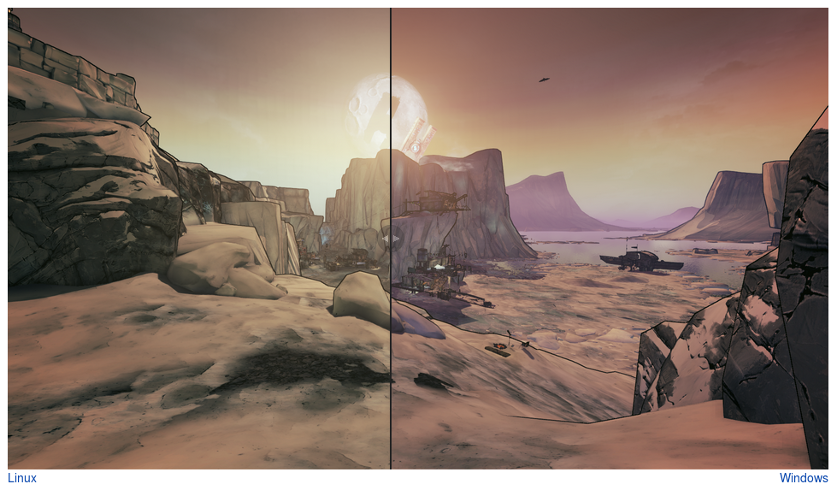
soeb has reached out to ask for feedback from the Linux gaming community to find out what people appreciate from the PC Report series and what they would like to see in future articles as they become more in-depth.
QuoteI've found it deeply enjoyable to write these articles, and I'd love to hear what do people see as most useful in them. I'm always keen on expanding the scope of these reports, and I'd be happy to hear any suggestions as to which areas they should expand into, and what else should future articles cover.
What are your thoughts?
Some you may have missed, popular articles from the last month:
All posts need to follow our rules. Please hit the Report Flag icon on any post that breaks the rules or contains illegal / harmful content. Readers can also email us for any issues or concerns.
18 comments
Slightly offtopic maybe, but can someone explain to me what exactly this "PhysX effects" is? What am I missing from my Borderlands experience on Linux?
I've played Borderlands 2 both on PS3 and Windows earlier, but can't seem to notice any difference in the physics in the Linux version (if we by physics means how things fall and move and handle and so forth)?
I've played Borderlands 2 both on PS3 and Windows earlier, but can't seem to notice any difference in the physics in the Linux version (if we by physics means how things fall and move and handle and so forth)?
0 Likes
PhysX is basically a multi-threaded physics simulation engine that allows PPU or Cuda (Cuda is much more used now than a seperate PPU like the 3dfx days)to handle physics calculations. In basic terms it makes the GPU handle the Physics calculations so it doesn't waste CPU time.
It's not really noticeable to an end user, it just allows for smoother physics handling with it all being done by the GPU.
It's not really noticeable to an end user, it just allows for smoother physics handling with it all being done by the GPU.
3 Likes
Yes, you pretty much nailed it on the head. PhysX is a commonly used middleware that handles physics simulations :)
0 Likes
Also must be noted that PhysX is proprietary to Nvidia. Which means even for Windows users that have AMD cards or cards that don't support PhysX then they don't get these extra effects.
1 Likes
As far as the port goes, I've been playing BL2 on Linux. There are a few hickups such as the game locking up for about a second or two, it happens rarely enough to not be too annoying. Overall, I'm very happy with the port and it was the only game I had been using Windows for (and was actually playing it in Wine). So, I don't expect to be using Windows for gaming at all anymore. :)
I have XCOM and Civ 5 also. I've played both quite a bit and they've been flawless for me.
I have XCOM and Civ 5 also. I've played both quite a bit and they've been flawless for me.
0 Likes
PhysX in Borderlands is noticeable though not game changing; here's a comparison video: http://www.youtube.com/watch?v=5ZFRLpz5mYk
3 Likes
You know that DynamicLights is off by default in Borderlands2 for *nix!
Line 1099
Change to
HTH.
/.local/share/aspyr-media/borderlands 2/willowgame/config/willowengine.iniLine 1099
DynamicLights=FalseChange to
DynamicLights=True HTH.
0 Likes
Quoting: pete910You know that DynamicLights is off by default in Borderlands2 for *nix!wait what? it was enabled for me by default.
afaik its only disabled by default for ati gpu users
1 Likes
It was disabled on my sons too, as well as mine. He has Nvidia card.
0 Likes
Mine is enabled by default, it may be a checking for the card and setting initial settings for it.
0 Likes
He should do the same review with CSGO.
1 Likes
At first I thought the game was running on par with windows as far as frame rates go, I think it was just the initial "oh hell yes, Borderlands on Linux" moment. After really looking into it, it runs nearly half the FPS on Linux for me as it does in windown. At 5760x1080 on win with EVERYTHING maxed and vsync'd I run 60fps all day long. On Linux even without the advanced PhysX it runs 20-30fps at the same resolution, it's a fairly smooth 20-30 fps ill give it that.. but after playing for an hour and then switching to windows and playing, it really is night and day.
As for the PhysX thing, there really is a huge difference if you are accustomed to playing with PhysX turned all the way up with an Nvidia gpu on windows and it being set to low for Linux since we don't have GPU PhysX yet.
Below is a comparison video showing "without GTX PhysX" and "with GTX PhysX" which is basically the low we are stuck to in Linux and high/advanced that is available with an Nvidia GPU in windows. It may not make a huge difference in some games.. Borderlands is NOT one of those. The added effects are simply amazing with advanced PhysX.
View video on youtube.com
Sadly, I assume Borderland:TPS will have the same half performance in Linux compared to windows as the BL2 port has, coupled with the lack of advanced PhysX is why that after my first 10-15 hours of playing on Linux so that my purchase is counted as a Linux sale Ill be switching to windows to play it :(
As for the PhysX thing, there really is a huge difference if you are accustomed to playing with PhysX turned all the way up with an Nvidia gpu on windows and it being set to low for Linux since we don't have GPU PhysX yet.
Below is a comparison video showing "without GTX PhysX" and "with GTX PhysX" which is basically the low we are stuck to in Linux and high/advanced that is available with an Nvidia GPU in windows. It may not make a huge difference in some games.. Borderlands is NOT one of those. The added effects are simply amazing with advanced PhysX.
View video on youtube.com
Sadly, I assume Borderland:TPS will have the same half performance in Linux compared to windows as the BL2 port has, coupled with the lack of advanced PhysX is why that after my first 10-15 hours of playing on Linux so that my purchase is counted as a Linux sale Ill be switching to windows to play it :(
1 Likes
Just tried to activate dynamic ligthning on an ATI GPU and I now know that there's a very good reason it isn't on by default.
First, don't set CompositeDynamicLights to true. Really. Don't. Not sure if it is active on nVidia hardware but with my ATI I get a GPU lockup as soon as the game has to render 3D : black screen (no signal to the monitor), has to force a hard reboot.
As for DynamicLights, you can see the problem on the menu screen (where you see your character): some textures displayed as black and flickering. Didn't even try to enter the game in that shape.
Note that I'm using a RadeonHD 7770 with Mesa devel (1.4 from Oibaf PPA). Results might differ on a different GPU or with Catalyst.
First, don't set CompositeDynamicLights to true. Really. Don't. Not sure if it is active on nVidia hardware but with my ATI I get a GPU lockup as soon as the game has to render 3D : black screen (no signal to the monitor), has to force a hard reboot.
As for DynamicLights, you can see the problem on the menu screen (where you see your character): some textures displayed as black and flickering. Didn't even try to enter the game in that shape.
Note that I'm using a RadeonHD 7770 with Mesa devel (1.4 from Oibaf PPA). Results might differ on a different GPU or with Catalyst.
0 Likes
Quoting: abelthorneJust tried to activate dynamic ligthning on an ATI GPU and I now know that there's a very good reason it isn't on by default.Don't get that issue with the Cat driver.That's on both a 5870 and 290x. So might be a Mesa bug.
First, don't set CompositeDynamicLights to true. Really. Don't. Not sure if it is active on nVidia hardware but with my ATI I get a GPU lockup as soon as the game has to render 3D : black screen (no signal to the monitor), has to force a hard reboot.
As for DynamicLights, you can see the problem on the menu screen (where you see your character): some textures displayed as black and flickering. Didn't even try to enter the game in that shape.
Note that I'm using a RadeonHD 7770 with Mesa devel (1.4 from Oibaf PPA). Results might differ on a different GPU or with Catalyst.
0 Likes
I want Linux to be a gaming platform and I dont understand why so much people dont agree with me but without forcing game developers to use multi platform tools and technologys and making games to run native without any tricks, Linux will never be gaming platform. All ports are running at slower frame rate or lower quality without "cool" things turn ON and circlejerkers are happy about it. Most "Linux" game "developers" dont even know how to use environmental variables, XDG, SDL, current APIs etc. and that is bad right? Hitting build for Linux button is not supporting Linux gaming. Valve, Feral and aspyr ports are the best ports for Linux but compared to Windows versions they are all 5hit, some of other ports are 5hit even on Windows (Witcher 2).
0 Likes
I play games on Linux. It's already a gaming platform :)
"Forcing" developers who don't want to to support Linux is only going to result in more bad ports, IMO.
If there are people who have positive experiences from the games in question, then that's great for them. That's why reports like these which highlight discrepancies are important - they can provide perspective and goals which developers can reach toward to develop best practices without requiring users to pretend that they're not enjoying the games that they're playing.
"Forcing" developers who don't want to to support Linux is only going to result in more bad ports, IMO.
If there are people who have positive experiences from the games in question, then that's great for them. That's why reports like these which highlight discrepancies are important - they can provide perspective and goals which developers can reach toward to develop best practices without requiring users to pretend that they're not enjoying the games that they're playing.
0 Likes
It's times like these that I'm reminded that I need to build a custom desktop. However, when I take a gander into my wallet I am reminded that I need to be patient. Still very happy for the borderlands2 port!
0 Likes
Borderlands 2 was a great port. works fantastically, even though intel gpus are not officially supported, runs smooth enough, and no crashes. the save game bug that prevents cross platform save games unless you rename the save files is extremely annoying. how hard would it be to tell the engine to save a file with a capital S instead of lowercase, and vise versa?
tropico 5, however, has been a pain. A update released after the linux release broke the game. when it launches, the cursor appears and music plays, but the background remains black. this happened for me (core i5 4300m, hd 4600) and both of my linux friends (one is a fx 6300 with geforce 660ti, and the other is a core i7 4790k with an r9 290x). none of us have been able to get it to work, which is very disappointing.
tropico 5, however, has been a pain. A update released after the linux release broke the game. when it launches, the cursor appears and music plays, but the background remains black. this happened for me (core i5 4300m, hd 4600) and both of my linux friends (one is a fx 6300 with geforce 660ti, and the other is a core i7 4790k with an r9 290x). none of us have been able to get it to work, which is very disappointing.
0 Likes


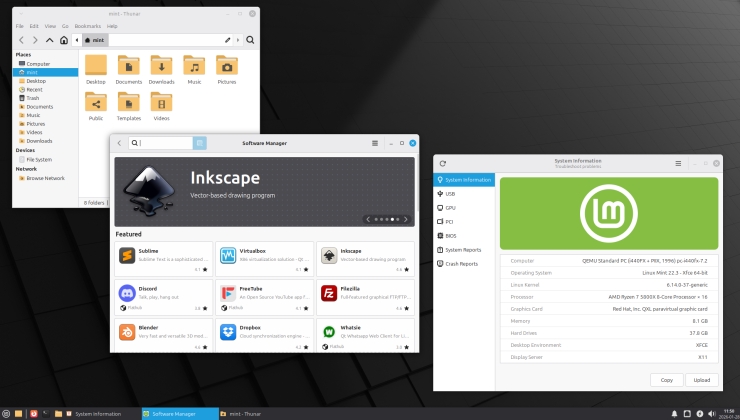






 How to setup OpenMW for modern Morrowind on Linux / SteamOS and Steam Deck
How to setup OpenMW for modern Morrowind on Linux / SteamOS and Steam Deck How to install Hollow Knight: Silksong mods on Linux, SteamOS and Steam Deck
How to install Hollow Knight: Silksong mods on Linux, SteamOS and Steam Deck