A new Steam client beta is upon us, and with it comes a really useful feature to enable you to see your games FPS without extra plugins.
It can be turned on by going into Steam's settings, In-Game tab and then hitting the checkbox:
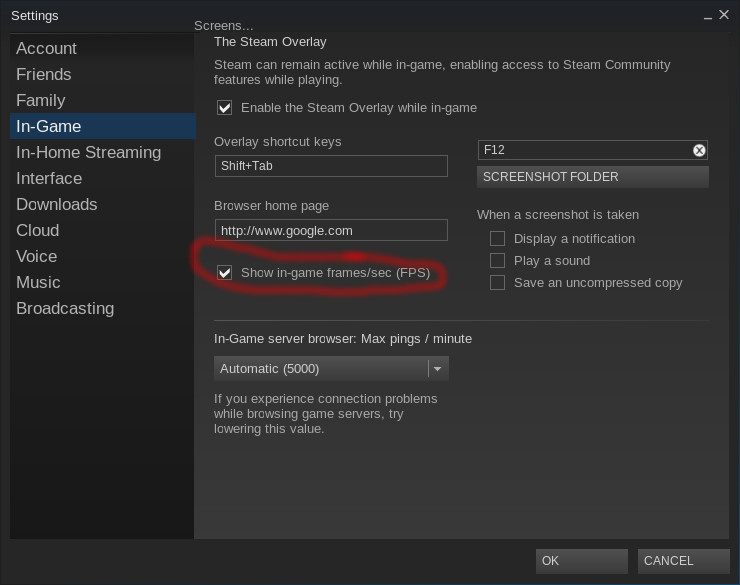
This will be really useful for testing out games on Linux and seeing exactly how good/bad they perform. Especially Unity games to see exactly how poor they can be on Linux.
Luckily, it seems to work much better than the "glxosd" FPS counter project, as all games tested work fine.
See a shot below of me testing out Ziggurat with it giving me 30FPS on High settings:

It's in the top left, and it's tiny.
Currently, I can't find any options to change the size and position of it, but that will probably come in a later update.
See more info on Steam.
It can be turned on by going into Steam's settings, In-Game tab and then hitting the checkbox:
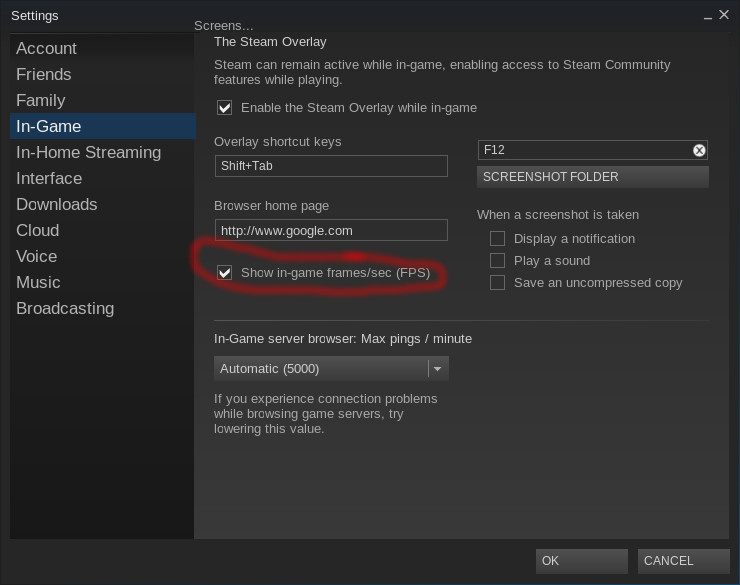
This will be really useful for testing out games on Linux and seeing exactly how good/bad they perform. Especially Unity games to see exactly how poor they can be on Linux.
Luckily, it seems to work much better than the "glxosd" FPS counter project, as all games tested work fine.
See a shot below of me testing out Ziggurat with it giving me 30FPS on High settings:

It's in the top left, and it's tiny.
Currently, I can't find any options to change the size and position of it, but that will probably come in a later update.
See more info on Steam.
Some you may have missed, popular articles from the last month:
All posts need to follow our rules. Please hit the Report Flag icon on any post that breaks the rules or contains illegal / harmful content. Readers can also email us for any issues or concerns.
28 comments
Quoting: Skullywhat about optimus support?Quoting: stssNow we just need something to be able to forcefully limit fps in Linux, like windows users can do with nvidia-inspectorIt's been tested with 100's of games on steam both 32bit and 64bit. I have been meaning to clean it up a bit and place on github.
I might try and find the time to do so if people here are keen.
0 Likes
Quoting: minjIt should work with any gpu that supports this extensionQuoting: Skullywhat about optimus support?Quoting: stssNow we just need something to be able to forcefully limit fps in Linux, like windows users can do with nvidia-inspectorIt's been tested with 100's of games on steam both 32bit and 64bit. I have been meaning to clean it up a bit and place on github.
I might try and find the time to do so if people here are keen.
https://www.opengl.org/registry/specs/EXT/glx_swap_control_tear.txt
I only have access 760, 660ti, 660, 560ti, 550, GTS250 all discreet cards. So no other hardware has been tested yet.
0 Likes
Quoting: SkullyI only have access 760, 660ti, 660, 560ti, 550, GTS250 all discreet cards. So no other hardware has been tested yet.host it on github and we'll know ;)
0 Likes
I'm really happy to see this in the Linux client because Linux really needs it. We don't have FRAPS or MSI afterburner available to us.
0 Likes
Quoting: SkullyCan you upload this somewhere? In case it never gets implemented in nvidia-drivers I would really like to have this as a workaroundQuoting: stssNow we just need something to be able to forcefully limit fps in Linux, like windows users can do with nvidia-inspectorI have actually written a ".so" file that I LD_PRELOAD into any game allow the following.
1/ Force vsync on
2/ Force vsync off
3/ Force a FPS limit of your choice (framecap)
4/ Adaptive vsync ( Just like you can in with Nvidia on windows)
Nvidia opened an enhancement request back in 2012 to implement adaptive vsync and we still don't have it.
https://devtalk.nvidia.com/default/topic/524735/adaptive-vsync-/
EDIT: I am going to see if I can get Nvidia to implement it in nvidia-settings or something.
0 Likes
Cool!
This might actually make me install Windows again to do some comparisons. ;)
No, I hope for some comparisions on GoL and other places.
This might actually make me install Windows again to do some comparisons. ;)
No, I hope for some comparisions on GoL and other places.
0 Likes
New steam beta update
General
Added user's choice of screen corner for FPS counter
Scaled FPS counter proportionally with screen resolution
Improved synchronization and smoothness of video playback
View video on youtube.com
^_^
General
Added user's choice of screen corner for FPS counter
Scaled FPS counter proportionally with screen resolution
Improved synchronization and smoothness of video playback
View video on youtube.com
^_^
0 Likes
Yup, beta only. But it's nice to see Linux finally getting a proper FPS counter. Tried it in Borderlands 2 - got sub 30fps on 290x - yay :D
0 Likes









 How to setup OpenMW for modern Morrowind on Linux / SteamOS and Steam Deck
How to setup OpenMW for modern Morrowind on Linux / SteamOS and Steam Deck How to install Hollow Knight: Silksong mods on Linux, SteamOS and Steam Deck
How to install Hollow Knight: Silksong mods on Linux, SteamOS and Steam Deck