Recently I've considered purchasing an AMD GPU for testing purposes and because of the recent benchmarking article I finally decided to abuse my wallet and get myself one. So, here it is along with some of my first impressions!
Update: After messing with the AMD Catalyst Installer I managed to get FGLRX 15.20.1046 (15.7) up and running. This had slight performance increases in places, for example Metro Redux and Unigine Valley. However, a lot of the time the impact was either very minimal or non-existent. The updated driver thus only affected the Valley benchmark in this article and that graph has been changed and corrections added accordingly.
You all are probably aware of the message that gets spread around about AMD GPUs on Linux. They are slow and the proprietary driver is unreliable but supposedly they have well-maintained and quite competent open source drivers. I've never actually used AMD GPUs and the only ATI I had was when I was like 7 years old and I wasn't using Linux at the time so naturally I was at the very least curious to see what the reality was like.

I picked the Asus Strix R7 370 4G Gaming mainly because of its price and secondly because it's part of the new 300 series GPUs which in my opinion makes my opinions and tests very valid in this day and age. The R7 370 is actually a rebrand of a rebrand and isn't really anything fancy or extremely new. However, this has one positive side effect which is that the card has quite mature support in the open source RadeonSI driver. And why did I pick a card that comes with 4GB of VRAM? Well, I don't actually have a technical reason that I could come up with. I simply wanted to make sure that the card, which is in theory about as fast as my GTX 760, was at least objectively better at something. I also wanted to make a joke about Liam's 3.5GB of VRAM.
The first thing I did after booting it up was testing what kind of performance I could get out of this card. I had some older Nouveau benchmark results lying around so I figured I would pit it against my 760 in a duel of benchmarks using both the open source and the closed source drivers to compare the performance. So I ran some basic benchmarks you are probably very familiar with.

Because of recent Mesa updates both of my cards have access to the tessellation shader with Nouveau being able to access features up to OpenGL 4.1. The R7 370 reported only OpenGL 3.3 with the Oibaf drivers but tessellation shader was found in the supported features making Heaven a nice benchmark. RadeonSI didn't perform too well and lost to the 760 with Nouveau (though just slightly) even when Nouveau could only reclock to the second highest power state. When I asked around on the IRC I was told that this could be because AMD's cards have fewer cores that do tessellation. The Nvidia blob was the obvious winner with FGLRX 15.20.1013 coming second.

When I turned off tessellation the results changed quite a bit. RadeonSI ran twice as fast as Nouveau and was catching up to FGLRX performance. Not a bad display for an open driver I'd say. FGLRX was once again second with the Nvidia blob running quite a bit faster than its competition.
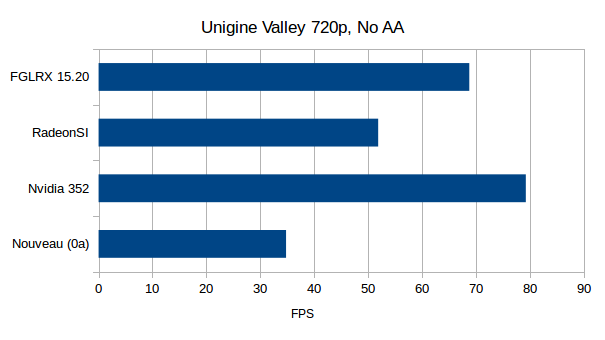
Correction: After updating to 15.7 (15.20.1046) FGLRX started running faster than RadeonSI. Graph is updated.
Because I lack the imagination, I decided to run another Unigine benchmark. However, this is where the results got pretty interesting. RadeonSI actually beat FGLRX. I was quite surprised to see that and I had to do additional runs to verify the results. Of course the RadeonSI results were still pretty far off from the Nvidia driver.

Correction: HL2: Lost Coast runs without graphical glitches with Catalyst 15.7.
Among the benchmarks run was Half-Life 2: Lost Coast. This benchmark isn't all that GPU intensive but it can be pretty heavy with everything maxed out. Here FGLRX was almost as fast as the Nvidia driver but those results actually are probably at least a little bit off. FGLRX, while it was running quite fast, actually had graphics corruption during the benchmark. Every other driver ran the benchmark well without any noticeable glitches but FGLRX was all over the place with terrain, sky and shadows messing up quite a bit.
I also played some games to test the card out without doing comparative benchmarks. Among these was Shadow of Mordor which currently only officially supports Nvidia because of slowdowns on AMD cards. Of course this doesn't always mean that the game doesn't run nicely, for example Borderlands 2 still doesn't support AMD but my testing had it running at 50-60 FPS after dropping a setting or two. However, here the warning is there for a good reason.

As you can see, Shadow of Mordor on FGLRX is just a mess. The results are weird because the performance is constantly bad and the actual drop-off is pretty small going from Low to Very High. I'm not an expert but it kind of looks like there's a bottleneck of some sort in the driver itself. On Ultra the whole game crashed. So, AMD folks, I'd recommend you stay away from this particular game. But hey, at least I had plenty of memory to go about this time, right?
The disaster department also included other big games like Dying Light, which ran at 22 FPS or lower even when the settings were turned down and the game was running at 720p, and Metro 2033 Redux. However, the games that ran on RadeonSI mostly ran better with FGLRX.
So, that's basically what the overall situation looks like from purely performance standpoint. As you can see, AMD side does indeed perform worse in the closed driver space. Overall FGLRX is slower and more buggy than the Nvidia drivers. I'd say if you went with just the closed source driver there wouldn't really be a point to using AMD hardware. FGLRX is just a closed source driver but not as good as the competition. However, just speaking of the closed source driver wouldn't do justice to the best thing about this particular card. That thing of course being the open source driver.
Yes, I did showcase the performance and yes it's most of the time even slower than FGLRX but those are just performance numbers and they don't show some of the best things about the open drivers. First of all, the overall desktop performance seems a lot nicer with the open Mesa drivers. Shaking windows around doesn't result in as much tearing for example. And of course RadeonSI has the advantage of being partially developed by AMD and with AMD-provided documentation meaning that it get more out of the card. There aren't reclocking issues like there are with Nouveau and the driver seems very robust. Some of the games that crash the entire system on Nouveau run just fine with RadeonSI.
Update: After messing with the AMD Catalyst Installer I managed to get FGLRX 15.20.1046 (15.7) up and running. This had slight performance increases in places, for example Metro Redux and Unigine Valley. However, a lot of the time the impact was either very minimal or non-existent. The updated driver thus only affected the Valley benchmark in this article and that graph has been changed and corrections added accordingly.
You all are probably aware of the message that gets spread around about AMD GPUs on Linux. They are slow and the proprietary driver is unreliable but supposedly they have well-maintained and quite competent open source drivers. I've never actually used AMD GPUs and the only ATI I had was when I was like 7 years old and I wasn't using Linux at the time so naturally I was at the very least curious to see what the reality was like.

I picked the Asus Strix R7 370 4G Gaming mainly because of its price and secondly because it's part of the new 300 series GPUs which in my opinion makes my opinions and tests very valid in this day and age. The R7 370 is actually a rebrand of a rebrand and isn't really anything fancy or extremely new. However, this has one positive side effect which is that the card has quite mature support in the open source RadeonSI driver. And why did I pick a card that comes with 4GB of VRAM? Well, I don't actually have a technical reason that I could come up with. I simply wanted to make sure that the card, which is in theory about as fast as my GTX 760, was at least objectively better at something. I also wanted to make a joke about Liam's 3.5GB of VRAM.
The first thing I did after booting it up was testing what kind of performance I could get out of this card. I had some older Nouveau benchmark results lying around so I figured I would pit it against my 760 in a duel of benchmarks using both the open source and the closed source drivers to compare the performance. So I ran some basic benchmarks you are probably very familiar with.

Because of recent Mesa updates both of my cards have access to the tessellation shader with Nouveau being able to access features up to OpenGL 4.1. The R7 370 reported only OpenGL 3.3 with the Oibaf drivers but tessellation shader was found in the supported features making Heaven a nice benchmark. RadeonSI didn't perform too well and lost to the 760 with Nouveau (though just slightly) even when Nouveau could only reclock to the second highest power state. When I asked around on the IRC I was told that this could be because AMD's cards have fewer cores that do tessellation. The Nvidia blob was the obvious winner with FGLRX 15.20.1013 coming second.

When I turned off tessellation the results changed quite a bit. RadeonSI ran twice as fast as Nouveau and was catching up to FGLRX performance. Not a bad display for an open driver I'd say. FGLRX was once again second with the Nvidia blob running quite a bit faster than its competition.
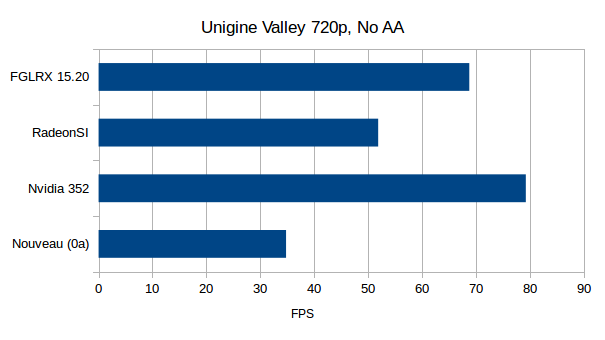
Correction: After updating to 15.7 (15.20.1046) FGLRX started running faster than RadeonSI. Graph is updated.
Because I lack the imagination, I decided to run another Unigine benchmark. However, this is where the results got pretty interesting. RadeonSI actually beat FGLRX. I was quite surprised to see that and I had to do additional runs to verify the results. Of course the RadeonSI results were still pretty far off from the Nvidia driver.

Correction: HL2: Lost Coast runs without graphical glitches with Catalyst 15.7.
Among the benchmarks run was Half-Life 2: Lost Coast. This benchmark isn't all that GPU intensive but it can be pretty heavy with everything maxed out. Here FGLRX was almost as fast as the Nvidia driver but those results actually are probably at least a little bit off. FGLRX, while it was running quite fast, actually had graphics corruption during the benchmark. Every other driver ran the benchmark well without any noticeable glitches but FGLRX was all over the place with terrain, sky and shadows messing up quite a bit.
I also played some games to test the card out without doing comparative benchmarks. Among these was Shadow of Mordor which currently only officially supports Nvidia because of slowdowns on AMD cards. Of course this doesn't always mean that the game doesn't run nicely, for example Borderlands 2 still doesn't support AMD but my testing had it running at 50-60 FPS after dropping a setting or two. However, here the warning is there for a good reason.

As you can see, Shadow of Mordor on FGLRX is just a mess. The results are weird because the performance is constantly bad and the actual drop-off is pretty small going from Low to Very High. I'm not an expert but it kind of looks like there's a bottleneck of some sort in the driver itself. On Ultra the whole game crashed. So, AMD folks, I'd recommend you stay away from this particular game. But hey, at least I had plenty of memory to go about this time, right?
The disaster department also included other big games like Dying Light, which ran at 22 FPS or lower even when the settings were turned down and the game was running at 720p, and Metro 2033 Redux. However, the games that ran on RadeonSI mostly ran better with FGLRX.
So, that's basically what the overall situation looks like from purely performance standpoint. As you can see, AMD side does indeed perform worse in the closed driver space. Overall FGLRX is slower and more buggy than the Nvidia drivers. I'd say if you went with just the closed source driver there wouldn't really be a point to using AMD hardware. FGLRX is just a closed source driver but not as good as the competition. However, just speaking of the closed source driver wouldn't do justice to the best thing about this particular card. That thing of course being the open source driver.
Yes, I did showcase the performance and yes it's most of the time even slower than FGLRX but those are just performance numbers and they don't show some of the best things about the open drivers. First of all, the overall desktop performance seems a lot nicer with the open Mesa drivers. Shaking windows around doesn't result in as much tearing for example. And of course RadeonSI has the advantage of being partially developed by AMD and with AMD-provided documentation meaning that it get more out of the card. There aren't reclocking issues like there are with Nouveau and the driver seems very robust. Some of the games that crash the entire system on Nouveau run just fine with RadeonSI.
Some you may have missed, popular articles from the last month:
All posts need to follow our rules. Please hit the Report Flag icon on any post that breaks the rules or contains illegal / harmful content. Readers can also email us for any issues or concerns.
Quoting: xyzzos"Open driver" does not imply subpar (performance) or anything of the sort. IfYou are right, being open doesn't mean that it's inferior. However, context is very important here. I haven't seen an open GPU driver that outperforms a proprietary driver and I come from Nvidia background where the performance has been particularly crippled on open source driver so when an open source driver does perform well I'm quite excited. I'd be rather silly if I thought that open source software is inferior (and yes, I do often say "open source" instead of "free software" ) since my work is exclusively done using open source software.
anything strongly favours subpar results is working without proper hardware
documentation and with little or no financial support. *Not* being free/open.
Last edited by Samsai on 14 Aug 2015 at 12:02 pm UTC
0 Likes
Quoting: sorathAt first thanks for benchmarks for AMD videocard.I'm not entirely sure if the FGLRX I installed from the repositories was 15.7 but I think it was. I still don't understand the Catalyst version numbering too well.
Could you clarify please: FGLRX 15.20 is Catalyst 15.7? On Ubuntu Catalyst 15.3beta AFAIR also was marked as fglrx 15.20.
Could you also compare game's performance between Linux and Windows ports with the same video cards if WIndows OS is available for you?
As for the Windows comparisons, I will not run such things on my hardware. The only Windows license I had was thrown to Liam and getting a new license is too expensive. In addition to that I don't like Windows a whole lot and I don't want to put up with its quirks for the sake of booting it up maybe 4 times a year for some comparisons. Also, I would have to get a new hard drive because I'm not wasting a gigabyte of my current storage for something like Windows.
5 Likes
Quoting: sorathAt first thanks for benchmarks for AMD videocard.What I understand, they tested AMD card on old drivers.
Could you clarify please: FGLRX 15.20 is Catalyst 15.7? On Ubuntu Catalyst 15.3beta AFAIR also was marked as fglrx 15.20.
Could you also compare game's performance between Linux and Windows ports with the same video cards if WIndows OS is available for you?
New is (including performance boost and many opengl fixes) is Catalyst 15.7 (15.20.1046), old Catalyst 15.5 (15.100) and second old Catalyst 15.3 beta default in Ubuntu (15.20.1013). All old not includes fixes.
So If you want boost FPS in games please try new Catalyst 15.7 (15.20.1046) from AMD website.
0 Likes
Quoting: GuestVery interesting read, especially the Gallium Nine part.I'll see what I can do with Talos Principle. Also, when you look at the graphs make sure to see what the framerates actually are. Even though at a quick glance it might look like FGLRX is slower without tessellation, this is not actually the case. In fact, FGLRX ran about 64% faster without tessellation (77.6 FPS vs 47.2 FPS).
Quoting: BTREYou should try benchmarking Talos.Yeah, it's the second (after Unigine) "real" benchmark that is free (available in demo) for everyone. For some reason you will never see TTP on Phoronix...
It can provide some interesting stats too http://steamcommunity.com/app/330710/discussions/0/620696522118520223/?l=polish
PS why FGLRX is slower without tessellation?
1 Likes
Quoting: SamsaiIf you don't know what version you have, please check what OpenGL version is supported.Quoting: sorathAt first thanks for benchmarks for AMD videocard.I'm not entirely sure if the FGLRX I installed from the repositories was 15.7 but I think it was. I still don't understand the Catalyst version numbering too well.
Could you clarify please: FGLRX 15.20 is Catalyst 15.7? On Ubuntu Catalyst 15.3beta AFAIR also was marked as fglrx 15.20.
Could you also compare game's performance between Linux and Windows ports with the same video cards if WIndows OS is available for you?
As for the Windows comparisons, I will not run such things on my hardware. The only Windows license I had was thrown to Liam and getting a new license is too expensive. In addition to that I don't like Windows a whole lot and I don't want to put up with its quirks for the sake of booting it up maybe 4 times a year for some comparisons. Also, I would have to get a new hard drive because I'm not wasting a gigabyte of my current storage for something like Windows.
If OpenGL 4.4 - you have old Catalyst 15.3 beta (15.20.1013)
If OpenGL 4.5 - you have new Catalyst 15.7 (15.20.1046)
Last edited by DamonLinuxPL on 14 Aug 2015 at 12:08 pm UTC
0 Likes
Nice to see GOL testing out some AMD hardware. It would be interesting to see the results with Mesa 11 and llvm 3.7...there should be some nice performance improvements.
With the upcoming Mesa, the RadeonSI is the best open source graphics driver for Linux (the Intel drivers are unlikely to support OpenGL 4.0+ any time soon).
Also, as a side note, AMD's new driver strategy is starting to come together. Linux Kernel 4.2 will have the new AMDGPU kernel driver, libdrm 2.4.63 just got released and includes support for AMDGPU ([link](https://www.phoronix.com/scan.php?page=news_item&px=Libdrm-2.4.63-AMDGPU)) and AMD just landed the AMDGPU components into Mesa master ([link](http://lists.freedesktop.org/archives/mesa-commit/2015-August/058008.html)). This effectively means that within a few months all AMD hardware will be well supported under Linux by open source driver code.
Now, the last major component to be implemented is dynamic power management in the AMDGPU driver (probably will arrive with Kernel 4.4) and AMD can focus on improved performance and stability, better OpenGL support in the RadeonSI and R600g drivers and hopefully a fully open source Vulkan driver.
Last edited by gabsd84 on 14 Aug 2015 at 2:12 pm UTC
With the upcoming Mesa, the RadeonSI is the best open source graphics driver for Linux (the Intel drivers are unlikely to support OpenGL 4.0+ any time soon).
Also, as a side note, AMD's new driver strategy is starting to come together. Linux Kernel 4.2 will have the new AMDGPU kernel driver, libdrm 2.4.63 just got released and includes support for AMDGPU ([link](https://www.phoronix.com/scan.php?page=news_item&px=Libdrm-2.4.63-AMDGPU)) and AMD just landed the AMDGPU components into Mesa master ([link](http://lists.freedesktop.org/archives/mesa-commit/2015-August/058008.html)). This effectively means that within a few months all AMD hardware will be well supported under Linux by open source driver code.
Now, the last major component to be implemented is dynamic power management in the AMDGPU driver (probably will arrive with Kernel 4.4) and AMD can focus on improved performance and stability, better OpenGL support in the RadeonSI and R600g drivers and hopefully a fully open source Vulkan driver.
Last edited by gabsd84 on 14 Aug 2015 at 2:12 pm UTC
1 Likes
Quoting: SamsaiI'll see what I can do with Talos Principle.Yes, it's a good idea to test "The Talos Principle" as it has free available Demo via Steam with it's own internal benchmark. The only strange thing of it is the work of it's "hardware autodetection": it set CPU to "Ultra" for my current cpu core i3 550 (3.2 GHz).
As for Catalyst version, as mentioned above by DamonLinuxPL, in Ubuntu version "15.20.1013" corresponds to old "Catalyst 15.3 beta" while "15.20.1046" - to new "Catalyst 15.7". For some reason Ubuntu maintainers use "internal" numbering of release version of FGLRX driver instead of public numbering of Catalyst.
P.S.
I found my old test for Unigine Valley Benchmark 1.0 with Catalyst 13.4 for Radeon HD 5850 (other system info on the picture):
External Media: You need to be logged in to view this.
0 Likes
Quoting: liamdaweThere may be news on the Windows front in future, as I have a HDD ready for it now, I just need to see if Samsai's Win7 key works for it.Awesome!
Please tell if it didn't work (on IRC or wherever) and maybe I can sort out something. Not making any promises, but I do have an idea.
0 Likes
Quoting: GuestAs for the Windows comparisons some people are asking for, not sure if that’s a good idea… I don’t care how games run on an operating system I will never use. The information is only useful for developers to see if they could optimize better.I disagree. It is interesting to see how development goes, and again to get some facts on the matter instead of a bunch of undocumented claims, cause the discussions sure isn't going anywhere any time soon.
We all know the performance is not equal today. It should not surprise anyone. But as times goes it will be real interesting to see if there's relative progress, also it will show us with clarity what games are the best ports.
0 Likes
I verified the FGLRX version and it's indeed the old driver, not 15.7. That kinda makes the results pointless in that it's not the most recent driver version. However, it appears to be nearly impossible for me to install the 15.7 driver so that it works. I had no luck with the installer and the .deb they provided simply boots me into TTY. I'm not really determined enough to try to figure out what is breaking and where, so I'll just wait for someone to properly package that driver. Maybe the Ubuntu Graphics PPA team will figure something out in near future. If I do get the drivers up and running I'll update the results.
0 Likes
Quoting: SamsaiI am still on the fence if I actually want to even use that Windows key myself. I'm not interested personally, but I know others are. It will take a lot of time away from writing stuff to benchmark on an additional platform I don't care about.Quoting: sorathAt first thanks for benchmarks for AMD videocard.I'm not entirely sure if the FGLRX I installed from the repositories was 15.7 but I think it was. I still don't understand the Catalyst version numbering too well.
Could you clarify please: FGLRX 15.20 is Catalyst 15.7? On Ubuntu Catalyst 15.3beta AFAIR also was marked as fglrx 15.20.
Could you also compare game's performance between Linux and Windows ports with the same video cards if WIndows OS is available for you?
As for the Windows comparisons, I will not run such things on my hardware. The only Windows license I had was thrown to Liam and getting a new license is too expensive. In addition to that I don't like Windows a whole lot and I don't want to put up with its quirks for the sake of booting it up maybe 4 times a year for some comparisons. Also, I would have to get a new hard drive because I'm not wasting a gigabyte of my current storage for something like Windows.
1 Likes
Quoting: liamdaweI am still on the fence if I actually want to even use that Windows key myself. I'm not interested personally, but I know others are. It will take a lot of time away from writing stuff to benchmark on an additional platform I don't care about.Thank you for your and Samsai's comments.
I realized finally that it is reasonable to make benchmarks only for Linux platform due to the orientation of the current resource - "Gaming on Linux". Also it requires considerably more time to test other platforms .
0 Likes
Okay, after some fiddling around I managed to get up-to-date Catalyst on this system. However, the impact was quite minimal and most of the time non-existent. I've added corrections to the article in places that need them and updated one of the benchmark graphs where the update yielded a performance increase. Games like Shadow of Mordor and benchmarks like Heaven were unaffected by the driver update and after the update HL2: Lost Coast started running without graphical glitches but the performance remained the same.
0 Likes
Quoting: SamsaiOkay, after some fiddling around I managed to get up-to-date Catalyst on this system. However, the impact was quite minimal and most of the time non-existent. I've added corrections to the article in places that need them and updated one of the benchmark graphs where the update yielded a performance increase. Games like Shadow of Mordor and benchmarks like Heaven were unaffected by the driver update and after the update HL2: Lost Coast started running without graphical glitches but the performance remained the same.For me Catalyst 15.7 gives better performance in many title.
- Metro 2033 Redox and Last Light Redux - unplayalbe on old catalyst, but on new Catalyst 15.7 performace is great.
- Dying Light - completly broken and low FPS on old driver, on new Catalyst 15.7 working like charm :)
- DOta 2 Reborn - with new Catalyst 15.7, I have about 15-20 FPS boost on max graphics setting
- Borderlands 2 - about 20-40 FPS more!
- Interstellar Marines - few FPS more
- all eON games like The Witcher 2, Stroneghold 3, SpecOps : The Line or Bioshock Infinite gives boost if we run it with --eon_disable_catalyst_workarounds, bacause all older Catalyst have broken ARB_texture_storage, so devs disable it and this cause lower FPS. New drives fixed it, but still we need manually enabled all OpenGL extension.
- Bioshock Infinite - unplayable on all pre Radeon HD 7000 cards. New drivers finally fixed it, so its playable!
- some source game is broken on Catalyst 15.3 beta like TF2 or CS:GO. New drivers fixed it and gives some FPS boost.
- if we rename CS:GO binary to hl2 we get also on new Catalyst big FPS boost :P
0 Likes
Quoting: SamsaiAlso, the Gallium3D drivers like Nouveu, R600 and RadeonSI also have additional features that don't exist even in the advanced Nvidia driver of today. With the Gallium drivers you have access to GalliumHUD which is essentially an overlay you can fire up with 3D applications that allows you to monitor CPU usage, memory, framerate and all kinds of other things. The second thing is a quite big one and you might have heard about it. I'm talking about Gallium-Nine.I find this particularly interesting as I do own a small amount of games on Steam that are only for Windows and that I have yet to touch. That, plus there are some games that I do not yet own and that will likely never get ported but that I do want to play. Batman: Arkham Asylum and Batman: Arkham City, for example. If Feral doesn't get around to porting them in the next few years, I'll buy them dirt cheap off Steam instead of at full price from Feral's store. Other games I am interested in are The Elder Scrolls V: Skyrim, Dark Souls, Dark Souls II, and possibly a few more. All this will have to wait until I get an AMD graphics card, however, and I won't be getting one just to game using Wine.
For those of you who haven't heard about Gallium-Nine, it's a Direct3D state-tracker built on top of Gallium3D. What it allows you to do is bypass the Direct3D→OpenGL conversion and thus taking away some of the overhead of running 3D applications and games in Wine. This can have huge performance impacts. I don't game a whole lot in Wine and the games I play are older games that are most likely never going to get ported to Linux. One of these games is Fallout 3 which I have played quite a bit on the Nvidia driver. It runs pretty well as-is, around 50-60 FPS with occasional drops to 40s. I've tried Gallium-Nine before with Nouveau but I never got much out of it and it even had negative impact in some games and made others unstable. A couple of times the driver even hung when I tried some games with Gallium-Nine. That was not the case with RadeonSI though.

As you can see, RadeonSI with Gallium-Nine completely blew the competition out of the water. Even the mighty Nvidia blob was shadowed by the RadeonSI performance. Just in case you are questioning the validity of the results, I ran the same game version on the same Wine version with the game running at 1080p Ultra without Vsync. The test was conducted by loading up a save of the character looking into the desolate wastes of Washington DC.
0 Likes
Quoting: DamonLinuxPL- all eON games like The Witcher 2, Stroneghold 3, SpecOps : The Line or Bioshock Infinite gives boost if we run it with --eon_disable_catalyst_workarounds, bacause all older Catalyst have broken ARB_texture_storage, so devs disable it and this cause lower FPS. New drives fixed it, but still we need manually enabled all OpenGL extension.I can confirm that now with Catalyst 15.7 (Radeon hd5850, core i3 550) I have more high fps in "Witcher 2" - about 55-60 fps (and sometimes 70-90 fps) where early it was only 45-55 at "low settings"@1280x720 (in windows ~ 100 fps) while with gt440 I got ~15 fps under this condition (with windows ~30-35).
- Bioshock Infinite - unplayable on all pre Radeon HD 7000 cards. New drivers finally fixed it, so its playable!
"Bioshock Infinite": for my radeon 5850 I don't see performance increasing by "--eon_disable_catalyst_workarounds" option enabling with Catalyst 15.7 but previous drivers were not able to render some textures at all. Now all is alright and I nearly to the ending of this game. But I don't exclude the ability of the performance boost for new series.
P.S.
"The Talos Principle" 60 sec benchmark results are 42-45 fps (Catalyst 15.7; all game performance CPU/GPU presents is "Medium" with 1680x1050). Windows OpenGL: ~ 46-49 fps; Windows D3D11: ~78-80 fps. The benchmark is available within game's Demo after finishing of the testing level. With all "Ultra" presents I got significant performance dropping: Linux OpenGL ~17-19 fps; Windows OpenGL ~19-21 fps; Windows D3D11 ~ 27-28 fps. But "Ultra" preset is too heavy for my hardware.
P.S.2.
As for results of present article the common performance of R7 370 is closer to the performance of GTX 750Ti rather then ones of GTX 760 that follows from "windows game benchmarks". So R7 370 never will be faster than GTX 760 in linux native games. But due to driver's optimization the GTX750Ti performance more than likely is better that ones of R7 370.
Last edited by sorath on 15 Aug 2015 at 10:24 pm UTC
0 Likes
Bench of a 3.5GB card against a 4GB card:
http://www.hwcompare.com/20169/geforce-gtx-970-vs-radeon-r9-390-8g/
https://www.youtube.com/watch?v=4ckA_KTdaJg
As for the 4GB VRAM HBMI2 card
Last edited by metro2033fanboy on 17 Aug 2015 at 2:12 pm UTC
http://www.hwcompare.com/20169/geforce-gtx-970-vs-radeon-r9-390-8g/
https://www.youtube.com/watch?v=4ckA_KTdaJg
External Media: You need to be logged in to view this.
As for the 4GB VRAM HBMI2 card
External Media: You need to be logged in to view this.
Last edited by metro2033fanboy on 17 Aug 2015 at 2:12 pm UTC
0 Likes
Quoting: GuestWhat is tessellation?http://www.pcgamer.com/pc-graphics-options-explained/
and yet
View video on youtube.com
Avaiable in Metro2033/LL, Shadow of mordor, Bioshock, Dying Light(not exactly but still)
Last edited by metro2033fanboy on 17 Aug 2015 at 2:04 pm UTC
1 Likes










 How to setup OpenMW for modern Morrowind on Linux / SteamOS and Steam Deck
How to setup OpenMW for modern Morrowind on Linux / SteamOS and Steam Deck How to install Hollow Knight: Silksong mods on Linux, SteamOS and Steam Deck
How to install Hollow Knight: Silksong mods on Linux, SteamOS and Steam Deck