
While it doesn't seem Linux/SteamOS is officially supported for Dead Island Definitive Edition and Dead Island Riptide: Definitive Edition they are both playable.
I tested Dead Island Definitive Edition myself and it does seem to work, but I don't own Dead Island Riptide: Definitive Edition but I have seen reports elsewhere of it working for Linux gamers.
These new editions use the Dying Light engine, so they bring a vast amount of general improvements to all aspects of the game. As you can imagine though, the performance will probably go down quite a bit with all the enhancements.
In Dead Island Definitive Edition the mouse is the menu is incredibly slow, but in the actual game it seems to be fine. Adjusting mouse sensitivity doesn't seem to affect it at all in the menu.
Last we heard from Deep Silver was that they were not coming to Linux, so while technically true as it's not officially supported or mentioned anywhere, they are still downloadable and playable.
I do wonder what exactly is going on here. Buy at your own peril, but I do not recommend it as they could be removed at any time, but they could also be announced properly at a later date.
Some you may have missed, popular articles from the last month:
All posts need to follow our rules. Please hit the Report Flag icon on any post that breaks the rules or contains illegal / harmful content. Readers can also email us for any issues or concerns.
If I buy definitive edition bundle at this time, the game counts like a Linux purchase?
Someone can say me if it works well with Steam Controller?
Last edited by leillo1975 on 31 May 2016 at 11:56 am UTC
Someone can say me if it works well with Steam Controller?
Last edited by leillo1975 on 31 May 2016 at 11:56 am UTC
1 Likes
Quoting: leillo1975If I buy definitive edition bundle at this time, the game counts like a Linux purchase?Officially there is no Linux version so I don't think it matters either way. I would recommend not purchasing it and instead putting your money towards officially supported products.
4 Likes
Quoting: leillo1975If I buy definitive edition bundle at this time, the game counts like a Linux purchase?Since it has Linux content properly downloadable, they will of course be able to see Linux purchases.
People only wait for the Linux/SteamOS icon to be sure it's officially supported.
4 Likes
all playing fine I can confirm that :P
1 Likes
Does it work with mesa 11.2.2 and radeonsi? All I get is a black screen with music playing in the background.
Last edited by ziabice on 31 May 2016 at 12:53 pm UTC
Last edited by ziabice on 31 May 2016 at 12:53 pm UTC
1 Likes
Quoting: ziabiceDoes it work with mesa 11.2.2 and radeonsi? All I get is a black screen with music playing in the background.i'm actually afraid to try, to solve this problem you may try [this soution that worked for the original one](http://steamcommunity.com/app/91310/discussions/0/613940109818649734/#c613940109821198853) but updating the executable name.
0 Likes
Both appear to be 85% off if you own the previous version. A nice unintended consequence of the Humble Bundle from last week!
0 Likes
Quoting: darkszlufYou can grab an apitrace following these instructions: https://github.com/apitrace/apitrace/wiki/SteamQuoting: ziabiceDoes it work with mesa 11.2.2 and radeonsi? All I get is a black screen with music playing in the background.i'm actually afraid to try, to solve this problem you may try [this soution that worked for the original one](http://steamcommunity.com/app/91310/discussions/0/613940109818649734/#c613940109821198853) but updating the executable name.
then fill a bug report at https://bugs.freedesktop.org
1 Likes
They run and look pretty good on SteamOS:
View video on youtube.com
View video on youtube.com
5 Likes
I edited the drirc file as suggested, but that don't helped, still getting a blank screen.
I think that the problem here is that the game engine misinterpret my OpenGL version string and complains on start, but let me play anyway: that happens also with other games, ie "Crookz: The big heist" or "Serious Sam 3", and seems to me a major Mesa bug.
What happens:
The game reads: "OpenGL version string: 3.0 Mesa 11.2.2" and believes that my OpenGL version is "3.0" (or "unknown") and something goes wrong.
I'll try to experiment with some Mesa version overridding and report back.
I think that the problem here is that the game engine misinterpret my OpenGL version string and complains on start, but let me play anyway: that happens also with other games, ie "Crookz: The big heist" or "Serious Sam 3", and seems to me a major Mesa bug.
What happens:
$> glxinfo | grep OpenGL
OpenGL vendor string: X.Org
OpenGL renderer string: Gallium 0.4 on AMD PITCAIRN (DRM 2.43.0, LLVM 3.8.0)
OpenGL core profile version string: 4.1 (Core Profile) Mesa 11.2.2
OpenGL core profile shading language version string: 4.10
OpenGL core profile context flags: (none)
OpenGL core profile profile mask: core profile
OpenGL core profile extensions:
OpenGL version string: 3.0 Mesa 11.2.2
OpenGL shading language version string: 1.30
OpenGL context flags: (none)
OpenGL extensions:
OpenGL ES profile version string: OpenGL ES 3.0 Mesa 11.2.2
OpenGL ES profile shading language version string: OpenGL ES GLSL ES 3.00
OpenGL ES profile extensions:The game reads: "OpenGL version string: 3.0 Mesa 11.2.2" and believes that my OpenGL version is "3.0" (or "unknown") and something goes wrong.
I'll try to experiment with some Mesa version overridding and report back.
0 Likes
Gonna stick with my original theory that their internal communication is about as reliable and well informed as their external channels -w-
0 Likes
Funny. A few moments ago "Dead Island Definitive Edition" showed a SteamOS icon. Now it's gone again.
1 Likes
Quoting: ziabiceI edited the drirc file as suggested, but that don't helped, still getting a blank screen.don't know for Crookz but Serious Sam 3 works well form me on the same mesa version in Ubuntu 16.04 so your problems may be OS related.
I think that the problem here is that the game engine misinterpret my OpenGL version string and complains on start, but let me play anyway: that happens also with other games, ie "Crookz: The big heist" or "Serious Sam 3", and seems to me a major Mesa bug.
0 Likes
FYI, Humble bundle Deep Silver bundle is still alive https://www.humblebundle.com/deep-silver-bundle-2
0 Likes
I just bought it for 3e directly on steam with 85% discount and it has been added also to my steamos+linux library.
1 Likes
Quoting: ziabiceI edited the drirc file as suggested, but that don't helped, still getting a blank screen.Dead Island Definitive Edition uses the Chrome Engine 6, which is the same engine that Dying Light uses, so it wouldn't surprise me if it has the same OpenGL requirements (4.4) as Dying Light.
I think that the problem here is that the game engine misinterpret my OpenGL version string and complains on start, but let me play anyway: that happens also with other games, ie "Crookz: The big heist" or "Serious Sam 3", and seems to me a major Mesa bug.
2 Likes
Quoting: WienerWuerstelYes, I just tried to run "The Dying Light" Demo and it doesn't work too. Complains about the OpenGL version then crashes, and from the logs it seems an OpenGL problem.Quoting: ziabiceI edited the drirc file as suggested, but that don't helped, still getting a blank screen.Dead Island Definitive Edition uses the Chrome Engine 6, which is the same engine that Dying Light uses, so it wouldn't surprise me if it has the same OpenGL requirements (4.4) as Dying Light.
I think that the problem here is that the game engine misinterpret my OpenGL version string and complains on start, but let me play anyway: that happens also with other games, ie "Crookz: The big heist" or "Serious Sam 3", and seems to me a major Mesa bug.
So this game is not ready for Mesa 11.2 (or Mesa is not ready for it, as you wish)
1 Likes
I'm gonna buy it once I have more confirmations that the Definitive edition of both games works on Linux.
0 Likes
Quoting: leillo1975If I buy definitive edition bundle at this time, the game counts like a Linux purchase?Probably not simply because Linux is not officially supported at this time.
0 Likes
Quoting: Mountain ManYes it will. Developers can easily see on Steam what platform purchased from within Steam.Quoting: leillo1975If I buy definitive edition bundle at this time, the game counts like a Linux purchase?Probably not simply because Linux is not officially supported at this time.
The only time it really matters it outside of Steam.
1 Likes
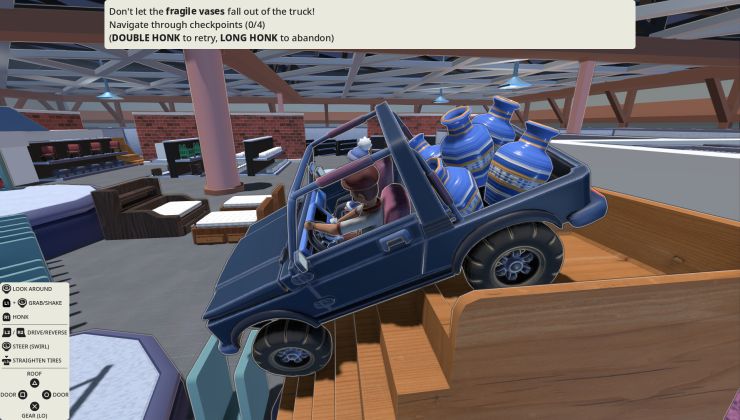










 How to setup OpenMW for modern Morrowind on Linux / SteamOS and Steam Deck
How to setup OpenMW for modern Morrowind on Linux / SteamOS and Steam Deck How to install Hollow Knight: Silksong mods on Linux, SteamOS and Steam Deck
How to install Hollow Knight: Silksong mods on Linux, SteamOS and Steam Deck