
YouTube videos require cookies, you must accept their cookies to view. View cookie preferences.
Direct Link
Direct Link
The developer isn't too familiar with Linux just yet, so they are bringing you all in to help polish it up.
The beta is open to anyone who already owns it, otherwise you can claim your key below!
To opt-in to the beta, simply select the "linux" beta with no password needed on Steam.
Grab a key
You must be logged in to grab a key, your account must also be older than one day!
About the game
The 1970's and 80's were a golden time for video games. Impossiball pays homage to one of the original greats of that era, but with a 21st century update.
The aim is to score as many points as you can by getting balls past your opponent, whilst stopping as many as possible from getting past you. By rotating your ship you have fine control over the direction balls will bounce. The first player to reach the score limit wins. There is a variety of Power-Ups and 'game changers' like Magnet, Invisiball, Inversion, Shield and Impossiball to make your game easier, or your opponent's game harder.
Time-tested, classic game-play upgraded with 500 balls on screen and 3D graphics. You can try to beat the AI (with three difficulty levels) or challenge a friend.
Feel free to leave a review on the Steam page if you liked it, as reviews really do help developers. At the very least, do try to provide feedback to the developer.
Some you may have missed, popular articles from the last month:
All posts need to follow our rules. Please hit the Report Flag icon on any post that breaks the rules or contains illegal / harmful content. Readers can also email us for any issues or concerns.
It doesn't even start for me.
I choose Linux- at the beta section.
I choose Linux- at the beta section.
0 Likes
Thanks to the devs for giving a key away :-D
I quickly tested and it runs for me. I have some trouble with the input, is it possible to rebind the keys ? (that's really important for non QWERTY keyboards, it's annoying to change out of the game)
The gamepad isn't working for me but considering I installed my system recently it might be my own mistake. I'll test more carefully when I'll have time :-)
I quickly tested and it runs for me. I have some trouble with the input, is it possible to rebind the keys ? (that's really important for non QWERTY keyboards, it's annoying to change out of the game)
The gamepad isn't working for me but considering I installed my system recently it might be my own mistake. I'll test more carefully when I'll have time :-)
0 Likes
It's not currently possible to re-bind the keys BUT we will add that ASAP!
DDG
DDG
1 Likes
Works great here on the latest stable Manjaro :)
I'm using a Steam Controller.
I didn't notice any mouse issues.
I'm on a dual monitor setup on a laptop and didn't have any issues.
Thanks again!
Edit: I made a recording of my gameplay here: https://www.youtube.com/watch?v=1YE02JcPvPk
Last edited by natewardawg on 4 Jan 2017 at 6:56 pm UTC
I'm using a Steam Controller.
I didn't notice any mouse issues.
I'm on a dual monitor setup on a laptop and didn't have any issues.
Thanks again!
Edit: I made a recording of my gameplay here: https://www.youtube.com/watch?v=1YE02JcPvPk
Last edited by natewardawg on 4 Jan 2017 at 6:56 pm UTC
1 Likes
Quoting: natewardawgI made a recording of my gameplay here: https://www.youtube.com/watch?v=1YE02JcPvPkThat's fantastic! Thank you very much.
DDG
1 Likes
Quoting: riusmaSame here with a Logitech G400.Quoting: WorMzyIt runs well, but I seem to have an intermittent issue when using a mouse where I can't move my paddle to the bottom of the screen. It's almost as though the paddle already thinks it's at the bottom of the screen and won't move any lower. I have to move significantly up in order to be able to move down to the bottom.The game seems to run well (I just run it some minutes for testing, will have a deeper look at it later) but I've encountered the same intermittent issue: sometimes the paddle don't reach the bottom of the screen, using some basic HP mouse (so I don't think it's hardware specific).
This is using a Roccat Kone XTD, polling at 1000Hz, and running at 1000dpi.
By the way, I didn't expect a beta to drop cards, even less so after some minutes. :)
Last edited by Eike on 4 Jan 2017 at 7:11 pm UTC
1 Likes
Ah, one problem: I get several hundred FPS with a GTX 780 on my 120 Hz monitor. This makes the GPU getting hot, getting loud and wasting energy.
0 Likes
It works for me. I tested with x360 and Steam controller on Debian only few minutes.
I'll try with some friends but it seems fun and simple.
You should improve the UI when you select the players.
If you want to translate the menu in french, message me.
Thanks :D
I'll try with some friends but it seems fun and simple.
You should improve the UI when you select the players.
If you want to translate the menu in french, message me.
Thanks :D
0 Likes
Had a few plays with the game. It runs fine and I haven't had any issues so far. Only that it doesn't VSYNC and therefore runs at much too high fps, even at 3440x1440.
As for the game, it's a little bit of good fun. Rotating the "ship" is a nice touch. I keep trying to use it to give an extra punch to the ball, but that doesn't actually work. I think the whole advantage of pong on modern systems would be to have some extra physics calculated. Spin would be nice, but that would mean atmosphere and actually slowing the balls down.
Obviously you want to invite steam friends to play as well, but I'm sure that is already on the todo.
As for the game, it's a little bit of good fun. Rotating the "ship" is a nice touch. I keep trying to use it to give an extra punch to the ball, but that doesn't actually work. I think the whole advantage of pong on modern systems would be to have some extra physics calculated. Spin would be nice, but that would mean atmosphere and actually slowing the balls down.
Obviously you want to invite steam friends to play as well, but I'm sure that is already on the todo.
1 Likes
Thanks for the key! ^_^
Last edited by Ico-dY on 5 Jan 2017 at 1:33 am UTC
Last edited by Ico-dY on 5 Jan 2017 at 1:33 am UTC
1 Likes
Thank you all for the comments. It sounds like there are 3 issues that people have run into:
[1] The game didn't install for Ehvis - [EDIT: all sorted now]
[2] The mouse issue - as reported by WorMzy - which may be caused by the "Windows Manager" being used. If anyone could provide feedback that would be great.
[3] Not starting at all (for Leopard) - not sure about this one. Can you provide any more info?
Also, thanks to your feedback, the following will definitely be added in a future update:
a) The VSync will be turned back on
b) Ability to remap keys
c) 4 Player Mode
d) Menu will be improved
DDG
Last edited by DarkDuoGames on 5 Jan 2017 at 11:03 am UTC
[1] The game didn't install for Ehvis - [EDIT: all sorted now]
[2] The mouse issue - as reported by WorMzy - which may be caused by the "Windows Manager" being used. If anyone could provide feedback that would be great.
[3] Not starting at all (for Leopard) - not sure about this one. Can you provide any more info?
Also, thanks to your feedback, the following will definitely be added in a future update:
a) The VSync will be turned back on
b) Ability to remap keys
c) 4 Player Mode
d) Menu will be improved
DDG
Last edited by DarkDuoGames on 5 Jan 2017 at 11:03 am UTC
0 Likes
'Member Jezzball? I 'member.
0 Likes
Darn, missed my chance at a key! I love finding and fixing issues for games. I hope the testing and the resulting updates go over well!
0 Likes
Quoting: DarkDuoGames[1] The game didn't install for Ehvis - not sure if he was able to fix this?My mistake. I actually edited the post about a minute later.
1 Likes
Hi Ehvis,
Oh sorry - I should have realised when you posted that you had played the game! Glad you got it sorted.
That just leaves these two issues:
[1] The mouse issue - as reported by WorMzy - which may be caused by the "Windows Manager" being used. If anyone could provide feedback that would be great.
[2] Not starting at all (for Leopard) - not sure about this one. Can you provide any more info?
Thanks,
DDG
Oh sorry - I should have realised when you posted that you had played the game! Glad you got it sorted.
That just leaves these two issues:
[1] The mouse issue - as reported by WorMzy - which may be caused by the "Windows Manager" being used. If anyone could provide feedback that would be great.
[2] Not starting at all (for Leopard) - not sure about this one. Can you provide any more info?
Thanks,
DDG
0 Likes
Quoting: DarkDuoGames[1] The mouse issue - as reported by WorMzy - which may be caused by the "Windows Manager" being used. If anyone could provide feedback that would be great.I don't think so. For the records, I'm using KDE, but I never experienced such a problem, neither with Unity games nor with others.
0 Likes
Quoting: DarkDuoGamesWe've seen this problem regarding the mouse too. We Googled to see if anyone else had seen anything like this in Unity and funnily enough, one of the top results is to this very site:The issue tracker here: https://issuetracker.unity3d.com/issues/screen-dot-lockcursor-under-linux-breaks-input-dot-getaxis seems to indicate that despite the bug is "fixed" since Unity3D 4.5.2 people continue to encounter it. Perhaps the last comment on the issue tracker is giving clues for solving it:
https://www.gamingonlinux.com/articles/have-mouse-problems-in-unity3d-games-on-linux-see-here-for-fixes.3377
It talks about using a different windows manager. Since this is all new to us we would love it if someone who knows more about this sort of thing could offer some advice on the subject?
DDG
I just found something which should've been obvious; if you're still experiencing this problem in October 2015 and it's related to the mouse acting strange when using lockCursor, keep in mind that lockCursor is in fact obsolete and the docs suggest using Cursor.lockState instead.Maybe that's the source of the problem... If not, I suggest asking Unity3D dev'... :|
Last edited by riusma on 5 Jan 2017 at 12:08 pm UTC
0 Likes
After trying it more in-depth today, I too, am having a problem with the ship not going either all the way up or all the way down or just moving a little bit (reported by WorMzy). Seems the problem is intermittent. Thanks for the key and am really excited for this game.
0 Likes
Finally got around to testing it, works flawlessly. My little siblings saw me playing it, and they tested it too; they loved it.
0 Likes
Thanks for more testing. We will definitely fix the mouse problem before the next update.
Glad to hear people are enjoying the game!
DDG
Glad to hear people are enjoying the game!
DDG
1 Likes
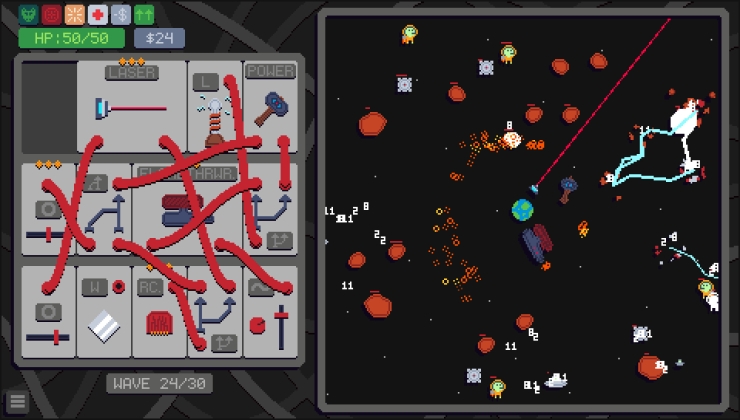









 How to setup OpenMW for modern Morrowind on Linux / SteamOS and Steam Deck
How to setup OpenMW for modern Morrowind on Linux / SteamOS and Steam Deck How to install Hollow Knight: Silksong mods on Linux, SteamOS and Steam Deck
How to install Hollow Knight: Silksong mods on Linux, SteamOS and Steam Deck