Unreal Engine 4.18 is now out and it brings in a ton of new feature as usual for a new game engine release.
This latest release adds a rather nice feature: support for Visual Studio Code on Linux, Mac and Windows. So you can use that to write all code for games, which great since VSC has a Linux version which is one less barrier for people familiar with it to develop on Linux directly.
They've also continued development of their new Unreal Audio Engine, which they've providing in Early Access form. This release adds support for Linux to their new audio engine and enables it by default too, so that's fantastic to see more platform parity for us.
It's also really great to see Linux as platform listed so prominently, hopefully with this release they've stepped up their game a bit. Multiple developers have had problems with bringing their Unreal Engine 4 games to Linux, so perhaps this release will help.
There's also plenty of iOS and Android improvements, for those of you building mobile games. On top of that they've added support for Volumetric Lightmaps, new Clothing Tools, improvements to their Media Framework and plenty more.
See the full release notes here.
The easy way is to download the zip file and extract it from here
https://github.com/EpicGames/UnrealEngine/tree/release
Then
1) You have to use clang 3.5 otherwise it will not compile
2) You have to --> ln -s /usr/include/locale.h /usr/include/xlocale.h
otherwise it will not compile
3) ./Setup.sh
(it will give you a hint what prerequisites you will need to install so do what it tells you but be sure at the end to install clang 3.5)
4) ./GenerateProjectFiles.sh
5) make
And after some time(10-15 mins depends on your cpu) you will have your binary at
/UnrealEngine-release/Engine/Binaries/Linux/UE4Editor
Last edited by wolfyrion on 25 Oct 2017 at 4:51 pm UTC


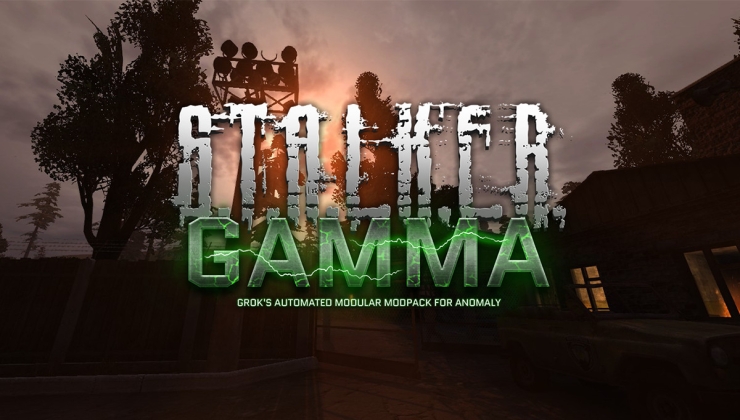


 How to setup OpenMW for modern Morrowind on Linux / SteamOS and Steam Deck
How to setup OpenMW for modern Morrowind on Linux / SteamOS and Steam Deck How to install Hollow Knight: Silksong mods on Linux, SteamOS and Steam Deck
How to install Hollow Knight: Silksong mods on Linux, SteamOS and Steam Deck