The shoot 'em up game Vulture, which allows you to build your ship block by block has a fresh update out adding in local co-op support.
It's a genre that has a lot of competition, with so many fantastic shoot 'em ups out there it's hard for any to really get noticed. Which is why it's nice that Vulture does things at least a little differently. Instead of choosing between ships, you build your own!

Direct Link
Here's the full scoop on what's new in the latest version released a few days ago:
- Added local co-op support to main game
- Added Multiplayer UI elements to core game screens
- Added Multiplayer UI elements to Hangar Screen
- Added player 2 controller configuration to options menu.
- Added player scoring distinctions
- Improved mouse support
- Made a secret achievement more reasonable
Sadly, it does have a major issue on Linux. They're using an older version of Unity that has broken input on Linux. A well known issue by now, so I've let them know (also tweeted it to them). Essentially, you hold down a button and it repeatedly switches between being pressed and not pressed—very annoying.
It does have mouse support, so you're not forced to use the keyboard. However, mouse control is pretty weird as your mouse is not attached to the ship, instead your ship chases the mouse cursor around. It's weird and I'm not a fan of that, it would be a lot better to just have the mouse be the ship.
You can find it on Steam, although I would wait for a patch to fix the keyboard input.
I saw that you did post on the Steam forum too, maybe they will react more efficiently...
Looks like a nice game. I'll wait for the input issue to be fixed. Thanks for the warning!
Quoting: barab4"let them know" link doesn't work for me.Works fine for me, just a standard link to a Steam post.

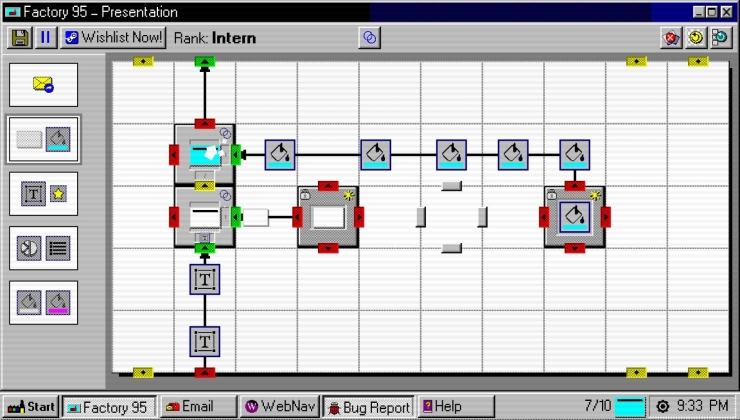
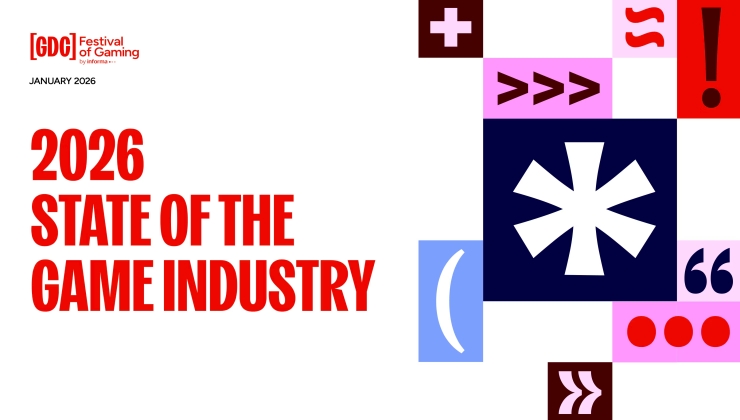




 How to setup OpenMW for modern Morrowind on Linux / SteamOS and Steam Deck
How to setup OpenMW for modern Morrowind on Linux / SteamOS and Steam Deck How to install Hollow Knight: Silksong mods on Linux, SteamOS and Steam Deck
How to install Hollow Knight: Silksong mods on Linux, SteamOS and Steam Deck