This post-apocalyptic WAD both oozes with style and is technically impressive. It’s been a few years of development but you can finally try out episode one.
Placing you in control of a scavenger in a world that was transformed by a massive war, Ashes 2063 plays homage to all of those films and games that you might already be envisioning in your mind. I played a brief amount and I was blown away by how massive the changes are. Mind you, I don’t really follow the very active Doom modding community, but still I think it’s worth pointing out what the mod has accomplished.
Graphics and sounds are the obvious bits and are really good and feel appropriate for the action on-screen. Weapons and enemies are also fabulous and feel setting-appropriate and useful. That said, it’s the other things in the game that really impressed me. There’s destructible walls/terrain, jumping and multiple height levels, friendly NPCs that can be traded with, interesting level design and you can even ride around on a motorcycle. Sure, other mods have exploited these and other elements before but they've been mixed here to great effect. The feature set actually reminds me of the (slightly) more modern Build engine that powered Duke Nukem 3D.
The release of the first episode is meant to gather feedback ahead of future development. Plans for the second episode are ambitious, as well, with it being planned to include more content than the original Doom. I’ll certainly look forward to seeing how their efforts turn out.
To run Ashes 2063 you’ll need the original Doom II WAD and GZDoom (though I’m sure it may work on other Doom engine ports). You can get the mod from this thread in the ZDoom forum.
Then it’s just a matter of adding the following to the GZDoom command:
-file Ashes2063Maps.wad -file Ashes2063Mod.pk3
Placing you in control of a scavenger in a world that was transformed by a massive warOh. So it's not about England's androids beating Australia at ultracricket with their new laser-guided spin-bowling mode, then?
Pity. Still, looks cool anyway. ;)
https://www.youtube.com/watch?v=tdEcF-E1-L8
https://youtu.be/tdEcF-E1-L8
(Edit: I should reload the page before posting...)
Seems pretty cool. I am starting to think this "Doom" style will further establish itself as an distinct game graphic style, similar to how there are still 2D "pixel" game being made today.
Last edited by Julius on 29 Sep 2018 at 6:33 am UTC
Not sure how to play that.
I did have gzdoom with Freedom Phase 1 and Freedom Phase 2 installed on my PC.
I open the directory, and copy/paste the files, so it's like this :
/home/USER/.config/gzdoom/freedoom1.wad
/home/USER/.config/gzdoom/freedoom2.wad
...
When i launch gzdoom, a small launcher asks me if i want Freedom1 or Freedom2, then i'm ingame.
With Ashes it's like this :
/home/USER/.config/gzdoom/Ashes2063Mod.pk3
/home/USER/.config/gzdoom/Ashes2063Maps.wad
and the launcher only asks about Freedom 1 and Freedom 2.
What did i miss ?
Put doom2 wad into
/home/USER/.config/gzdoom/doom2.wad
Then open terminal and go to the directory where you have extracted the Ashes2063 files and launch this:
/usr/share/gzdoom/gzdoom -file Ashes2063Maps.wad -file Ashes2063Mod.pk3
Not very user friendly but works. Maybe someone could share a working .desktop file?
Edit: this is on Solus Linux with gzdoom 3.5.1. installed through the package manager.
Last edited by Julius on 29 Sep 2018 at 7:48 am UTC
Quoting: TcheyWhat did i miss ?You didn't select an IWAD, so the launcher doesn't know which one to launch. My script for Ashes 2063 is
exec $HOME/Games/Doom/GZDoom/gzdoom "$@" -iwad Doom2.wad -file Ashes2063/Ashes2063Maps.wad Ashes2063/Ashes2063Mod.pk3
All i manage to get, is to have the launcher with Freedom1 or Freedom2, but not the Ashes game.
(edit : alright, it works now, the issue was my side, located somewhere in my brain).
Last edited by Tchey on 29 Sep 2018 at 2:15 pm UTC
If you don't have to register - great - but the Mod is "well hidden".
Quoting: ageresNo, you don't need to register. Don't you see that big inscription "GO HERE FOR DOWNLOADS" on the mod's page?Thanks. Sorted now.


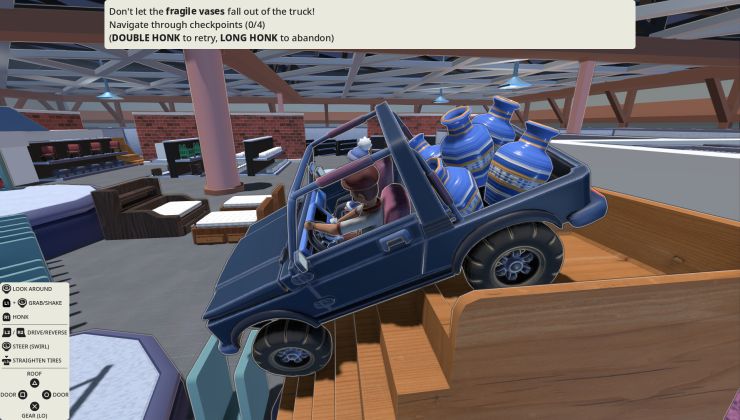







 How to setup OpenMW for modern Morrowind on Linux / SteamOS and Steam Deck
How to setup OpenMW for modern Morrowind on Linux / SteamOS and Steam Deck How to install Hollow Knight: Silksong mods on Linux, SteamOS and Steam Deck
How to install Hollow Knight: Silksong mods on Linux, SteamOS and Steam Deck