Project Borealis, a fan-game that aims to create the long awaited 3rd episode for Half-Life 2 based on Marc Laidlaw’s Epistle 3 has put out a Performance Test for Linux gamers.
Linux support arrived only a few hours ago in the 1.3.0 update which includes numerous other enhancements.
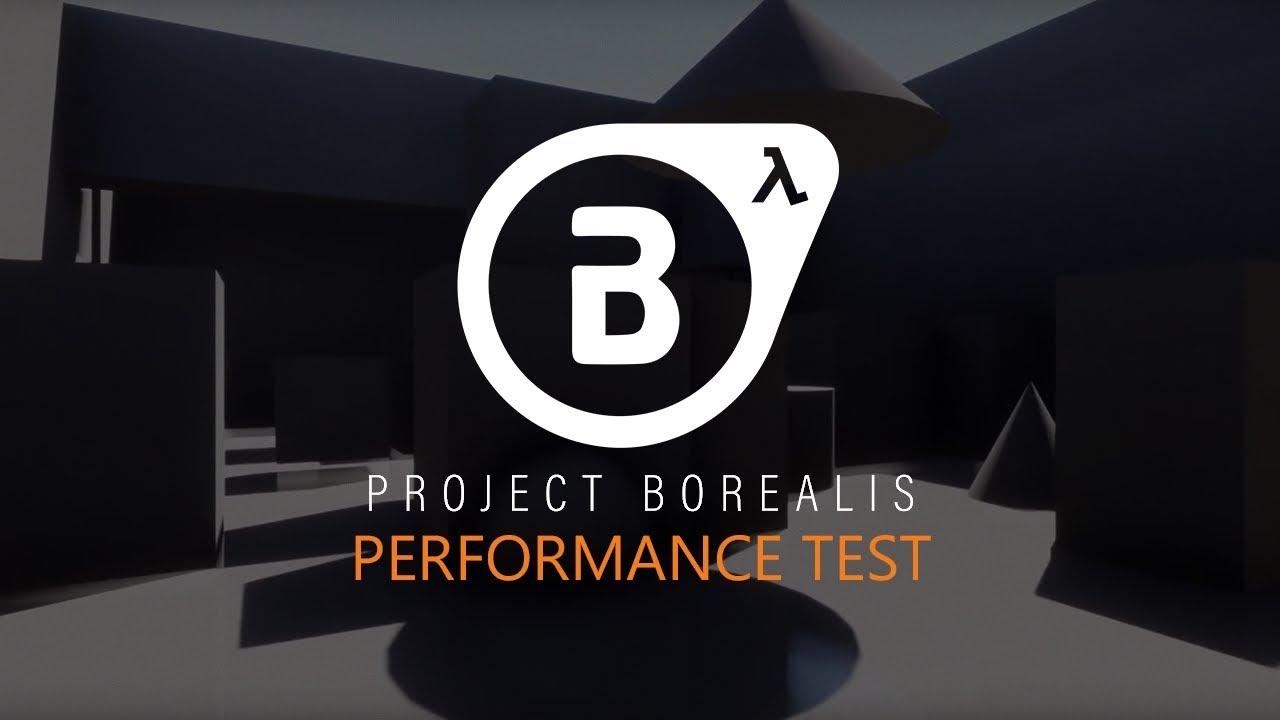
Direct Link
It's good to see them get Linux support in early. Valve has been rather supportive of community efforts in the Half-Life saga, so hopefully they will be allowed to continue their fan game without any issues. We all know how these types of things can end up though.
As for this test, it offers up both an OpenGL build and a Vulkan build, although the Vulkan version will only run in low graphics mode due to some stability issues they're working out.
Why are they doing this? They're hoping you will send them data on how the test runs on your configuration, so that they can ensure the game will run well when it comes to an actual release. They said they hope to have news about the actual gameplay tech demo "soon".
You can find the download on itch.io.
Hat tip to Sir Updatesalot.
Ran it at 4K resolution, but only the Project_Borealis_Vulkan_Lowend.sh ran for me. The other script generated a crash report instead. Noting Nvidia 390.xx drivers.
Average FPS: 744
Minimum FPS: 6
Maximum FPS: 2000
Frames Below 60: 35 frames
OpenGL Results (High @ 1920*1080)
Average FPS: 140
Minimum FPS: 3
Maximum FPS: 196
Frames Below 60: 24 frames
It says Ultra for Vulkan but pretty sure it was on low. Everything looked worse and it says "lowend" when launching it. Either way it was good performance.
AMD Ryzen 5 2600X | 16GB DDR4-3000 CL15 | MSI RX 580 8GB Gaming X | Mesa 18.2.3 | Samsung 850 Evo 250GB | Solus 3.9999 | Kernel 4.18.16-96.current | AOC G2460P @1920*1080 144hz
Vulkan results (Ultra @ 1920*1080):
Average FPS: 744
Minimum FPS: 6
Maximum FPS: 2000
Frames Below 60: 35 frames
OpenGL Results (High @ 1920*1080)
Average FPS: 140
Minimum FPS: 3
Maximum FPS: 196
Frames Below 60: 24 frames
It says Ultra for Vulkan but pretty sure it was on low. Everything looked worse and it says "lowend" when launching it. Either way it was good performance.
AMD Ryzen 5 2600X | 16GB DDR4-3000 CL15 | MSI RX 580 8GB Gaming X | Mesa 18.2.3 | Samsung 850 Evo 250GB | Solus 3.9999 | Kernel 4.18.16-96.current | AOC G2460P @1920*1080 144hz
What did the score result give you, e.g. the 27906 bit in my result. I guess you ran the other script (My results seemed to stick to 60 fps, and wouldn't go below or higher than that.)
OpenGL (needed __GL_GlslUseCollapsedArrays=0 to make it render)
[](https://www.upload.ee/image/9127833/ss_29102018_11.46.41.png)
modified the script:
#!/bin/sh
BINDIR=$(dirname "$(readlink -fn "$0")")
cd "$BINDIR"
export __GL_GlslUseCollapsedArrays=0
LinuxNoEditor/projectborealis_ue.shVulkan
[](https://www.upload.ee/image/9127227/ss_29102018_06.47.47.png)
It says 2000 fps as max, i saw 60 all the time, not even the minimum seems right as i didn't see it dropping below 60 anywhere.GPU was only 10% utlized on the Vulkan one, OpenGL one had GPU utilization around 65%
nvidia vulkan beta drivers 396.54.09
Last edited by Xpander on 29 Oct 2018 at 9:47 am UTC
Vulkan results (Ultra @ 1920*1080):
Average FPS: 744
Minimum FPS: 6
Maximum FPS: 2000
Frames Below 60: 35 frames
OpenGL Results (High @ 1920*1080)
Average FPS: 140
Minimum FPS: 3
Maximum FPS: 196
Frames Below 60: 24 frames
It says Ultra for Vulkan but pretty sure it was on low. Everything looked worse and it says "lowend" when launching it. Either way it was good performance.
AMD Ryzen 5 2600X | 16GB DDR4-3000 CL15 | MSI RX 580 8GB Gaming X | Mesa 18.2.3 | Samsung 850 Evo 250GB | Solus 3.9999 | Kernel 4.18.16-96.current | AOC G2460P @1920*1080 144hz
What did the score result give you, e.g. the 27906 bit in my result. I guess you ran the other script (My results seemed to stick to 60 fps, and wouldn't go below or higher than that.)
33,333 for Vulkan and 25168 for OpenGL.


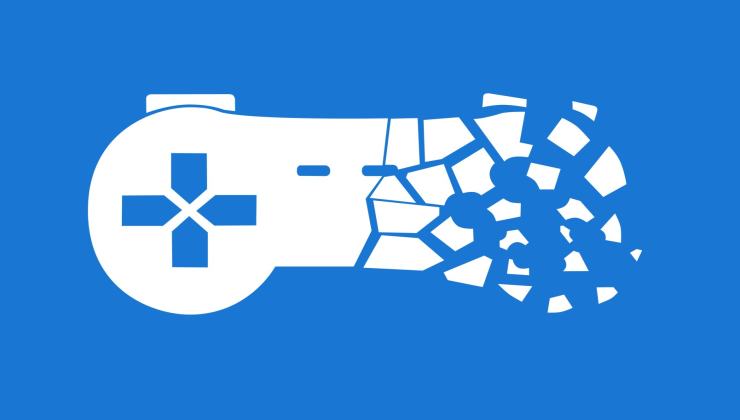




 How to install Battle.net on Linux, SteamOS and Steam Deck for World of Warcraft and Starcraft
How to install Battle.net on Linux, SteamOS and Steam Deck for World of Warcraft and Starcraft How to play games from GOG and Epic Games on Linux, SteamOS and Steam Deck
How to play games from GOG and Epic Games on Linux, SteamOS and Steam Deck