If you like your sci-fi co-op games, EmptyEpsilon might be one to take a look at which is free and open source. Not one I had personally heard of before and it seems to be an active project too.

The developers say it started off as a clone of Artemis Spaceship Bridge Simulator, since then it's deviated with their own unique ideas to become its own game. Since Artemis isn't open source, they saw something they wanted to do different and better—so they did.
Currently, they're only providing packages for Windows and only "guarantee" support for Windows, but their aim is to support all major platforms. Since it's open source, no harm in trying.
More about it:
EmptyEpsilon places you in the roles of a spaceship's bridge officers, like those seen in Star Trek. While you can play EmptyEpsilon alone or with friends, the best experience involves 6 players working together on each ship.
Each officer fills a unique role: Captain, Helms, Weapons, Relay, Science, and Engineering. Except for the Captain, each officer operates part of the ship through a specialized screen. The Captain relies on their trusty crew to report information and follow orders.
See the official site here and the GitHub page here.
Hat tip to Ryust.
sudo apt-get update
sudo apt-get install xvfb
yes Y | sudo apt-get install git build-essential libx11-dev cmake libxrandr-dev mesa-common-dev libglu1-mesa-dev libudev-dev libglew-dev libjpeg-dev libfreetype6-dev libopenal-dev libsndfile1-dev libxcb1-dev libxcb-image0-dev
yes Y | sudo apt-get install libsfml-dev
mkdir emptyepsilon && cd emptyepsilon
git clone https://github.com/daid/SeriousProton.git
git clone https://github.com/daid/EmptyEpsilon.git
cd EmptyEpsilon
mkdir _build && cd _build
cmake .. -DSERIOUS_PROTON_DIR=$PWD/../../SeriousProton/ -DCPACK_PACKAGE_VERSION_MAJOR=2018 -DCPACK_PACKAGE_VERSION_MINOR=11 -DCPACK_PACKAGE_VERSION_PATCH=16
make
sudo make installChange the cmake to match the version you want to build. The latest release as of this post was 16Nov2018 (2018.11.16). You'll want to open up TCP and UDP ports 35666 for clients to connect. I run the server on AWS headless, so I launch like this:
export DISPLAY=:1.0
Xvfb :1 -screen 0 800x600x16 &
EmptyEpsilon headless=scenario_55_defenderHunter.lua headless_name=Xansta headless_password=yourfavoritepassword headless_internet=1 httpserver=8080 > /dev/null 2>&1 &
curl --data "PlayerSpaceship():setFaction('Human Navy'):setTemplate('Phobos M3P')" http://localhost:8080/exec.luaYou can choose different scenarios and different player ships to spawn. Some scenarios automatically spawn a player ship.
It's simpler if you play locally over the LAN, of course. These instructions are for those times you want to play over the internet using an AWS instance. I generally choose a c5.xlarge for which AWS charges seventeen cents an hour (check current prices yourself). Some internet players can be found on the USN discord: [USN Discord](https://discord.gg/WV8YYB)
However:
Currently, they're only providing packages for Windows and only "guarantee" support for WindowsLinux support is guaranteed to work, we run our setup on network booting linux systems. But there is not a pre-build linux version, because I didn't want to figure out how to best provide that.
Main developer here. Not super actively working on it anymore.Sure. Was simply going by your official info provided. The GitHub literally says:
However:
Currently, they're only providing packages for Windows and only "guarantee" support for WindowsLinux support is guaranteed to work, we run our setup on network booting linux systems. But there is not a pre-build linux version, because I didn't want to figure out how to best provide that.
but only Windows support is guaranteed.
Main developer here. Not super actively working on it anymore.
However:
Currently, they're only providing packages for Windows and only "guarantee" support for WindowsLinux support is guaranteed to work, we run our setup on network booting linux systems. But there is not a pre-build linux version, because I didn't want to figure out how to best provide that.
I've gotta admit I' a bit let down by that :–/ As stated, I've truly had some great sessions with my friends. Was hoping there would be more content and pathes improving stability :–) But hey, It's completely free, Im grateful for that alone! I hope it will pick up pace once more at some point :–D



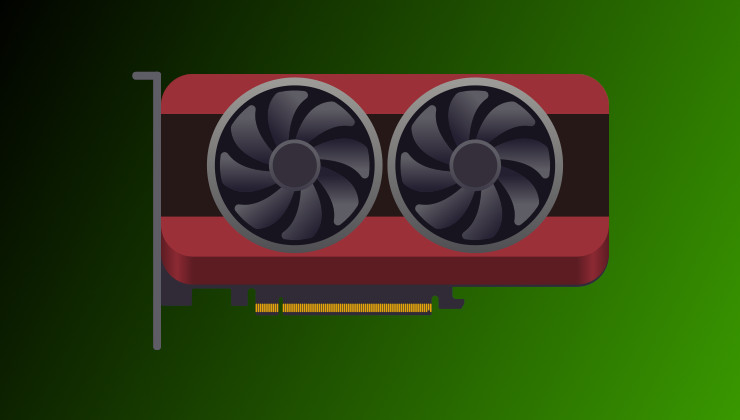


 How to get Battlefield 3 and Battlefield 4 online working on Linux, SteamOS, Steam Deck
How to get Battlefield 3 and Battlefield 4 online working on Linux, SteamOS, Steam Deck How to use MangoHud for Linux game performance monitoring
How to use MangoHud for Linux game performance monitoring