Boxtron is another Steam Play tool we briefly talked about at the beginning of this month, enabling you to play almost any DOSBox game on Steam for Linux.
Just like Proton GE, this is an unofficial Steam Play tool. It enables you to use a native Linux version of DOSBox to play titles that don't provide a Linux package on Steam—super handy!
A few days ago, the developer released a fresh build with some rather sweet sounding fixes and upgrades to the tool so hopefully even more DOSBox games will work. With the 0.5.1 release Boxtron will now detect broken case-sensitive paths in .cue files, show a UI box (using Zenity) to show errors, adds in several game-specific tweaks for DOS titles distributed without DOSBox, it will filter out escape-carets where not needed, fixes a crash with non-DOS games run through the Sierra Launcher and a few other improvements.
Not a huge release but every little improvement is a good step forward to getting a top gaming experience.
The install process is easy and the same as other such tools. Close Steam, extract the folder from the boxtron.tar.xz download into here:
~/.steam/root/compatibilitytools.d/
You are then able to force the power of DOSBox with Boxtron onto your games. To do so, right click the game in your Steam library, go to Properties and then see this at the bottom:
That really is all you need to do. Then just enjoy your games!
See the full release notes and download on GitHub.
Going by the comments in the previous article, looks like using Boxtron has been quite helpful to play a number of games on Linux. Brilliant stuff.
https://github.com/dreamer/luxtorpeda
Quoting: 0ttmanBoxtron is great! Another Steam tool that works great also is Luxtorpeda.Yup, I'm following, it's not quite ready yet.
https://github.com/dreamer/luxtorpeda
Quoting: fagnerlnI thought that WINE has a dosbox built-in :sIt's a bit complicated. If you'll try to run DOS binary through Wine, it IS going to start DOSBox (if it's installed), yes - but that's not how DOS games on Steam are distributed. Game publishers bundle old DOS games with Windows version of DOSBox (often in old, deprecated version), and that's what is being run through Proton. Unfortunately, it results in some problems, e.g. high input lag, crashes when Steam Overlay is enabled or Proton scaling applied on top of DOSBox scaling (making games blurrier than they should be). Boxtron deals with these problems (and several more) to provide tweak-free experience :).
Last edited by dreamer_ on 2 Sep 2019 at 10:23 pm UTC
Last edited by DrMcCoy on 3 Sep 2019 at 7:53 am UTC
Quoting: DrMcCoySame for [Roberta](https://github.com/dreamer/roberta), which does the same for [ScummVM](https://www.scummvm.org/) :)Yup, one we covered before.
Quoting: FireBurnIs there a way to get Steam to use your native wine rather than proton?No, because Proton is Wine with additional fixes. You wouldn't want to do that. However you can build your own version of Proton and use a different version of Wine...just like is done here: https://www.gamingonlinux.com/articles/want-a-more-up-to-date-proton-for-steam-play-proton-ge-has-a-big-new-release-out.14924
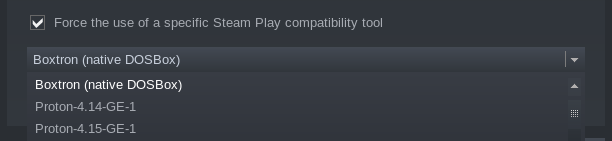









 How to setup OpenMW for modern Morrowind on Linux / SteamOS and Steam Deck
How to setup OpenMW for modern Morrowind on Linux / SteamOS and Steam Deck How to install Hollow Knight: Silksong mods on Linux, SteamOS and Steam Deck
How to install Hollow Knight: Silksong mods on Linux, SteamOS and Steam Deck