With the new Steam Library Beta now available for everyone to test, Valve have started tweaking it based on feedback.
For the new Library view, one small little addition is the ability to zoom in on cover art when you expand the "Show more details" button on game pages like this:
Additionally, if you view events from the Home page of the new Library, there's an icon to take you to the details page for that particular game event:
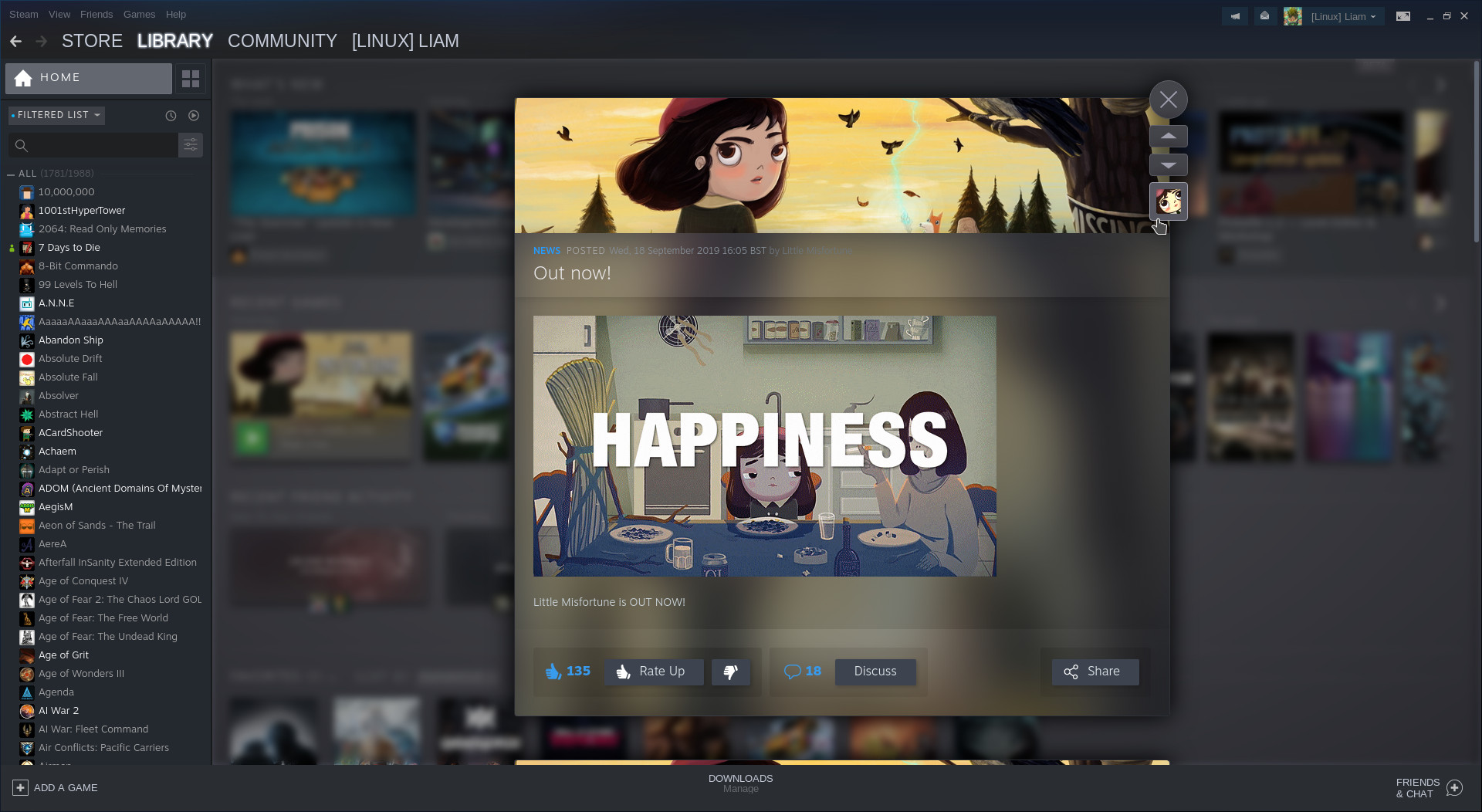
It's the little icon on the right, below the scroll buttons.
If you have a lot of Collections, the new feature to bundle games together in special categories, you should also now get a scrollbar if you have a lot of Collections made to make picking them easier when adding a shelf to the Library Home.
On top of that multiple bugs were fixed for the new Library including: alignment and layout issues around the play bar in various conditions, some game demos not displaying in the library, uninstall not being displayed in context menus for installed games when the user didn’t have a current license and an issue where fullscreen Youtube videos failed to properly snap back to the library.
Other more general issues were also fixed including: a beta client display regression in the activate cd key wizard,
find in page dialog on the store or community tabs displaying after navigating away from those tabs, an occasional crash at launch when the user has a pending gift and they've enable the F5 key in store and community web views.
SteamVR also got a little fix for a Steam crash on the second SteamVR startup in a session and Big Picture had a case where some games not launching being solved.
So far I've been quite happy with it. It's made a lot of things far easier than before but the client is also now extremely noisy. There's a huge amount going on everywhere, it can be a little overwhelming. Hopefully they will add in some new options to enable us to hide things we don't want to see.
That, plus OR in filters and I'll be happy. It's a really good update and I'm sure they'll improve it over time.
I'm pretty satisfied with the new design, more modern and pretty than the old. I just need to create a dynamic "Ready to play" collection and it's done.
An auto-sorted list of games I haven't played? Yes, added. A list of games by favourite porters/developers? Added and so on. So many uses for it...
Quoting: Liam DaweA list of games by favourite porters/developers? Added and so on. So many uses for it...Where can you set up a dynamic collection based on developer or porter? I didn't find that.
Personally, I think the dynamic collection sounds nice at first, but I think for me it's like it is with the automatic/dynamic playlist creating found in music library tools. You can configure a lot of stuff, but in the end... it is based on categorizations done by others, in this case the community. Anyone can tag any game anything, regardless if you agree on that categorization.
In the end, what you need is to make your own collection manually, or you follow a collection another person did. With many music streaming services it's like that. There's someone who's taste you like, and he made a playlist for "rock", and both of you have the same idea of what that means? Nice, you can just follow this guy. If you don't you have to do it on your own.
Just as much as "rock" can mean a very broad range of songs, "adventure" or "RPG" can mean a very broad range of games. As I said in another comment in another news: If you want to have a rogue-like collection, you have to do it manually. There's no way that the collective meaning is true for any individual.
Categories were possible for quite some time. I'm not sure if this new dynamic feature is really useful.
Last edited by Doc Angelo on 19 Sep 2019 at 11:40 am UTC
Quoting: Doc AngeloNot dynamic for those, plain list.Quoting: Liam DaweA list of games by favourite porters/developers? Added and so on. So many uses for it...Where can you set up a dynamic collection based on developer or porter? I didn't find that.
Quoting: Liam DaweNot dynamic for those, plain list.So you mean a manually created category? This was possible before as well.
Quoting: Doc AngeloI'm aware of that, Collections overall work differently though for many reasons. And because of that, my point is that I'm now actually making use of it.Quoting: Liam DaweNot dynamic for those, plain list.So you mean a manually created category? This was possible before as well.
Pretty a good look for me, it's really a good evolution... but...
When i launch Fallout 4, there are several steamwebservices which take 100% of CPU, the game is hanging and not playable...
Very Beta state...
I like the (curiously) named "dynamic" filters thing. I set one for "Free to Play." Nice.
This is already starting to grow on me.
- Help > System Information now runs several tests to check for common problems with your Steam Runtime environment. Make sure to include it in your bug reports!
- Steam Linux Runtime updated to 0.20190913.0: merged i386/ and amd64/ directories for better layout and space savings.
And the beta client is really Laggy, am i the only one getting this issue
I'm also not seeing any indication of whether a particular game in the library is native Linux or Steamplay, which seems somewhat wonky.
Quoting: HoriBeta client is really slow for me too and I have nvidia card. But more serious problem is memory leak that occurs when I open certain game's library page. For example, opening Oxygen Not Included page eats all my 8 GB of RAM + 2 GB of swap file in a matter of seconds. This happens only on certain pages, not all of them. Really strange.Quoting: massatt212im using Valve ACO Mesa Driverit's laggy for me as well and sometimes it refuses to refresh at all. the input still works fine, weirdly enough, but the display is frozen until i minimise/maximise the window, in which case it would refresh it but only for 1 frame as it freezes again.
And the beta client is really Laggy, am i the only one getting this issue
So far I haven't found a reliable/consistent workaround to get rid of this problem.
Quoting: jgacasopening Oxygen Not Included page eats all my 8 GB of RAM + 2 GB of swap file in a matter of seconds.Don't know if it will help, but try turning on "Low Bandwidth Mode" and "Low Performance Mode" in the Library section of the Steam settings. The first option at least cut out some cruft I didn't care to see.
Quoting: jgacasI have this problem too, and I'm on a AMD card. Terrible memory leak. At last the stable branch (non beta) is okay for now.Quoting: HoriBeta client is really slow for me too and I have nvidia card. But more serious problem is memory leak that occurs when I open certain game's library page. For example, opening Oxygen Not Included page eats all my 8 GB of RAM + 2 GB of swap file in a matter of seconds. This happens only on certain pages, not all of them. Really strange.Quoting: massatt212im using Valve ACO Mesa Driverit's laggy for me as well and sometimes it refuses to refresh at all. the input still works fine, weirdly enough, but the display is frozen until i minimise/maximise the window, in which case it would refresh it but only for 1 frame as it freezes again.
And the beta client is really Laggy, am i the only one getting this issue
So far I haven't found a reliable/consistent workaround to get rid of this problem.











 How to setup OpenMW for modern Morrowind on Linux / SteamOS and Steam Deck
How to setup OpenMW for modern Morrowind on Linux / SteamOS and Steam Deck How to install Hollow Knight: Silksong mods on Linux, SteamOS and Steam Deck
How to install Hollow Knight: Silksong mods on Linux, SteamOS and Steam Deck