It seems NVIDIA aren't quite done with Quake II RTX, seemingly now using it as a testing area to keep pushing more advanced features for ray tracing.
Yesterday, an update was released for Quake II RTX to update over 400 textures used to improve the image quality. They also improved the rendering of metals, which together enhance the look quite a lot, especially since it's quite an old game now. In addition, rendering with water was improved as well. There's now underwater god rays and god rays in reflections and refractions.
They also added these additional options:
- Resolution Scaling Options: previously, you could decrease the internal rendering resolution to improve performance, or crank up the resolution to increase image quality. Now, there are options to enable dynamic resolution scaling - when dynamic scale is activated, the game will try to keep the target frame rate by adjusting the scale between minimum and maximum. By default, the option will try to keep your gameplay at 60 FPS by scaling between 50% and 100% resolution scaling. If the game is faster than 60 FPS at 100%, it will not increase the scale further, so if you see you have a ton of extra performance, increase “Maximum Scale”
- Reflection and Refraction Depth: configure the number of allowed reflection or refraction bounces, which most prominently affects the recursive reflections demonstrated earlier
- Temporal Anti-Aliasing Toggle: enable or disable our post-process anti-aliasing
- Security Cameras: enable security camera monitors to display real-time gameplay, as shown above
- Thick Glass Refraction: experimental option that renders more physically accurate representations of thick glass, with internal reflection and refraction
I've now been able to test this myself with an 2080Ti that NVIDIA provided for us a while ago and some of what they've done is quite impressive. Have a look at some quick comparisons I took from the Linux build:
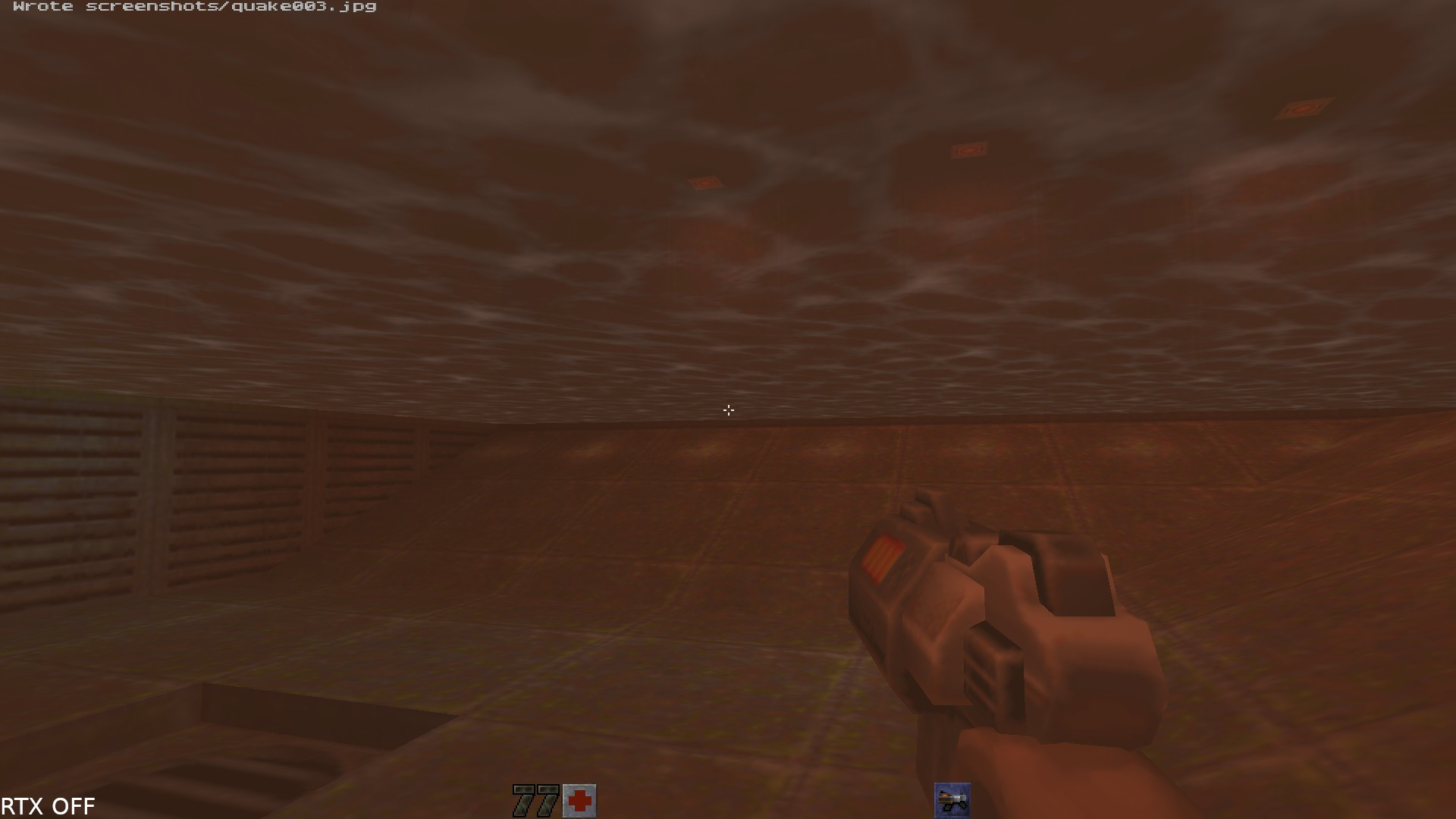
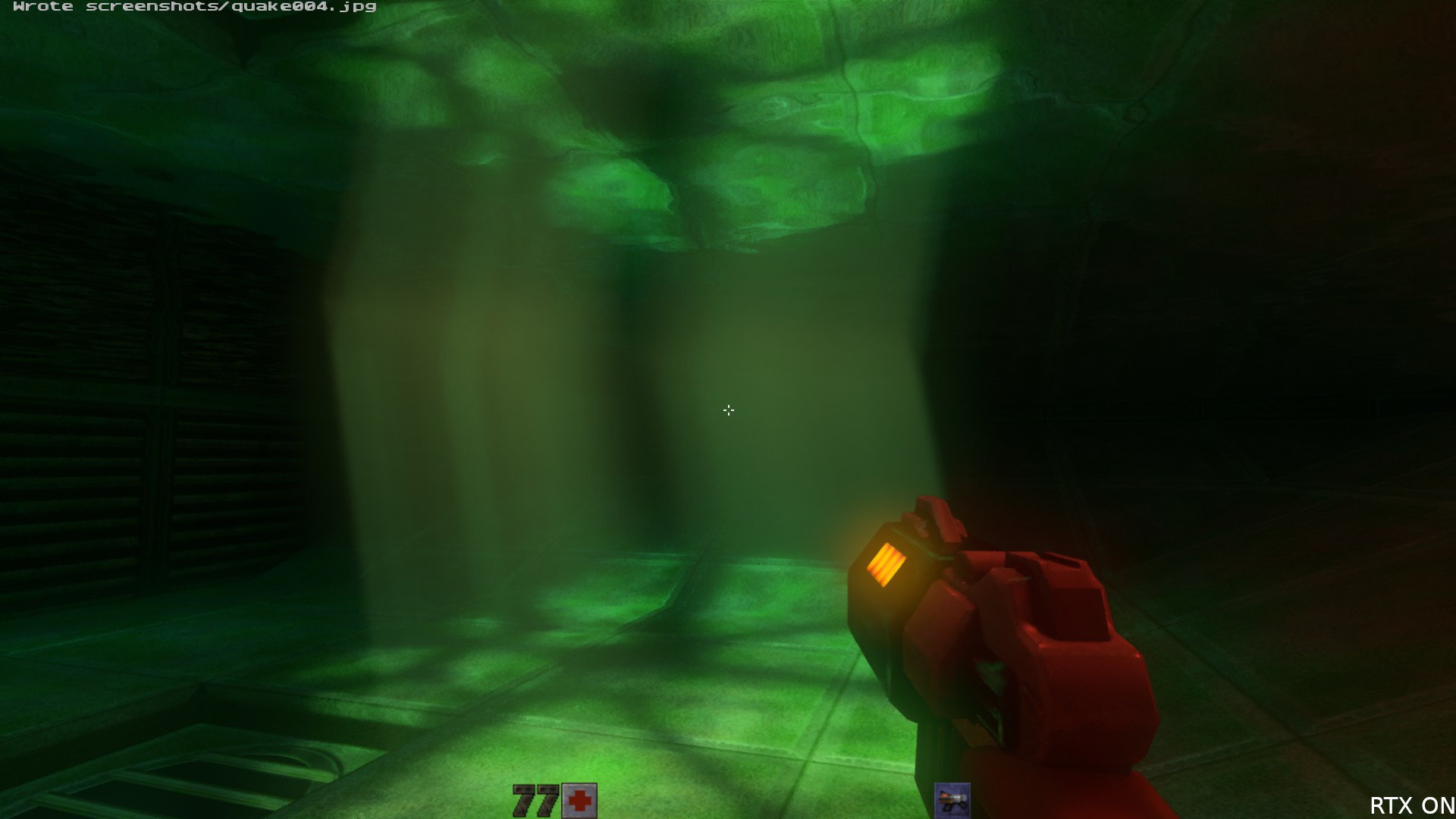
You can clearly see the difference it makes and while some of it is partly due to updated textures, the lighting is an incredible difference.
Especially impressive, as you can tweak the time of day with a hotkey and just cycle through it and enjoy all the graphical goodies. I had far more fun playing with just that one feature than I expected to have since you can make it affect the security cameras as well.
Here's another little comparison for you:

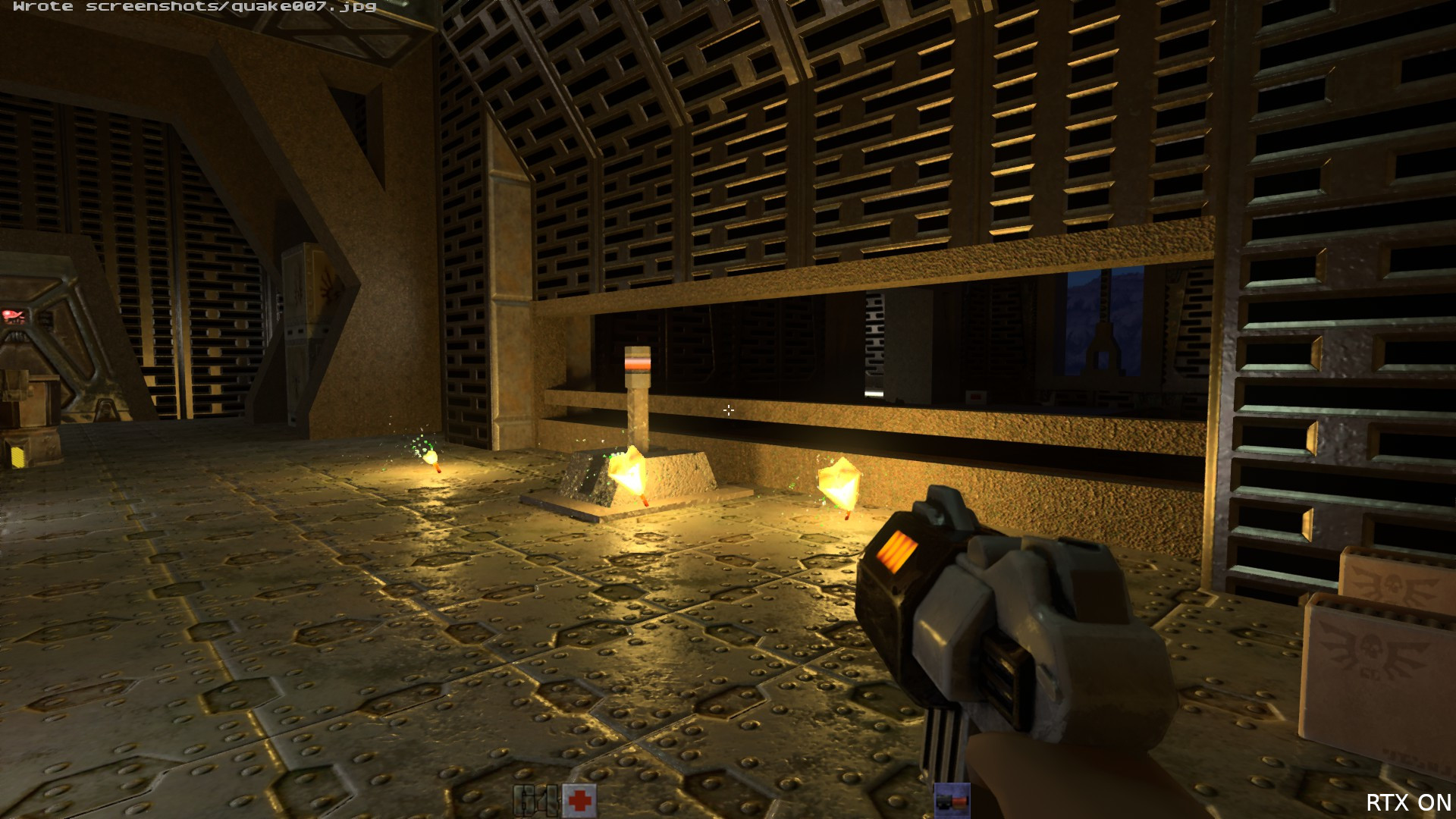
A full comparison between versions including Quake II RTX 1.1/1.2 and OpenGL can be seen on the official NVIDIA website here.
Want to try it if you have a capable GPU? The first three levels are free on Steam (with Linux support), and if you buy the full game it can locate it for you to play the entire game through with RTX graphics enabled.
Quoting: wvstolzingI remember reading an article a few years ago, which predicted that once raytracing of this sort becomes mainstream, and our eyes get used to it, even the cutting edge billion dollar production George Lucas CGI from the early 2000s will start to look like N64 graphics to us -- with all the shortcuts and brain-duping tricks they had to implement with the lighting -- not to mention games from earlier eras.On the other hand. I've been playing Shadow of the Tomb Raider and while the graphics is very good, I've been having a lot of uncanny valley experiences. My only explanation so far is that the detail is so good, that your brain expects everything to look real. But the lighting isn't. Not even close. You can see it if you pay attention, but it appears I'm subconsciously aware of it as well. It actually makes me very curious to see what they did with RTX and if that would help at all.
Quoting: LinasDoes it work on AMD hardware or does one need an NVIDIA card?AFAIK it uses the VK_NV_ray_tracing Vulkan Device Extension which is nVIDIA only.
Edit: don't know why images aren't being shown. [imgur post here](https://imgur.com/a/6rWx72c).
Standard:

Warehouse at night:

Morning (I think):

Late evening:

Sun through glass:

HQ pause!:

Adaptive res vs:

HQ of above:

HQ:







Last edited by Luke_Nukem on 27 Nov 2019 at 8:58 pm UTC
Quoting: wvstolzingI remember reading an article a few years ago, which predicted that once raytracing of this sort becomes mainstream, and our eyes get used to it, even the cutting edge billion dollar production George Lucas CGI from the early 2000s will start to look like N64 graphics to us -- with all the shortcuts and brain-duping tricks they had to implement with the lighting -- not to mention games from earlier eras.I mean not really, it already looks like crap.
https://www.youtube.com/watch?v=LaK6ZlicwZE
Quoting: ElectricPrismI mean not really, it already looks like crap.Hilarious, it already looks like a 5 yr. old game, haha. I had no idea these movies were aging so badly.
https://www.youtube.com/watch?v=LaK6ZlicwZE
Last edited by GBee on 1 Dec 2019 at 2:27 pm UTC
Quoting: GuestGood times...Very good times, indeed!
External Media: You need to be logged in to view this.
But that shot is not CGI, these are models. Only 3 scenes in TNG were made with computers: https://memory-alpha.fandom.com/wiki/CGI
Last edited by Doc Angelo on 29 Nov 2019 at 12:23 am UTC
Quoting: Doc AngeloBut that shot is not CGI, these are models. Only 3 scenes in TNG were made with computers: https://memory-alpha.fandom.com/wiki/CGIAnd the page you linked lists at least 12.
Quoting: EhvisAnd the page you linked lists at least 12.Ah, I made the mistake to think that TNG was over when DS9 started. There are a few more CGI scenes, but it's really not much.
It's just awesome that practical effects hold up so much. As a kid I always thought that the Enterprise in TNG was a computer generated model. But it's not. It's a real model.
Quoting: Doc AngeloIt's just awesome that practical effects hold up so much. As a kid I always thought that the Enterprise in TNG was a computer generated model. But it's not. It's a real model.True. Just look at that picture of the crystalline entity, it wouldn't have taken 10 years for that to look dated.



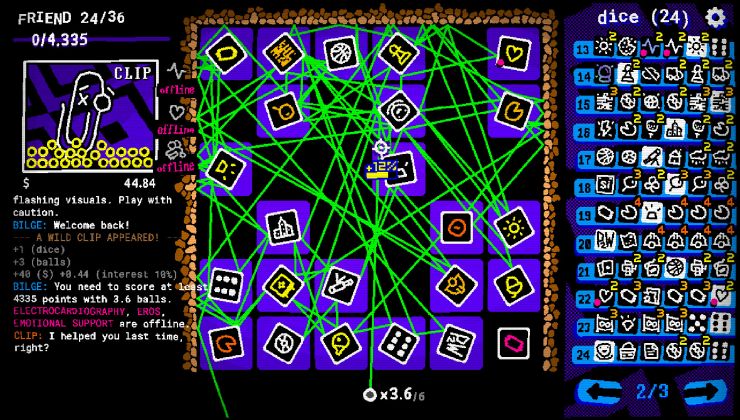






 How to setup OpenMW for modern Morrowind on Linux / SteamOS and Steam Deck
How to setup OpenMW for modern Morrowind on Linux / SteamOS and Steam Deck How to install Hollow Knight: Silksong mods on Linux, SteamOS and Steam Deck
How to install Hollow Knight: Silksong mods on Linux, SteamOS and Steam Deck