Chronicon is an Early Access action-RPG with a feel and atmosphere like the classic Diablo, I absolutely love it and it's now much better with gamepads. Don't let the retro pixel style to it fool you, this is a deep ARPG with tons of enemies, quests and loot that will have you sorting for days.
Last time I tried it, the gamepad situation was a bit poor. Since trying it again now, it's close to flawless. Hot-plugging works, Steam Controller works as does the Logitech F310 and it makes for a massively improved experience. Weirdly, the Back button on either is still not detected, so you will need to rebind inventory. Chronicon is damn fun with keyboard and mouse but when you want to kick back and relax a little more, gamepads are where it's at and now you can easily do that too with no fussing. This is going to be terrible for my free time.
Gamepad improvements came as part of a larger patch last month, which also added in the ability to remove a skill point instead of fully resetting your character, Skill and Mastery resets are now also free, multiple new Legendary items, Imps and Little Devils now have all their sound effects in, spell effects should now persist through portals and loading screens plus tons of other fixes.
Note: Until the developer updates the launch script, you will need a quick fix if you're not using a default Steam install folder for your games. See here for my suggestion to them, which makes it work no matter where you install it. Update 16/01 - the launch script is now sorted, no tweaks needed.
You know a game is good when it can hook you into playing close to an hour, when all you wanted was a screenshot. An absolute gem, with well over one thousand user reviews on Steam giving it a "Very Positive" rating you, can't really go wrong with it. There's a ridiculous amount you can tweak in the settings too from health bars to UI scale, hit counters, heal numbers and so on. You can make it as chatty or quiet as you want.
You can find Chronicon on Humble Store and Steam.
Quoting: GrimfistOh this game finally has Linux version? Got interested in the beginning, but without Linux support I lost track off it. Seems I need to revisit this game. Thanks for mentioning ;)It's had a Linux version since 2018 :), covered the release here. Haven't regret the purchase, brilliant stuff.
./ChroniconThe library is in the /usr/lib folder i9n the game directory. There was an update today, which did not run.
***************************************
* YoYo Games Linux Runner V1.3 *
***************************************
CommandLine: -game game.unx
ExeName= /home/oldrocker99/.steam/steamapps/common/Chronicon/Chronicon
MemoryManager allocated: 44291
INI DisplayName=Chronicon
SavePrePend /home/oldrocker99/.config/Chronicon/
GAMEPAD: Initialising Ubuntu support
Attempting to set gamepadcount to 32
steamfile:/home/oldrocker99/.steam/steamapps/common/Chronicon/steam_appid.txt
Steam being initialised with appId 375480
Steam_Init
Error: Failed to load libsteam_api.so: libsteam_api.so: cannot open shared object file: No such file or directory
Failed LoadSteamLib() call: Error loading libsteam_api.so
SteamInit failed: Error loading libsteam_api.so
Steam restarting via client
Attempting to set gamepadcount to 0
Not shutting down steam as it is not initialised
Segmentation fault (core dumped)
I've tried it on Manjaro as well as Ubuntu. No luck.


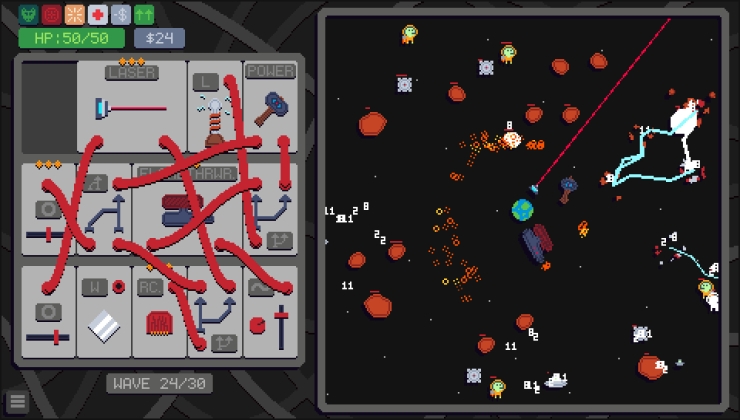
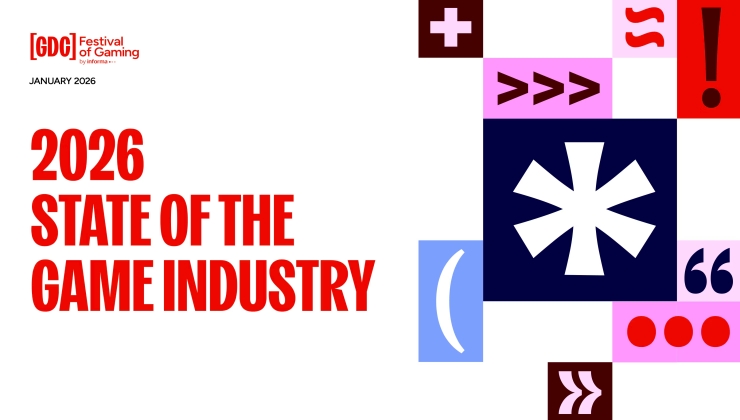

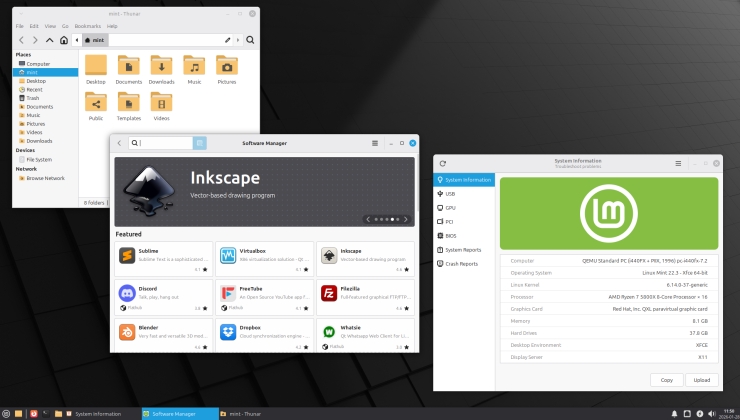



 How to setup OpenMW for modern Morrowind on Linux / SteamOS and Steam Deck
How to setup OpenMW for modern Morrowind on Linux / SteamOS and Steam Deck How to install Hollow Knight: Silksong mods on Linux, SteamOS and Steam Deck
How to install Hollow Knight: Silksong mods on Linux, SteamOS and Steam Deck