Monitoring your Linux gaming PC is pretty easy, there's some good applications out there to keep an eye on CPU use and more but what about some stress testing to see how it holds up? GtkStressTesting seems nice.
The developer, Roberto Leinardi, who also made GKraken (control the cooling (and soon also the lighting) of a NZXT Kraken X) and GreenWithEnvy (controlling NVIDIA fans and overclocking on Linux) emailed in about GtkStressTesting. Originally called GnomeStressTest, they recently changed the name to GtkStressTesting along with a new release.
When sending it in, Leinardi said:
The main purpose of this app is to have in a single screen all the information about CPU, RAM and MoBo including monitoring of usage and sensors.
In addition to that it's also possible to run some stress tests to see how the system will react to heavy load. There is also a small benchmark feature but nothing too serious.
Seems like a pretty useful multi-tool, the type of application you find easily for Windows but not something you often find for Linux so it might fill a nice little niche for some of our readers.
They're also looking for feedback. You can try it out yourself right now, see how on the GitLab page where there's multiple ways to install.
It is also [available](https://flathub.org/apps/details/com.leinardi.gst) on Flathub. :-)
Very good! It would be important to also have a snap package for it. More and more new ppl are looking towards Linux. For those opposing these: you can choose not to use flatpak or snaps. No one is taking away your freedom of buildin from the source or adding PPA's :)
Last edited by TheRiddick on 27 Jan 2020 at 7:09 pm UTC
looks good to me, be nice if it had nvidia and amd gpu temp/data monitoring also. And for some reason it can't detect my memory modules.
If you click the "Read All" button in the top left of the window, it will prompt for you password then read out your memory information.
looks good to me, be nice if it had nvidia and amd gpu temp/data monitoring also. And for some reason it can't detect my memory modules.
Hi, I'm the developer of GST. If what ajgp suggested doesn't work, feel free to open an issue on the official issue tracker: https://gitlab.com/leinardi/gst/issues
PS: Ahah in fact there was a news about it last year... but it seems I didn't take time to try it out.
Last edited by Cyril on 28 Jan 2020 at 12:46 am UTC
looks good to me, be nice if it had nvidia and amd gpu temp/data monitoring also. And for some reason it can't detect my memory modules.
the creator of this apps said on OMGUbuntu comment, it must be run under "sudo" to get full memory information.
Hi adibuyono, I fear I was not clear enough on my other comment: please, never start GST with sudo, it is not needed and could even create issues. What I wanted to say is that superuser permissions are needed to read the RAM information. GST will ask for these permission automatically when you press the "Read all" button on the top left corner. GST will never know your password because I'm simply using pkexec to run dmidecode as root.looks good to me, be nice if it had nvidia and amd gpu temp/data monitoring also. And for some reason it can't detect my memory modules.
the creator of this apps said on OMGUbuntu comment, it must be run under "sudo" to get full memory information.
Hi, I'm the developer of GST. If what ajgp suggested doesn't work, feel free to open an issue on the official issue tracker: https://gitlab.com/leinardi/gst/issues
Thanks for your work!
As far as I know, stress testing a modern CPU, I mean, bringing it near 100% of what it can do, is complicated nowadays. Is GST doing that/aiming for that?
How viable this would be to really test out 24/7 stability?
What is the best cpu and memory stress test btw.? I still use Prime95 cause im used to using it.
How viable this would be to really test out 24/7 stability?
Still the go to [according to c't](https://www.heise.de/select/ct/2019/18/1566751499929432) (use function "torture test").
looks good to me, be nice if it had nvidia and amd gpu temp/data monitoring also. And for some reason it can't detect my memory modules.
Hi, I'm the developer of GST. If what ajgp suggested doesn't work, feel free to open an issue on the official issue tracker: https://gitlab.com/leinardi/gst/issues
And thx for a flatpak!!
It looks like there is no option to logging measurements... It could be very helpful for "real" stress test like for example playing the game or doing some very long task like compiling something for many hours. If computer will hang - cannot determine why... It could be overheating but what? CPU? GPU? Without log - it is impossible to determine... I know that there are other applications for such scenario but they are often too complicated to configure (like for example https://www.monitorix.org/).
Probably it is my hardware issue, but GtkStressTesting is not showing my GPU temperature and fan speed. I cannot complain - I have nVidia GPU with their crappy proprietary driver:(
I didn't look it up, but my guess would be it relies on something like lmsensors/sensors having been run once before. Did you do that?
Hi adibuyono, I fear I was not clear enough on my other comment: please, never start GST with sudo, it is not needed and could even create issues. What I wanted to say is that superuser permissions are needed to read the RAM information. GST will ask for these permission automatically when you press the "Read all" button on the top left corner. GST will never know your password because I'm simply using pkexec to run dmidecode as root.looks good to me, be nice if it had nvidia and amd gpu temp/data monitoring also. And for some reason it can't detect my memory modules.
the creator of this apps said on OMGUbuntu comment, it must be run under "sudo" to get full memory information.
My bad. Since I am too noob about Linux, I though root, superuser and sudo are the same thing. Thanks for correcting me and wish I don't create problem to the others
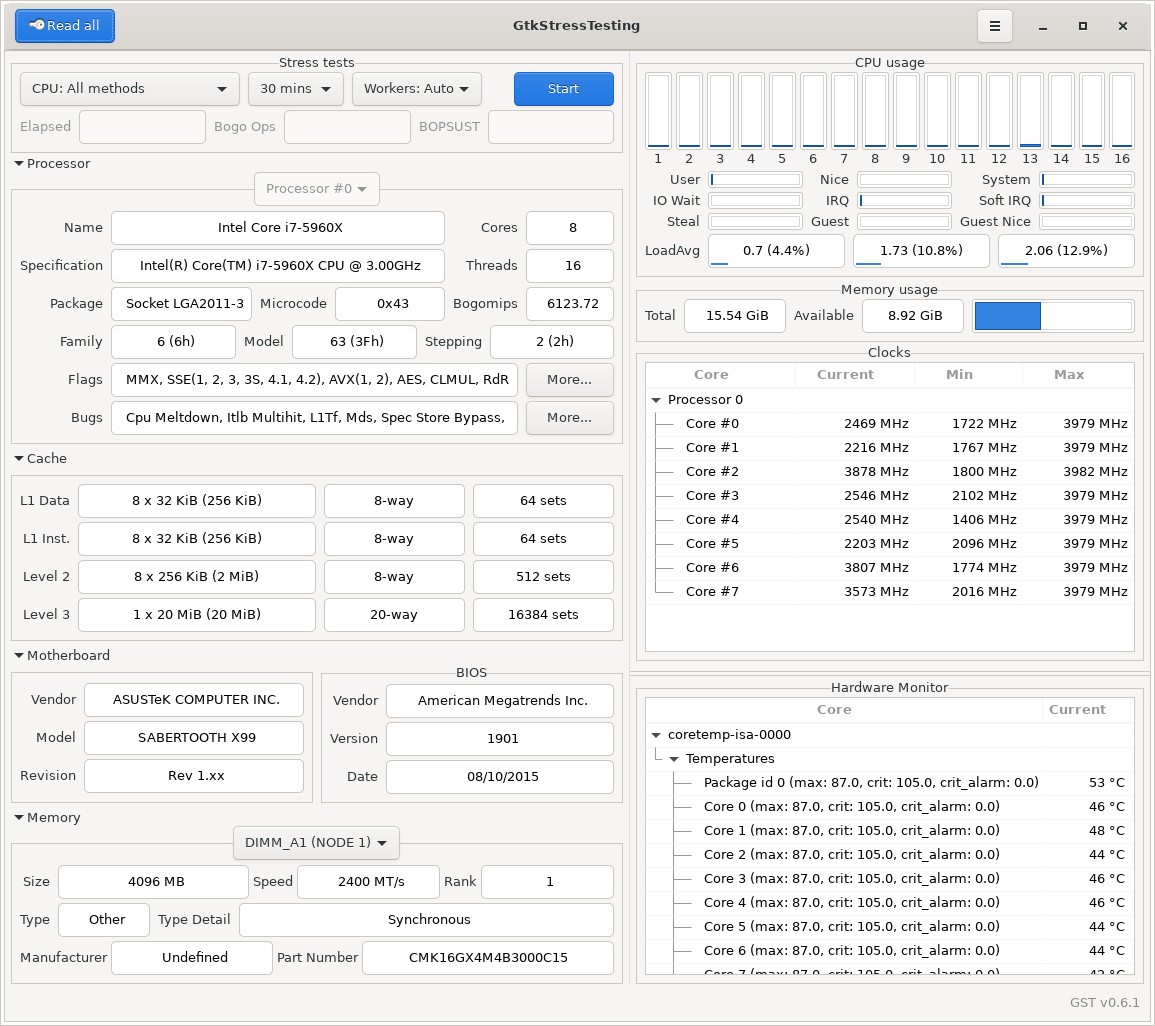


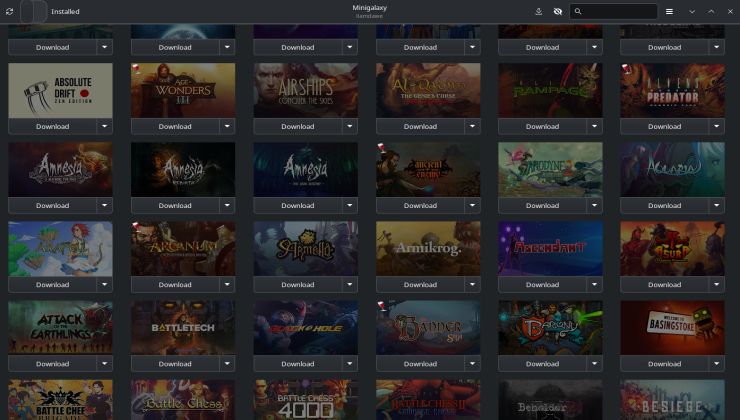









 How to install Battle.net on Linux, SteamOS and Steam Deck for World of Warcraft and Starcraft
How to install Battle.net on Linux, SteamOS and Steam Deck for World of Warcraft and Starcraft How to play games from GOG and Epic Games on Linux, SteamOS and Steam Deck
How to play games from GOG and Epic Games on Linux, SteamOS and Steam Deck