NVIDIA continue advancing their special Vulkan Beta driver, the one that gets all the upcoming features that need a little extra time to brew.
Released today, the NVIDIA 440.43.02 driver includes a fix for those of you playing with DXVK, the D3D9/10/11 to Vulkan layer. Sometimes games might endlessly loop during shader compilation if no "OpSource instruction was present" which should now be sorted. Edit: From what I've now been told, this was specifically when using vkBasalt with DXVK.
Additionally, there's a fix for Linux Kernel 5.5 and "other minor fixes". Find their Vulkan Beta driver here.
Quite a small release, but it's the first Vulkan Beta of 2020 and so there's going to be a lot more to come later this year from the NVIDIA drivers. As a reminder, there's going to be a Linux-focused presentation at this year's NVIDIA’s GPU Technology Conference (GTC) happening in March where we might learn some more of their plans.
Anyway, I don't care; at the moment the openSUSE repository is broken/unsafe (problems with signature/gnuPG-key), so updating whichever branch is actually not a good idea right now..
Quoting: GuestI sometimes check my driver, and it is still at the same number. Then I read news like this and think: 'how does this apply to me? There is nothing new out'. So...what am I missing here? :)Depends on your distribution when that reaches you. On Ubuntu you can add a PPA with newer drivers or alternatively install a rolling distribution like Manjaro that gets updated drivers more often.
But it's all a trade off between stability and too many updates ;)
Quoting: peta77So, they're still having separate releases for the new Vulkan and standard stuff? So you have to decide which fixes you want to have/are more important to you? For how long is this now? .... way too long...Since they are beta features I find normally to be in separated releases. You wouldn't want beta/untested/ potentially harmful features pushed to the stable releases, would you?
Anyway, I don't care; at the moment the openSUSE repository is broken/unsafe (problems with signature/gnuPG-key), so updating whichever branch is actually not a good idea right now..
Quoting: peta77So, they're still having separate releases for the new Vulkan and standard stuff? So you have to decide which fixes you want to have/are more important to you? For how long is this now? .... way too long...The problem with the repo seems to be fixed. Updated today without issues.
Anyway, I don't care; at the moment the openSUSE repository is broken/unsafe (problems with signature/gnuPG-key), so updating whichever branch is actually not a good idea right now..
Quoting: peta77So, they're still having separate releases for the new Vulkan and standard stuff? So you have to decide which fixes you want to have/are more important to you? For how long is this now? .... way too long...Pretty sure the Vulkan driver includes all the features of the regular Beta driver and obviously, it's logical for the Stable driver to not include the new features from either of the former two.
Anyway, I don't care; at the moment the openSUSE repository is broken/unsafe (problems with signature/gnuPG-key), so updating whichever branch is actually not a good idea right now..
Quoting: rcritOdd, I've put 40+ hours into Fallout 4 over the last couple of weeks and haven't had any issues at all with Proton 4.11 and the 440.36 driver, at least beyond the usual hangs on exit.I'm on 440.44, the current long-term version. I'm pretty sure it's some kind of shader compilation issue, just from the behaviour: it only happens in certain areas of the map (downtown Boston, especially the eastern part... at least, so far; I haven't explored much of the south of the map, or the DLC) and during transitions to other areas, vkBasalt makes it worse, the sound keeps playing, and, as I say, the problem disappears entirely if I use WineD3D. Mind you, from the sound of Liam's update, it probably isn't anything to do with this fix.
It's not totally game-breaking. If all else fails, I can usually get past the problematic area with WineD3D (avoiding combat, which ain't easy at single-figure framerates) then switch back to DXVK, but it's annoying.
The only customization I did was to use protontricks to add a DLL override for xaudio 2.7 (which I should have done using env variables, meh).Yeah, I did that, and then noticed the same thing. :)
Its funny I was considering trying FO76 but then I heard about the mass hacking of peoples loot plus all the other shitstorms, makes returning to fallout4 a much more attractive offer :)
Last edited by Gerarderloper on 10 Jan 2020 at 12:23 am UTC


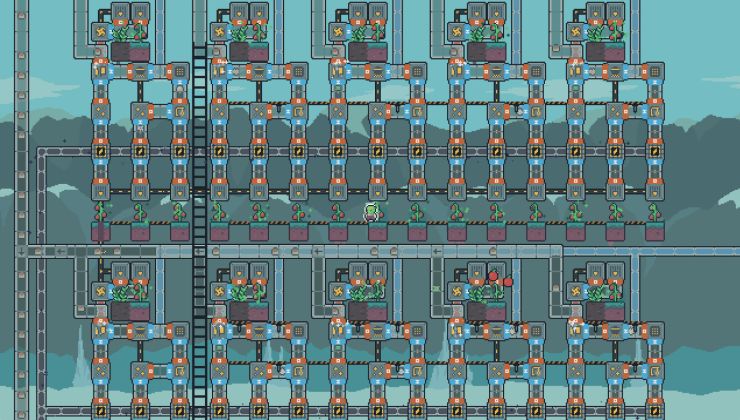







 How to setup OpenMW for modern Morrowind on Linux / SteamOS and Steam Deck
How to setup OpenMW for modern Morrowind on Linux / SteamOS and Steam Deck How to install Hollow Knight: Silksong mods on Linux, SteamOS and Steam Deck
How to install Hollow Knight: Silksong mods on Linux, SteamOS and Steam Deck