This is your once a month reminder to make sure your PC information is correct on your user profiles. A fresh batch of statistics is generated on the 1st of each month.
[pcinfo]
You can see the statistics any time on this page.
PC Info is automatically purged if it hasn't been updated, or if you don't click the link to remain in for 2 years. This way we prevent too much stale data and don't hold onto your data for longer than required. If this is still correct and it has been a long time since you updated, you can simply click here to continue to be included. If this isn't correct, click here to go to your User Control Panel to update it!
Some you may have missed, popular articles from the last month:
All posts need to follow our rules. Please hit the Report Flag icon on any post that breaks the rules or contains illegal / harmful content. Readers can also email us for any issues or concerns.
19 comments
Idea (sorry, I always have one when these stats pop up): group the desktop environment and GPU stats by session type:
Show which DE is used more on Wayland, which on X11. Show if AMD/NVIDIA/INTEL users are more likely to use X11 or Wayland (plotting these graphs again for Wayland would be enough to infer the rest, but there could be some value in trying to provide an easier view, but that would be more complex).
Show which DE is used more on Wayland, which on X11. Show if AMD/NVIDIA/INTEL users are more likely to use X11 or Wayland (plotting these graphs again for Wayland would be enough to infer the rest, but there could be some value in trying to provide an easier view, but that would be more complex).
3 Likes
The majority of users here are on a single monitor, so Wayland usage may be decently high. Unfortunately there are some issues with WL multihead implementations on GNOME and Plasma.
0 Likes
One of the reasons I recently upgraded was so that I could do VFIO GPU passthrough and run Windows in a VM. I'm pretty sure the numbers are pretty tiny, but you might rethink the "dual-booting" question so that VFIO can be represented in it.
0 Likes
Quoting: MayeulCIdea (sorry, I always have one when these stats pop up): group the desktop environment and GPU stats by session type:Did some brainstorming, worked out a little SQL magic and it appears quite easy to do with the way I sorted the data into the database. When the next generation happens, Wayland and x11 will each have a chart to show what desktops are in use on them.
Show which DE is used more on Wayland, which on X11. Show if AMD/NVIDIA/INTEL users are more likely to use X11 or Wayland (plotting these graphs again for Wayland would be enough to infer the rest, but there could be some value in trying to provide an easier view, but that would be more complex).
8 Likes
I think the VFIO should be a separate option. Then for options:
No
Yes, Single GPU passthrough
Yes, GPU passthrough with AMD host
Yes, GPU passthrough with Nvidia host
Yes, GPU passthrough with Intel host
Yes, Some other setup
No
Yes, Single GPU passthrough
Yes, GPU passthrough with AMD host
Yes, GPU passthrough with Nvidia host
Yes, GPU passthrough with Intel host
Yes, Some other setup
0 Likes
Quoting: BillFlemingI think the VFIO should be a separate option. Then for options:I don't personally think it's worth adding. The dual-boot question could be changed to "Do you use the same computer for Windows gaming as well?"
No
Yes, Single GPU passthrough
Yes, GPU passthrough with AMD host
Yes, GPU passthrough with Nvidia host
Yes, GPU passthrough with Intel host
Yes, Some other setup
5 Likes
Quoting: Liam DaweThanks, going to be interesting to see! ^_^Quoting: MayeulCIdea (sorry, I always have one when these stats pop up): group the desktop environment and GPU stats by session type:Did some brainstorming, worked out a little SQL magic and it appears quite easy to do with the way I sorted the data into the database. When the next generation happens, Wayland and x11 will each have a chart to show what desktops are in use on them.
Show which DE is used more on Wayland, which on X11. Show if AMD/NVIDIA/INTEL users are more likely to use X11 or Wayland (plotting these graphs again for Wayland would be enough to infer the rest, but there could be some value in trying to provide an easier view, but that would be more complex).
(the nerd in me really do love statistics too much...)
1 Likes
this post inspired me to join GOL.
thanks
(longtime lurker)
thanks
(longtime lurker)
7 Likes
Quoting: 14I don't personally think it's worth adding. The dual-boot question could be changed to "Do you use the same computer for Windows gaming as well?"I was thinking one additional selection option on the dual-boot question.
0 Likes
Technically my main screen resolution is 1680x1050 and my second head is 1024x768. Should we change the question to ask for your primary or main resolution? I can not be the only one with different sized screens.
Last edited by Hamish on 26 Feb 2020 at 3:35 am UTC
Last edited by Hamish on 26 Feb 2020 at 3:35 am UTC
2 Likes
Quoting: HamishTechnically my main screen resolution is 1680x1050 and my second head is 1024x768. Should we change the question to ask for your primary or main resolution? I can not be the only one with different sized screens.Same case here, 1920x1080 and 1280x1024 on secondary monitor. I just assumed that the question referred to my monitor I use for gaming, thus 1920x1080.
This monitor is also 144/180Hz with Gsync, not sure if such information are of interest to be added to the survey though.
1 Likes
Quoting: furaxhornyxThis monitor is also 144/180Hz with Gsync, not sure if such information are of interest to be added to the survey though.I'd also be interested in variable refresh rate/Gsync. A propos, I used to like the question of the month feature back then...
0 Likes
The monitor question is clear enough already isn't it?
"Main Gaming Resolution"
"Main Gaming Resolution"
0 Likes
Quoting: Liam DaweThe monitor question is clear enough already isn't it?Ah, so it is. Sorry, it has been a long time since I changed my answers, but the PC Info display just says resolution on its own. I guess that is what I am asking about instead.
"Main Gaming Resolution"
0 Likes
Quoting: 14....Is it really important if it's the same computer or not?
I don't personally think it's worth adding. The dual-boot question could be changed to "Do you use the same computer for Windows gaming as well?"
A more interesting result could be the answer to: Do you also play games on Windows/PS/...? And: If yes, which is your favourite / most used platform?
Could be interesting... or not .... I'm just curios....
0 Likes
Quoting: tmtvlThe majority of users here are on a single monitor, so Wayland usage may be decently high. Unfortunately there are some issues with WL multihead implementations on GNOME and Plasma.FWIW, multi-monitor support is quite decent here on sway (I use it at work, dock/undock often, use projectors, etc), and I don't recall many issues on KDE nor GNOME.
Quoting: HamishTechnically my main screen resolution is 1680x1050 and my second head is 1024x768. Should we change the question to ask for your primary or main resolution? I can not be the only one with different sized screens.Hah! I used to have pretty much the same screen resolutions. Got rid of (gave away) my primary monitor to upgrade it, but at the same time, a GPU lockup I was having quite often went away. Unsure if that was related, I've decided to do with the small screen for now ^^"
Thanks a lot for the stats, Liam! I'm eager to see the results!
Last edited by MayeulC on 3 Mar 2020 at 11:04 pm UTC
0 Likes
Quoting: MayeulCFWIW, multi-monitor support is quite decent here on sway (I use it at work, dock/undock often, use projectors, etc), and I don't recall many issues on KDE nor GNOME.Well, it's kind of a tricky subject. The way that KDE and GNOME do it under Xorg is to basically combine the monitors into a single big screen that points at the same desktop. That's also why in KDE you can't configure virtual workspaces to switch out independently on each display, as the workspace is shown to the single screen that unites the two monitors.
And they haven't fixed it for Wayland. I can imagine sway working well, though, as it's basically just i3 for Wayland, and i3 doesn't work like KDE and GNOME do.
1 Likes
Guess who forgot to upload the new chart generation <- this guy. Apologies, the new charts to show desktop use on x11 and wayland will be in April's stats.
2 Likes
Quoting: tmtvlAnd they haven't fixed it for Wayland. I can imagine sway working well, though, as it's basically just i3 for Wayland, and i3 doesn't work like KDE and GNOME do.Yeah, it's basically one virtual desktop per screen. I can just switch the focused one to the right/left/top/bottom screen with a shortcut (I chose ctrl-meta-arrow, meta-arrow is to move focus, meta-shift-arrow to move the window around. I like my shortcuts nice and consistent :) ).
Where it differs from i3, though is that (to my knowledge), i3's screen setup is managed trough xrandr/xorg.conf, whereas in sway it's there in the config file, which makes it quite easy and reliable. I also have shortcuts to rotate the screen in there... Though I guess you could achieve the same with xrandr, it makes it easy to apply something on the focused screen. The lack of a "primary display" hasn't bothered me at all.
Thanks for the bits on KDE and GNOME. With more time... :D
1 Likes

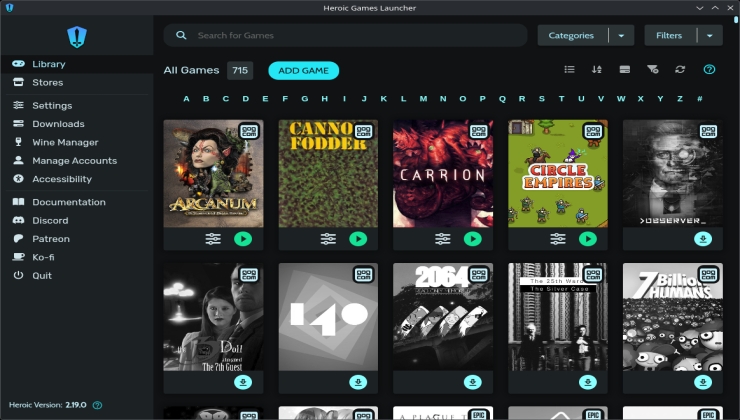









 How to setup OpenMW for modern Morrowind on Linux / SteamOS and Steam Deck
How to setup OpenMW for modern Morrowind on Linux / SteamOS and Steam Deck How to install Hollow Knight: Silksong mods on Linux, SteamOS and Steam Deck
How to install Hollow Knight: Silksong mods on Linux, SteamOS and Steam Deck