X-Plane 11 is a very highly rated flight simulation game and Laminar Research have been working on advancing the graphics side of it, with a first Beta out for the next version with Vulkan support.
Announced on their official blog yesterday, Laminar mentioned that had 50+ third-party developers do plenty of private testing for them but as this is the first public Beta it will likely have some issues. For the Linux version any Linux distribution that can run recent GPU drivers should be fine, with any somewhat recent GPU that supports Vulkan. On the NVIDIA side you need at least driver version 440.26 but Mesa version for AMD was not mentioned (Intel seems not supported).

To run with Vulkan, there's a new checkbox in the rendering settings screen, you will need to restart after doing it. When starting with Vulkan for the first time, it might take a little while to load as it compiles new shaders. The advise you to "get a beverage appropriate to the time of day and let the sim load". This is different to X-Plane 11.40, which compiled shaders as you went which resulted in stuttering which this will prevent.
They do have a quick overview of rendering options to help you in the below video:
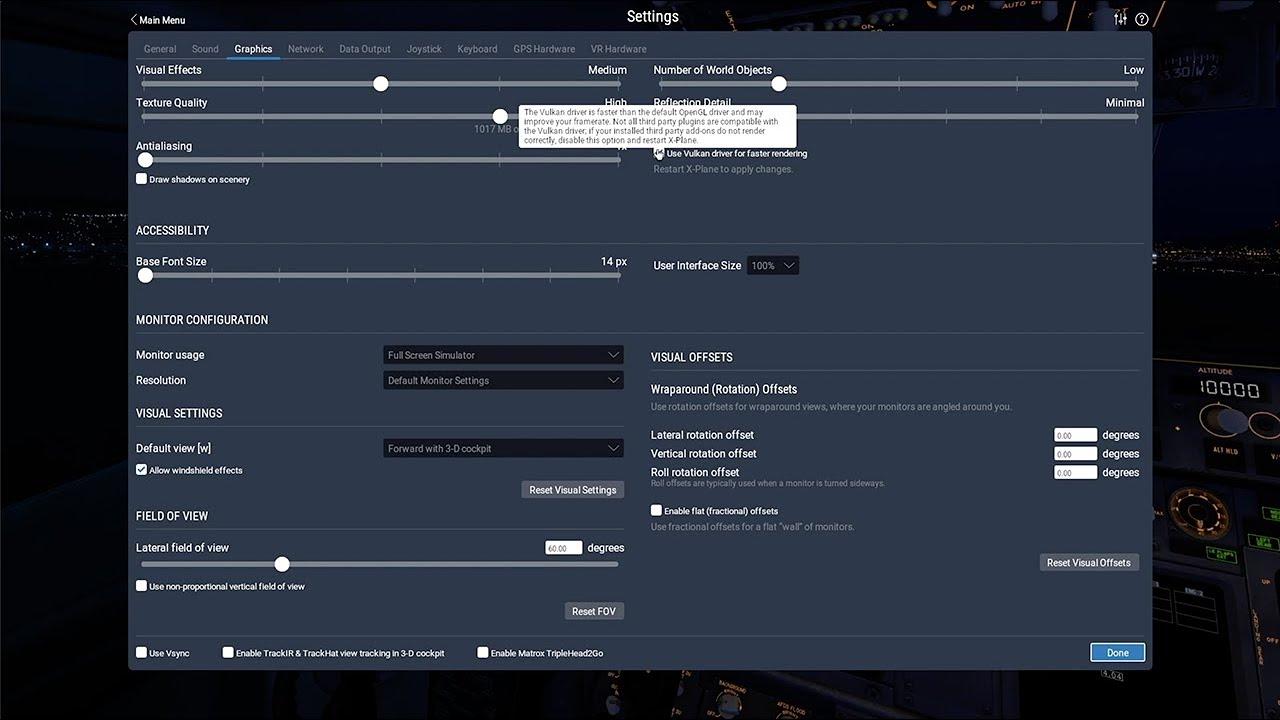
Direct Link
Thanks to using Vulkan, performance should be better and if players find stutters they said they can easily identify them and kill them since it's "never just 'dark matter in the OpenGL driver' anymore" and they've built their own tools to collect reports on stuttering from users.
As for addon support, they expect the majority that worked on OpenGL without special hacks to "just work" but there will be some that obviously don't since it's such a big change. You can see their release notes here where they will track things.
You can pick up X-Plane 11 on Steam.
steamoverlayvulkanlayer.so: wrong ELF class: ELFCLASS32
What to do?
With NVidia latest drivers here but getting Vulkan Error!
steamoverlayvulkanlayer.so: wrong ELF class: ELFCLASS32
What to do?
It's that all the output you get? That "error" can be considered a false positive as it just says that the loader failed to preload that library (I suppose that the game is 64 bit and as Steam always preloads both 32 & 64 overlay shared objects you get that message for the 32 bit one).
Last edited by x_wing on 3 Apr 2020 at 10:56 pm UTC
With NVidia latest drivers here but getting Vulkan Error!
steamoverlayvulkanlayer.so: wrong ELF class: ELFCLASS32
What to do?
Saw someone mention the files in that folder causing issues. Maybe try this script and see if it works for you with the native Linux version of the game:
#!/bin/bash
# xplanefix.sh
killall steam
rm ~/.local/share/vulkan/implicit_layer.d/*
sleep 5
steam &
while [ 1 ]; do
sleep 1
if [[ $(pidof steam) ]]; then
if [[ $(ls ~/.local/share/vulkan/implicit_layer.d) ]]; then
sleep 10
rm ~/.local/share/vulkan/implicit_layer.d/*
steam steam://rungameid/269950
exit
fi
fi
doneLast edited by Xaero_Vincent on 3 Apr 2020 at 11:02 pm UTC
With NVidia latest drivers here but getting Vulkan Error!
steamoverlayvulkanlayer.so: wrong ELF class: ELFCLASS32
What to do?
Saw someone mention the files in that folder causing issues. Maybe try this script and see if it works for you with the native Linux version of the game:
#!/bin/bash
# xplanefix.sh
killall steam
rm ~/.local/share/vulkan/implicit_layer.d/*
sleep 5
steam &
while [ 1 ]; do
sleep 1
if [[ $(pidof steam) ]]; then
if [[ $(ls ~/.local/share/vulkan/implicit_layer.d) ]]; then
sleep 10
rm ~/.local/share/vulkan/implicit_layer.d/*
steam steam://rungameid/269950
exit
fi
fi
done
For me X-Plane is working with Vulkan after deleting just these 2 i386 files under ~/.local/share/vulkan/implicit_layer.d:
steamfossilize_i386.json
steamoverlay_i386.json
Steam recreates them each time you launch it, so you need to delete the files before launching X-plane, like that script is doing.
About Vulkan performance, initial tests show up to 50% increase in FPS for me, and a lot smoother to boot. Looking good!
I couldn't get it to work with Vulkan on the latest Radv (mesa-git) with Steam. Game will just crash and send a crash report.
RADV is a no go for me too but it does work beautifully with AMDVLK.
I don't know why we ended up with three different AMD-vulkandrivers for one single OS. Most linuxgames that mention a specific driver have listed MESA/RADV in their systemrequirements. This is the case for all titles from Feral Interactive for example. Not supporting RADV for a linuxgame makes it a unattractive Product for AMD GPU owners at this point in my opinion.
steamfossilize_i386.json
steamoverlay_i386.json
steam fossil how funny. Bug report to steam.







 How to install Battle.net on Linux, SteamOS and Steam Deck for World of Warcraft and Starcraft
How to install Battle.net on Linux, SteamOS and Steam Deck for World of Warcraft and Starcraft How to play games from GOG and Epic Games on Linux, SteamOS and Steam Deck
How to play games from GOG and Epic Games on Linux, SteamOS and Steam Deck