Now that EA have decided to cosy up with Valve once again, their games have been pouring onto Steam and that means certain games like Titanfall 2 are easy to get going on Linux.
Thanks to the Steam Play Proton compatibility layer (more info), tons of big Windows-only titles like this are really easy to get running on pretty much any Linux distribution. Titanfall 2 is an underappreciated gem too. I’m a massive FPS nut, I simply love these tactical feeling shooters and Titanfall 2 especially because it’s ridiculously over the top. We also so very rarely get games like this officially on Linux so thanks to Proton we can play Titanfall 2 and many other EA games easily now.
Have a look at Titanfall 2 on Linux below in an unfiltered quick-video:

Direct Link
With Proton 5.0-9 released recently, Valve and CodeWeavers put in some dedicated fixes needed by Origin too so that it's click and play. Well, almost. Initially hitting play may give an error about linking accounts, just hit play again and it should work as expected. Origin being Origin.
Also, you might notice some micro-stutter happening like clockwork every 1-2 seconds or so (not everyone sees it). That is also Origin being a nuisance. Thankfully, there’s a super-simple one-liner fix for that. If you find the compatdata data folder and then the folder inside for Titanfall 2, you need to change the permissions on it as Origin likes to constantly try to write into it. Stop it doing so like this (example):
chmod -R -w ~/.local/share/Steam/steamapps/compatdata/1237970/pfx/drive_c/users/steamuser/Application\ Data/Origin
That will remove the ability for Origin to write into it as a quick fix, until a real solution comes along. You will need to enable it again (+w instead of -w) if Origin ever needs updates, and then do it again to stop the stuttering. Thanks to a comment from TK-Glitch on GitHub for the idea. It’s likely if you see micro-stutter in other Origin games with Proton on Linux, doing that for each might fix them too.
Once that’s done. Enjoy. A good time to pick it up too since Titanfall 2 has a big discount on Steam.
Ending note: while I am aware people on Linux have played it with Wine and Lutris before, directly in Steam makes things a whole lot simpler.
I would see the ability to redeem your game on both services as added value. Say, if one service is down (or whatever) now you have the other (even if cloud save is separated). But requiring both at the same time? Unnecessary hussle, multiplication of failure points, and if everything works then bloatware for the end user.
I'm not 100% sold on EA, I'd hate to buy into their stuff only to have them screw me over again.
Maybe someday.
Edit: Or maybe there's a bigger argument to be made about how DRM-free and offline discs prevent this kind of bullshit before it can ever even happen.
Last edited by ElectricPrism on 21 Jun 2020 at 1:01 am UTC
If Titanfall 2 works now via SteamPlay, I guess the other games I've been playing recently via Lutris should work in Steam now as well? Like Plants vs Zombies: Garden Warfare 1 and 2, Star Wars Battlefront 1 and 2 (the new EA ones), and Crysis 3.
Well, I got those games quite a while ago, and I do not intend to buy them again. It's shame they're not automatically available to buyers like GoG connect does it with games.
Who would've thought EA would ever go back to Steam...
Also good to know about the stuttering issue, I never noticed because I have it installed to a ssd, but that's not so great for drive wear - unnecessary disk writing.
Last edited by lejimster on 21 Jun 2020 at 3:55 am UTC
Origin is really one of the worst pieces of software ever written. It's mindboggling, really. I get the idea that real talent probably doesn't want to work for EA in the first place, but compared to their games, Origin isn't THAT complex. Do they really put every intern they get on Origin to hack away?
Quoting: CorbenWho would've thought EA would ever go back to Steam...Steam is where the money is, because it's where (most of) the gamers shop. I guess EA thought because they're EA, they can dictate their customers anything, including migrating to their own little store that has really nothing to go for it other than being annoying. I guess EA's numbers were hurting and the management finally realized that their games don't get noticed as much anymore, since they chose NOT to be on the world's #1 marketplace for games. Which is really a silly thing to do.
It's a pity I already own this game on Gog, if I recall correctly there's a way to run external games with Proton, any advice?
Quoting: ziabiceIt's a pity I already own this game on Gog, if I recall correctly there's a way to run external games with Proton, any advice?[GameHub](https://github.com/tkashkin/GameHub)
Quoting: MalI'm very happy EA made the move. But I'm still not sold on games that require origin. I'm uneasy about having two DRMs running at the same time.It's just the same bogus reasoning that makes Uplay(?) "required" for Ubisoft games. They have invested money in their store, and they want numbers on it. Every time you have to launch Origin, they get a +1 use/login, which gives them a +1 in their "Origin is a success, no matter what anyone else may think" column. It's "How To Corporation 101."
I would see the ability to redeem your game on both services as added value. Say, if one service is down (or whatever) now you have the other (even if cloud save is separated). But requiring both at the same time? Unnecessary hussle, multiplication of failure points, and if everything works then bloatware for the end user.
They don't give a hoot if your system get's bloated; they don't care about you having to run multiple applications and DRMs, or several points of failure, or making it cumbersome for the end user. Heck, [they] routinely thrown in Denuvo of all things, on top of the multiple accounts required: The Premiere DRM for making your game run at half the performance it otherwise would, because it's basically running the game inside a VM which runs inside a DRM container while also pinging their servers every 30 seconds AND having root access to your computer. You paid the entry fee to lease the game for an unspecified amount of time. They don't care beyond that ¯\_(ツ)_/¯ You likely "accepted" this when "accepting" the EULA, which for some reason remain "legal" even though they're utter rubbish.
Last edited by Appelsin on 21 Jun 2020 at 7:12 am UTC
Quoting: ziabicerun external games with Proton, any advice?Also Lutris, or adding non-Steam game in Steam client... commandline too. :happy:
With Proton 5.0-9 released recently, Valve and CodeWeavers put in some dedicated fixes needed by Origin too so that it's click and play. Well:wub:
Quoting: KimyrielleThat's a great workaround. Thanks for posting it!Happy to give such stuff a needed boost. As always, we just post what we find interesting and what we think others might find interesting, to enable all sorts of gaming on Linux. :woot:
To run a non Steam game is easy: in Steam, go to Games menu > Add a non-Steam game to my library, select the .exe, and force the use of Proton, and it's done. You have to put "--proton" in game "launch options". There's a bug with path containing spaces, so check whats written into the various input controls and correct by hand.
So here what's happened.
I have a Gog Galaxy wineprefix in which I run the client and the games using Wine-staging (version 5.9 as of writing) and the latest DXVK from AUR (I'm on Manjaro).
I tested the same graphics settings: 1080p, Fullscreen, medium details, VSync disabled, in-game FPS counter.
Tested the initial scene of the game
Wine-staging+DXVK: 21-35fps, with stuttering
Steam + Proton from same gog-galaxy prefix: 21-35fps, with stuttering
Steam + Proton from proton prefix: 70fps buttersmooth
Conclusion: Steam+Proton = double the pleasure :)
It's too easy for companies to say it's working with Proton.
Quoting: lqe5433I like Proton and Wine, DXVK etc, I just think with these nobody will port their games to Linux..For now, maybe... But DX11 is on its way out and Vulkan has the mind share with gamers, hopefully developers are on the same page and the majority choose to go to Vulkan.
It's too easy for companies to say it's working with Proton.
Proton/Wine is a great stop gap and allowing the gaming on linux community to grow. The more of us there are on the platform, the more support we get. Its not going to happen overnight, but every time I see a LTT video demoing the state of gaming on linux, it gets more popular every year.
Quoting: gustavoyaraujoI'm waiting to see how FIFA 20 will do with Proton...Well lets both of us hope FIFA 20 can even start the Launcher think it require netframe work 4 or 4.7.2
Quoting: lqe5433I like Proton and Wine, DXVK etc, I just think with these nobody will port their games to Linux..Maybe, maybe not. But there will be no Linux ports if there are no Linux users, and Proton etc. might very well help grow the market share. Chicken / egg / chicken / egg...
It's too easy for companies to say it's working with Proton.
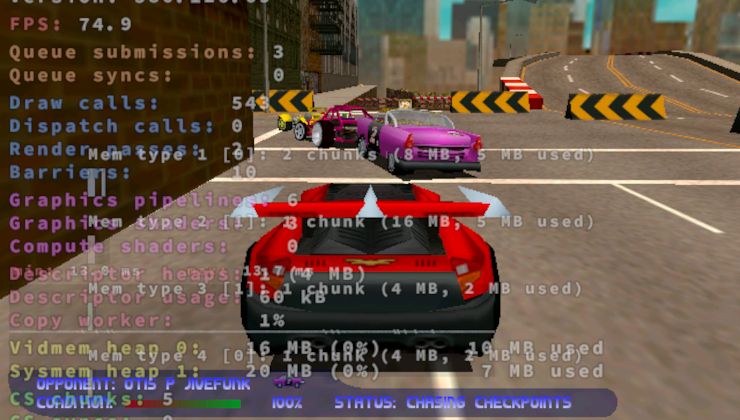










 How to setup OpenMW for modern Morrowind on Linux / SteamOS and Steam Deck
How to setup OpenMW for modern Morrowind on Linux / SteamOS and Steam Deck How to install Hollow Knight: Silksong mods on Linux, SteamOS and Steam Deck
How to install Hollow Knight: Silksong mods on Linux, SteamOS and Steam Deck